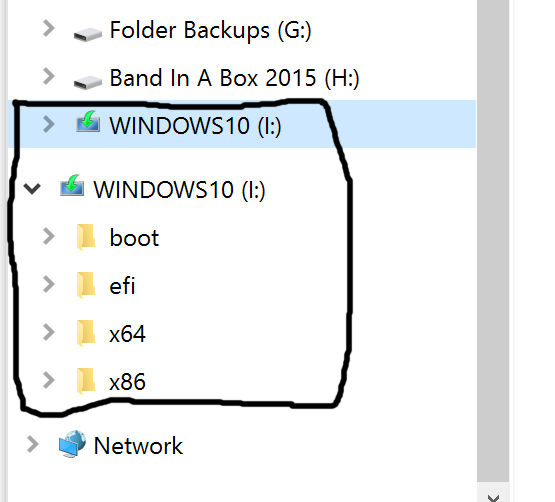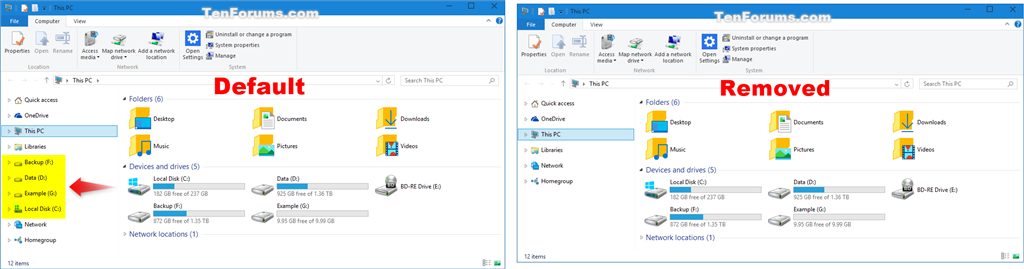May 10, 2024
Contribute to the Windows forum!
Click here to learn more 💡
May 10, 2024
Windows 10 Forum Top Contributors:
Ramesh Srinivasan - neilpzz - Volume Z - franco d'esaro - _AW_ ✅
duplicate usb drives in windows 10 file explorer
Report abuse
Thank you.
Reported content has been submitted
* Please try a lower page number.
* Please enter only numbers.
Hi,
Thank you for contacting Microsoft Forums.
Well this is unusual, back up the data in the USB drive and format the drive and check.
Also change the file system from NTFS to FAT. Also open “Device Manager” press “Windows Logo” + “X” keys on the keyboard and then select “Device Manager” from the menu.
Plug into to different USB slot. Update the USB drivers and check.
Hope this helps.
Report abuse
Thank you.
Reported content has been submitted
2 people found this reply helpful
·Was this reply helpful?
Sorry this didn't help.
Great! Thanks for your feedback.
How satisfied are you with this reply?
Thanks for your feedback, it helps us improve the site.
How satisfied are you with this reply?
Thanks for your feedback.
Did as you suggested but no difference. This is happening with all my usb flash drives and SD card which are all formatted to FAT32. I have 2 external hard drives connected which are no problem and show 1 entry. There were a couple of occasions after I formatted a usb flash to FAT32 again that the file explorer side bar changed to show only 1 entry. This was ok until I ejected the drive and inserted it again and it then showed 2 entries. It matters not into which usb slot I plug them the results are still the same. I have tried updating drivers but it makes no difference as they show latest drivers installed.
I had a problem the other day with a new Sandisk 64gb flash which I formatted to default FAT (FAT32 option did not show) which then would not show on my Samsung smart tv. It showed on my Panasonic smart tv and also on the PC. It also showed 2 entries. To resolve this I downloaded HPUSBDisk.exe and formatted it with this. It now works fine in everything except it still shows 2 entries. Don't know if this is related to the problem.
Report abuse
Thank you.
Reported content has been submitted
2 people found this reply helpful
·Was this reply helpful?
Sorry this didn't help.
Great! Thanks for your feedback.
How satisfied are you with this reply?
Thanks for your feedback, it helps us improve the site.
How satisfied are you with this reply?
Thanks for your feedback.
Report abuse
Thank you.
Reported content has been submitted
3 people found this reply helpful
·Was this reply helpful?
Sorry this didn't help.
Great! Thanks for your feedback.
How satisfied are you with this reply?
Thanks for your feedback, it helps us improve the site.
How satisfied are you with this reply?
Thanks for your feedback.
Similar problem: USB flash drive shows in This PC (in expected alphabetical order), but also shows at same hierarchical level as This PC.
In addition my Bitcasa drive also shows the same way, so under Desktop I have One Drive, This PC (which includes as sub-folders USB drive and Bitcasa), Libraries, USB flash drive, Bitcasa Drive, Network, etc.
I cannot find an option to delete the removable disk entries from the desktop.
Any ideas?
Report abuse
Thank you.
Reported content has been submitted
3 people found this reply helpful
·Was this reply helpful?
Sorry this didn't help.
Great! Thanks for your feedback.
How satisfied are you with this reply?
Thanks for your feedback, it helps us improve the site.
How satisfied are you with this reply?
Thanks for your feedback.
I have the same problem - duplicate entries of my sd card on my tablet since upgrading to W10.
Looking carefully reveals that one is on a sub level of "This PC" while the second entry is at the same level as "This PC".
Report abuse
Thank you.
Reported content has been submitted
1 person found this reply helpful
·Was this reply helpful?
Sorry this didn't help.
Great! Thanks for your feedback.
How satisfied are you with this reply?
Thanks for your feedback, it helps us improve the site.
How satisfied are you with this reply?
Thanks for your feedback.
Report abuse
Thank you.
Reported content has been submitted
2 people found this reply helpful
·Was this reply helpful?
Sorry this didn't help.
Great! Thanks for your feedback.
How satisfied are you with this reply?
Thanks for your feedback, it helps us improve the site.
How satisfied are you with this reply?
Thanks for your feedback.
Same problems here. This is a Windows 10 Retail USB drive which shows up as drive (I:). Other USB sticks do the same.
Report abuse
Thank you.
Reported content has been submitted
4 people found this reply helpful
·Was this reply helpful?
Sorry this didn't help.
Great! Thanks for your feedback.
How satisfied are you with this reply?
Thanks for your feedback, it helps us improve the site.
How satisfied are you with this reply?
Thanks for your feedback.
Exactly- your picture shows the sub level entry and the main level entry that I have with my micro SD card
There must be enough emails about this now for MS to at least say - Ok we are working on a fix.
It would be nice to hear this.
Report abuse
Thank you.
Reported content has been submitted
4 people found this reply helpful
·Was this reply helpful?
Sorry this didn't help.
Great! Thanks for your feedback.
How satisfied are you with this reply?
Thanks for your feedback, it helps us improve the site.
How satisfied are you with this reply?
Thanks for your feedback.
Try this tweak to remove that behaviour:
http://www.tenforums.com/tutorials/4675-drives-navigation-pane-add-remove-windows-10-a.html
Report abuse
Thank you.
Reported content has been submitted
33 people found this reply helpful
·Was this reply helpful?
Sorry this didn't help.
Great! Thanks for your feedback.
How satisfied are you with this reply?
Thanks for your feedback, it helps us improve the site.
How satisfied are you with this reply?
Thanks for your feedback.
Report abuse
Thank you.
Reported content has been submitted
5 people found this reply helpful
·Was this reply helpful?
Sorry this didn't help.
Great! Thanks for your feedback.
How satisfied are you with this reply?
Thanks for your feedback, it helps us improve the site.
How satisfied are you with this reply?
Thanks for your feedback.
Question Info
Last updated May 4, 2024 Views 51,227 Applies to: