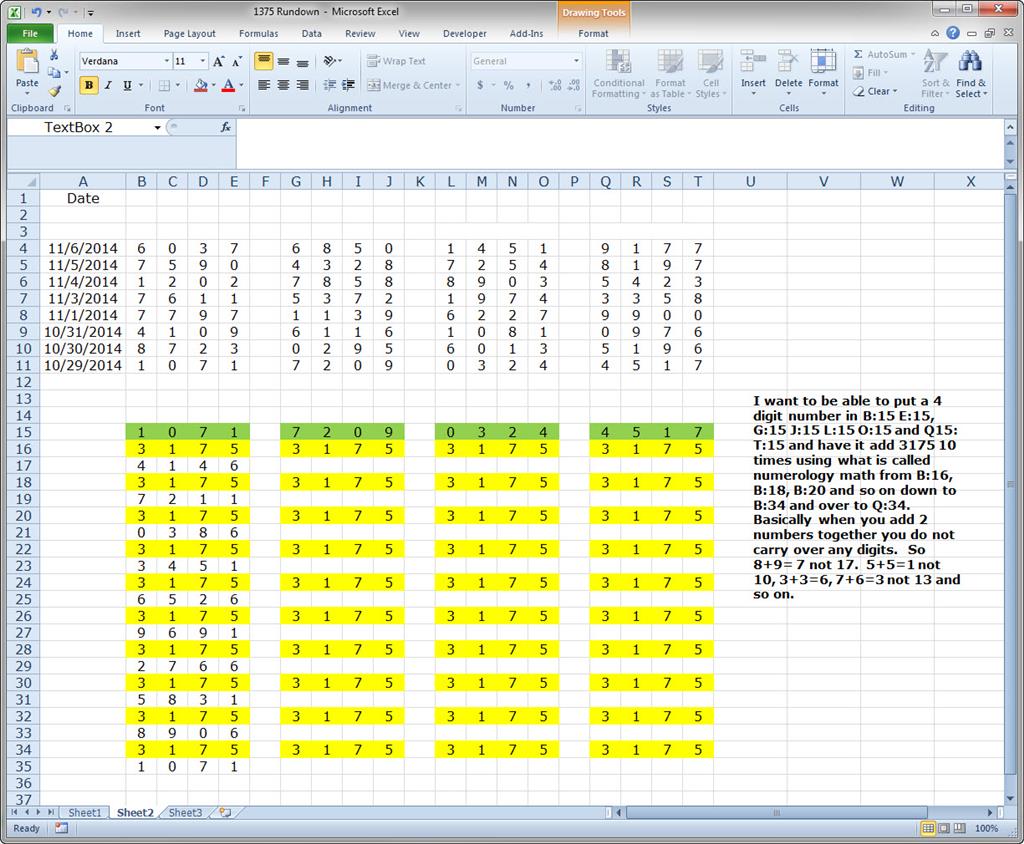I want to be able to put a 4 digit number in B:15 E:15, G:15 J:15 L:15 O:15 and Q15: T:15 and have it add 3175 10 times using what is called numerology math from B:16, B:18, B:20 and so on down to B:34 and over to Q:34. Basically when you add 2 numbers together you do not carry over any digits. So 8+9= 7 not 17. 5+5=1 not 10, 3+3=6, 7+6=3 not 13 and so on.