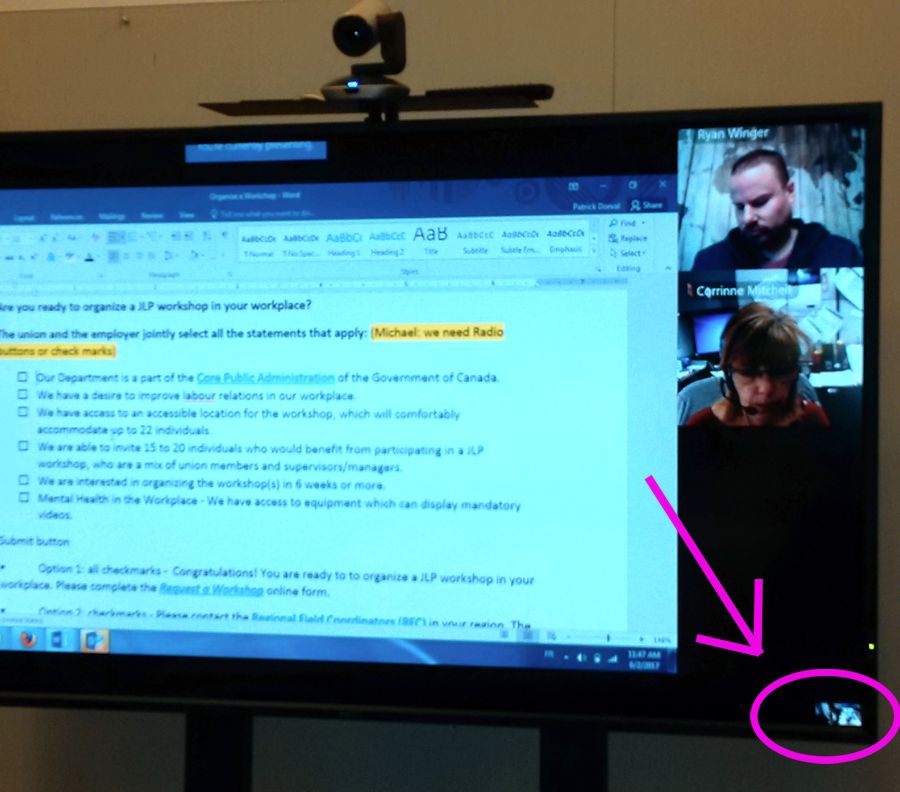Hello,
Please take a look at the photo below.
We're using Microsoft's Skype for Business software with Logitech's SmartDock for Large Rooms system. Logitech support say this is a software issue relating to Microsoft's product, and that I should bring it to Microsoft support. Of course I know what Microsoft support will say..
The display of the in-room camera doesn't scale with with the rest of the display elements in Skype for Business. You'll see on our 70" display in this photo, the in-room camera is displayed in the area of about 1". Too small.
The camera display is so small, that we're not able tell who the camera is pointed to effectively use the features of the Pan-Tilt-Zoom (PTZ) camera.
How can the size of the in-room camera display be modified? It must be set somewhere.
Where can I find support for this software?