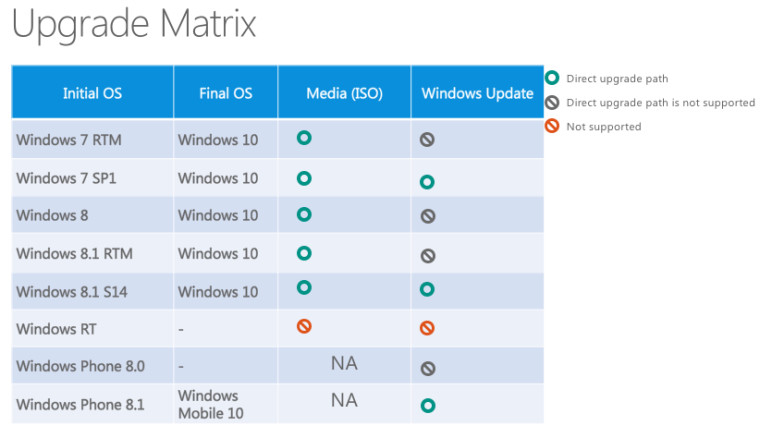Windows 10 will be provided on ISO and through Windows Update:
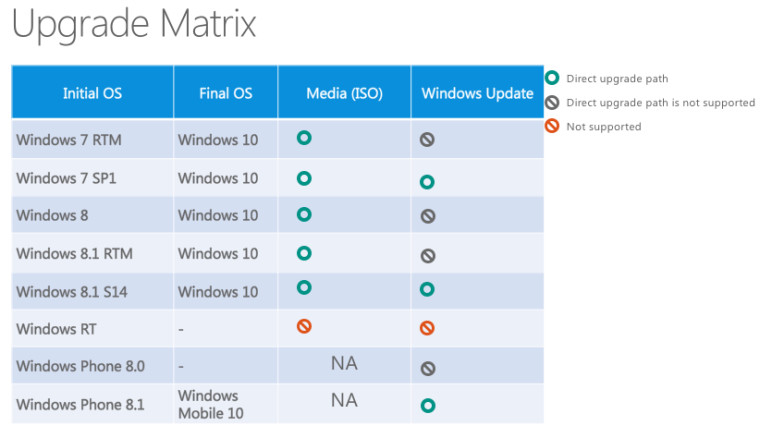
Windows XP and Windows Vista users will have to do a clean install from a .ISO, so will Windows 8.0 users.
Source:
http://channel9.msdn.com/Events/WinHEC/2015/OWD100
and
Will users who take advantage of the upgrade offer for Windows 10 from Windows 8.1 and Windows 7 also be able to obtain recovery media?
Microsoft recently noted the following options available:
With Windows 10, you can create your own recovery media and back up the pristine state of the operating system and preinstalled software. If things go wrong and you are unable to refresh or reset your device successfully, you
can boot the device using recovery media and reset to the prior pristine state.
Source:
http://blogs.windows.com/bloggingwindows/2015/03/16/how-windows-10-achieves-its-compact-footprint/
Resource: Frequently
Asked Questions: Windows 10
7 people found this comment helpful
·
Was this comment helpful?
Sorry this didn't help.
Great! Thanks for your feedback.
How satisfied are you with this comment?
Thanks for your feedback, it helps us improve the site.
How satisfied are you with this comment?
Thanks for your feedback.