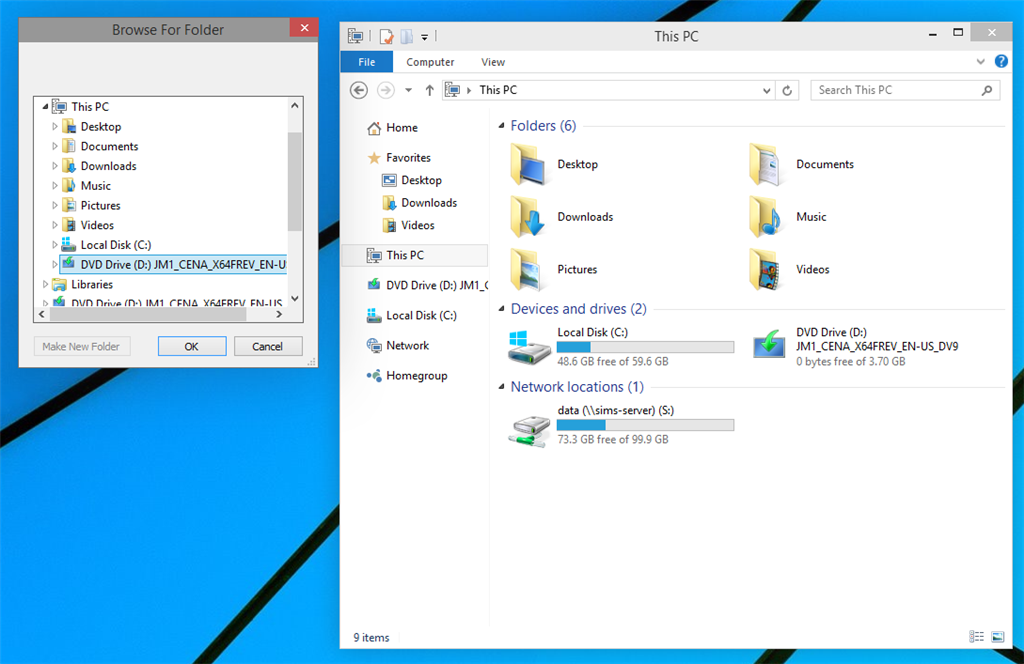Hi Rajesh,
Thank you so much for posting a reply to this topic.
From the reply, it seems like your response is canned, and doesn't take into account what you are actually looking at. This computer is
not joined to a domain, nor are there any visual clues indicating as such. The IT professional who posted this included a screenshot that showed an issue with how the operating system presents mapped drives through an application programming
interface to applications.
Hope this is helpful, the computer is standalone, not part of a domain, is currently a virtual machine. Please get back to us with a relevant response regarding the issue. We'll be glad to be assisted further.
All joking aside. There is an impression that Microsoft is looking for feedback, I am giving it. Do not pass the buck because you 'feel' like the computer may have some setting somewhere that precludes the issue from being handled here. This is the folly
of modern 'customer service' I don't want to get rude with a rep, but if the rep is just droning on, you have to expect a certain response from the customer.
The issue, I have a successfully mapped network drive. with read/write/delete access, I have a data driven application that depends on this network drive to function. when the application looks at that network drive, it can't find it, then presents the
GUI to find the correct location and I find that the network drive. Is this a fault of the application calling on the wrong infiormation? (unlikely because some of the top level items are windows 10 unique) or is this a fault of the OS for not presenting
a network drive in the same fashion?