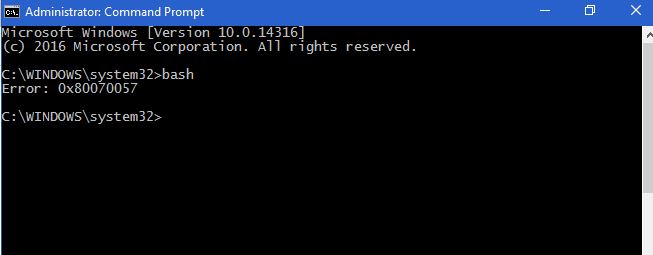Summary
What is old is new again. As far back as Windows 7, Microsoft included a UNIX subsystem, which provided POSIX compliance with the UNIX operating system. POSIX which stands for Portable Operating System Interface, made the dominant unices of the 80's and 90's adhere to industry standards in regards to command line tools and interface standards. This made it easier for you to learn one UNIX and use another. Although this article does not focus on UNIX, it discusses a close cousin to the UNIX operating system, Linux. At the 2016 Build Developer Conference. Microsoft announced support for Ubuntu on Windows 10. This means, developers and administrators will be able to access the powerful command line tools and applications from within Windows. In the past, the only way to do this was by setting up a Virtual Machine with Linux. Not anymore, now you can run a core component of Linux, right on top of Windows.
Details
Please note, there are no penalties in regards to performance and functionality. Setting up and configuring the Windows Subsystem for Linux on Windows will require some command line experience, but you will likely know what you are doing, if you want it. Lets take a look at how to do it. Please note, this functionality is still being refined. The final release of Windows 10 which will include the Linux Subsystem will be released this summer.
- Please note, in order to install Ubuntu for Windows 10, you will need access to the Internet, since the installation is done from the Windows Store.
- The size of the download is about 200 MBs.
- Bash on Ubuntu on Windows 10 does not work on the 32 bit version of Windows 10, because it requires Hyper-V
To learn more about Bash and the Windows 10 Anniversary Update, check out the following articles:
- https://blogs.windows.com/buildingapps/2016/03/30/run-bash-on-ubuntu-on-windows/
- Frequently Asked Questions Windows 10 Anniversary Edition codename Redstone
Enable Developer Mode in Windows 10
Click Start > Settings > Update & security > For developers
Select the Developer mode radio box then click Yes
Press Windows key + R then type: optionalfeatures.exe then hit Enter
Scroll down then check off Windows Subsystem for Linux then click OK
Restart when the installation is complete.
Press Windows key + X
Click Command Prompt
At the command prompt, type: bash then hit Enter
Type the letter Y then hit Enter
Wait while Ubuntu on Windows is installed, this can take a while depending on the speed of your Internet.
When complete, wait while Ubuntu on Windows is configured.
That's it, you now have full access to Linux Command Line Tools on Windows 10.
Resources:
How to: Upgrade a dual boot installation of Windows and Linux to Windows 10 - Part 1