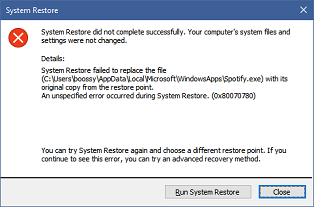ivy I appreciate the effort you made but don't know your credentials to respond and there are problems with your answer. I would prefer an official answer from MSFT.
Method 1. why would you think this is a transient error. I didn't say it was in my question.
Method 2. I am talking windows 10. I have no idea where "Computer" is to right click.
Method 3. I can't boot and can't restore which I clearly said so how can I disable anything.
Method 4. Not adequately explained how to run SFC utility and not sure any of us with this problem care about reporting it. we just want to fix it without reinstalling windows 10 and wiping out our apps.
Method 5. thought I said i tried that didn't work.
I wish everyone replying with a "solution" would explain a little bit about their credentials and why they think their solution worked.
I am done with this topic.