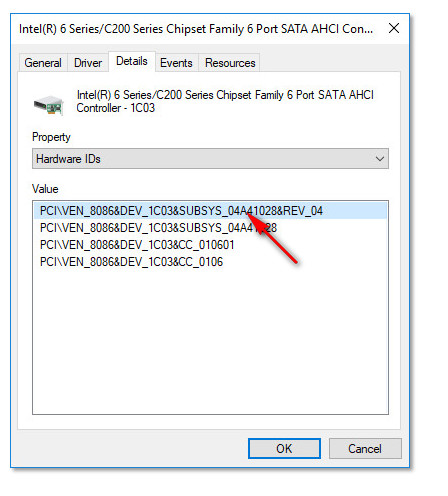I just clean installed Windows 10 Creators Edition and my sound is crackling and music and video plays slowly
I read somewhere that reinstalling my chipset (Intel 6 Series/C200 Series Chipset) driver would fix this issue. And it does until the next reboot.
However the next time I start my system, the problem returns . . .
For the life of me I don't understand how changing this driver can affect my sound or speed of playback . . .
I have read a lot about crackling sound being an issue with the Creators Edition, does anyone have a fix for this issue?