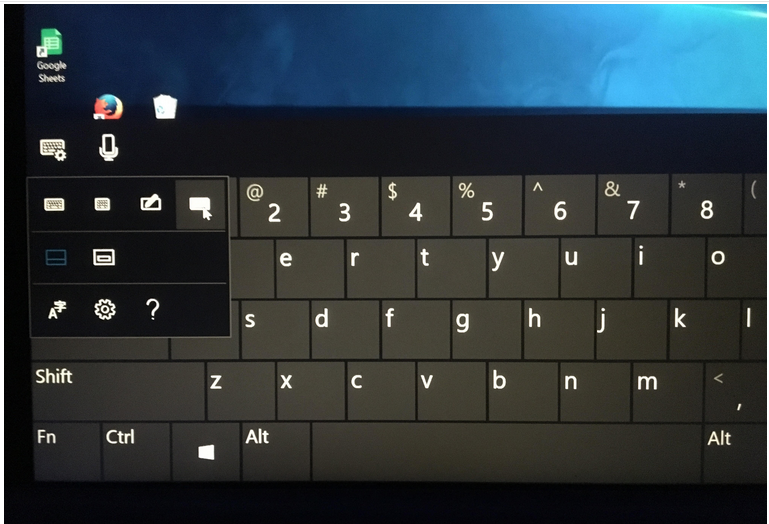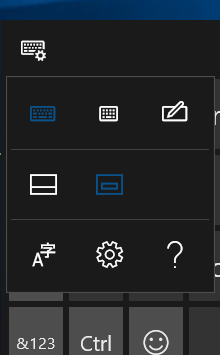I was running Windows 10 with the Touch Keyboard configured to use Standard Keyboard layout (giving me an on screen query keyboard). Following the latest upgrade to 1709 this has stopped working and the Standard Keyboard layout option is no longer appearing in Settings.
**Moved from: Windows/Windows 10/Install, upgrade, & activate**