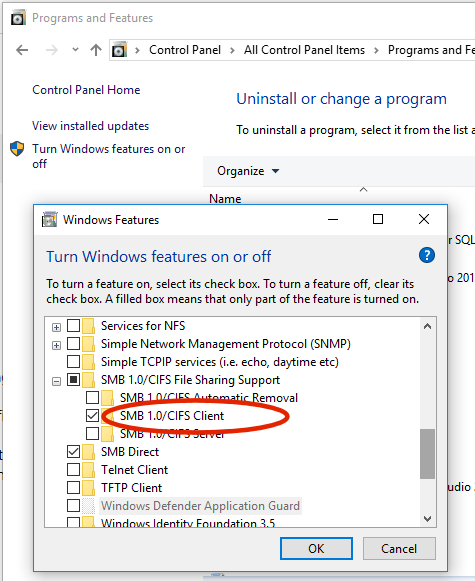I have a USB drive attached to my router, but when I try to access it I get this error message:-
"You can't connect to the file share because it's not secure. This share requires the obsolete SMB1 protocol, which is unsafe and could expose your system to attack. Your system requires SMB2 or higher. For more info on resolving this issue, see: https://go.microsoft.com/fwlink/?linkid=852747"
I have Windows 10 Home, version 1709, OS build 16299.334.
How do I get/enable SMB2 or higher on my Laptop?
I went to https://go.microsoft.com/fwlink/?linkid=852747, but it isn't clear.
[Moved from: Windows / Windows 10 / Windows settings]
*Modified title for accuracy*
*Original title: How do I get/enable SMB2 or higher on my Laptop?*