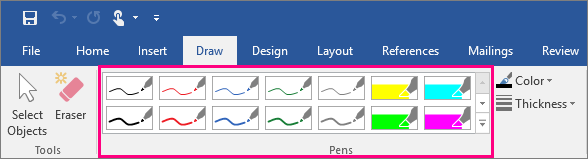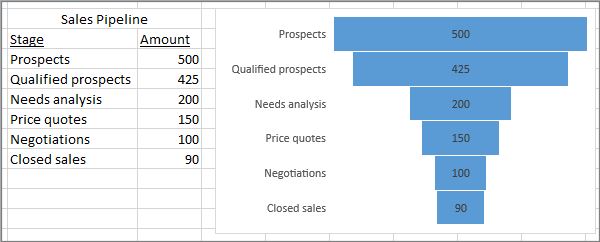Hi everyone,
We have a new Office Insider build for you, this one with some great new features! As Insiders, you’re seeing these features first, so we’d love to hear your thoughts and impressions.
As usual, the update will roll out over the next few days. If you don’t want to wait, open any Office 2016 app and choose File > Account > Update Options > Update Now. After the update, your version will be 16.0.6568.2016.
Here’s a taste of what’s new:
- Ink annotation in Word, Excel, and PowerPoint: On touch-enabled devices, use your finger or pen to write and draw, and use the tools on the new Draw tab to highlight content of particular interest.
- Black theme: Use this new theme in Word, Excel, PowerPoint, and Outlook to get the highest level of contrast while working in your Office apps.
- New charts, functions, and formula options: In Excel, check out the funnel chart option, as well as new IFS, MAXIFS, MINIFS, SWITCH, CONCAT, and TEXTJOIN functions.
- More Send As options in Excel: In Excel’s Share pane, you can now send a document either as an attachment or as a PDF without leaving the confines of your worksheet.
- Real-time presence: In PowerPoint, you can now see not only who is working on the presentation, but also where they are working.
- Finding contacts made easier: Ever looked for a contact and realized that a couple of people have the same name? You’ll be able to pick the right person, since Outlook now shows pictures as well as names.
For the full list of features, check out What's new and improved in Office 2016 for Office 365.
Since this is an early build, we do have a few issues:
- In PowerPoint, If you insert a slide number in Slide Master view, you'll see <#> on the slide, not the number.
- In Outlook, mail merge using contacts will show you the following error: "This data source contains no visible tables."
- In Word, nothing happens when you drag and drop text. You can use Cut and Paste options instead.
- In some Asian languages, the Tell Me What you want to do box doesn’t show suggestions in response to queries, just a link to Help.
These bugs will be fixed before the update goes out more broadly.
Thanks!
The Office Insider Team