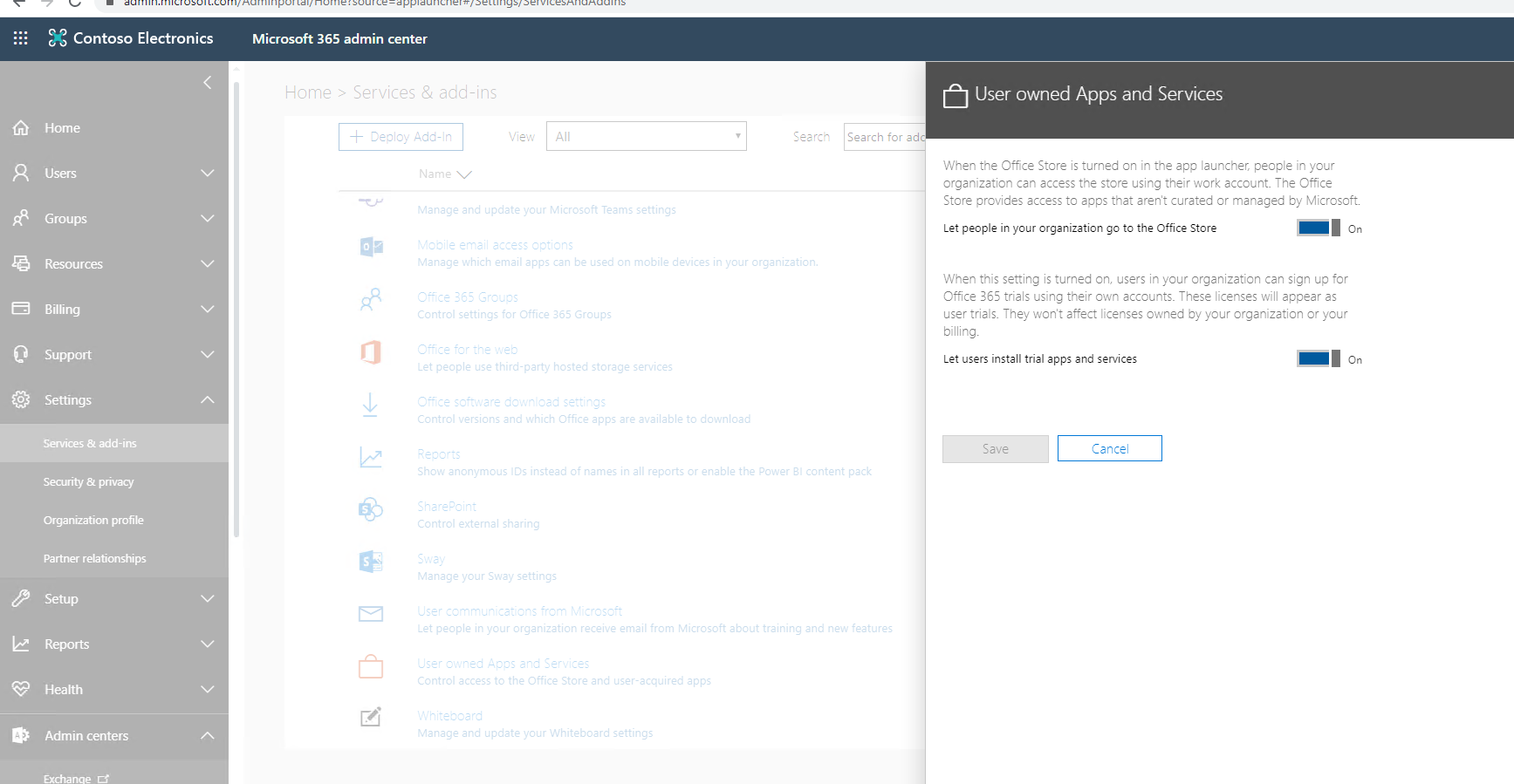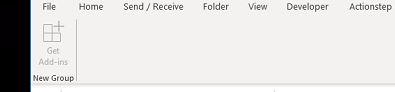April 9, 2024
Contribute to the Microsoft 365 and Office forum!
Click here to learn more 💡
May 10, 2024
Subscription, account, billing Forum Top Contributors:
VincentChoy - NoOneCan - Stefan Blom ✅
Get Add-ins button is missing from my Outlook 365. How do I add it back?
Report abuse
Thank you.
Reported content has been submitted
* Please try a lower page number.
* Please enter only numbers.
Hi Gregg,
First thing you could do is check at the ribbon settings, At the File- -Customize Ribbon, when you see "Get Add-ins", add to the right side (you need to first create a group):
Let's say your whole origination can't see that add-in button, for this case, you need to contact your admin to check at Office365 admin center, Services & add-in:
Yours Sincerely,
George
* Beware of scammers posting fake support numbers here.
* Kindly Mark and Vote this reply if it helps please, as it will be beneficial to more Community members reading here.
Report abuse
Thank you.
Reported content has been submitted
1 person found this reply helpful
·Was this reply helpful?
Sorry this didn't help.
Great! Thanks for your feedback.
How satisfied are you with this reply?
Thanks for your feedback, it helps us improve the site.
How satisfied are you with this reply?
Thanks for your feedback.
Report abuse
Thank you.
Reported content has been submitted
4 people found this reply helpful
·Was this reply helpful?
Sorry this didn't help.
Great! Thanks for your feedback.
How satisfied are you with this reply?
Thanks for your feedback, it helps us improve the site.
How satisfied are you with this reply?
Thanks for your feedback.
Report abuse
Thank you.
Reported content has been submitted
3 people found this reply helpful
·Was this reply helpful?
Sorry this didn't help.
Great! Thanks for your feedback.
How satisfied are you with this reply?
Thanks for your feedback, it helps us improve the site.
How satisfied are you with this reply?
Thanks for your feedback.
HI George,
I follow your step and get the "Get add-ins" button back to outlook 365.
However, the button seems didn't work and is grey and i cannot click on it
We are using exchange 2010 email server and using office 365 home 32bit.
Do u have any suggestions about this situation?
Report abuse
Thank you.
Reported content has been submitted
26 people found this reply helpful
·Was this reply helpful?
Sorry this didn't help.
Great! Thanks for your feedback.
How satisfied are you with this reply?
Thanks for your feedback, it helps us improve the site.
How satisfied are you with this reply?
Thanks for your feedback.
Report abuse
Thank you.
Reported content has been submitted
1 person found this reply helpful
·Was this reply helpful?
Sorry this didn't help.
Great! Thanks for your feedback.
How satisfied are you with this reply?
Thanks for your feedback, it helps us improve the site.
How satisfied are you with this reply?
Thanks for your feedback.
Report abuse
Thank you.
Reported content has been submitted
3 people found this reply helpful
·Was this reply helpful?
Sorry this didn't help.
Great! Thanks for your feedback.
How satisfied are you with this reply?
Thanks for your feedback, it helps us improve the site.
How satisfied are you with this reply?
Thanks for your feedback.
What is your outlook version ?
Please make sure both options under "User owned apps and services" under Org Settings are enabled. "https://admin.microsoft.com/AdminPortal/Home#/Settings/Services".
Is Modern auth enabled for your tenant and for Outlook client ?
Report abuse
Thank you.
Reported content has been submitted
Was this reply helpful?
Sorry this didn't help.
Great! Thanks for your feedback.
How satisfied are you with this reply?
Thanks for your feedback, it helps us improve the site.
How satisfied are you with this reply?
Thanks for your feedback.
I am subscribing to Microsoft 365, (16.0.12827.20236) 64 bit as shown below. I will check the User owned apps and servicesWhat is your outlook version ?
Please make sure both options under "User owned apps and services" under Org Settings are enabled. "https://admin.microsoft.com/AdminPortal/Home#/Settings/Services".
Is Modern auth enabled for your tenant and for Outlook client ?
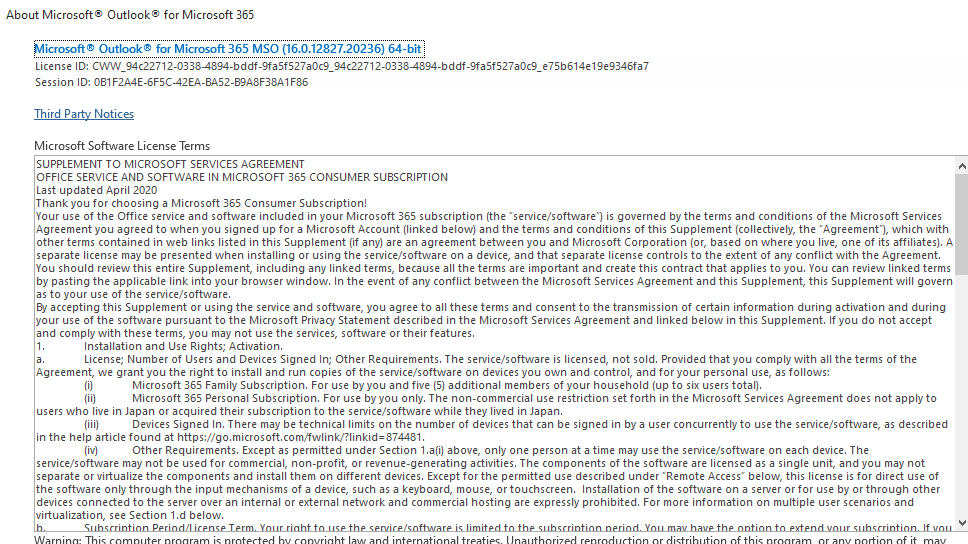
Report abuse
Thank you.
Reported content has been submitted
Was this reply helpful?
Sorry this didn't help.
Great! Thanks for your feedback.
How satisfied are you with this reply?
Thanks for your feedback, it helps us improve the site.
How satisfied are you with this reply?
Thanks for your feedback.
I'm not an organization. I'm a home user. Version is Microsoft 365 MSO 16.0.12827.20328 64 bit. I'm on a desktop running Win8.What is your outlook version ?
Please make sure both options under "User owned apps and services" under Org Settings are enabled. "https://admin.microsoft.com/AdminPortal/Home#/Settings/Services".
Is Modern auth enabled for your tenant and for Outlook client ?
Report abuse
Thank you.
Reported content has been submitted
3 people found this reply helpful
·Was this reply helpful?
Sorry this didn't help.
Great! Thanks for your feedback.
How satisfied are you with this reply?
Thanks for your feedback, it helps us improve the site.
How satisfied are you with this reply?
Thanks for your feedback.
Sorry Bluehaze911, you are asking me. I'm also looking to use Get Add-ins, and so far the community hasn't helped much.
GreggGehrig. BTW - Microsoft did not release the Teams Add-in I was looking for on April 21st as advertised.
Report abuse
Thank you.
Reported content has been submitted
2 people found this reply helpful
·Was this reply helpful?
Sorry this didn't help.
Great! Thanks for your feedback.
How satisfied are you with this reply?
Thanks for your feedback, it helps us improve the site.
How satisfied are you with this reply?
Thanks for your feedback.
Question Info
Last updated May 3, 2024 Views 41,696 Applies to: