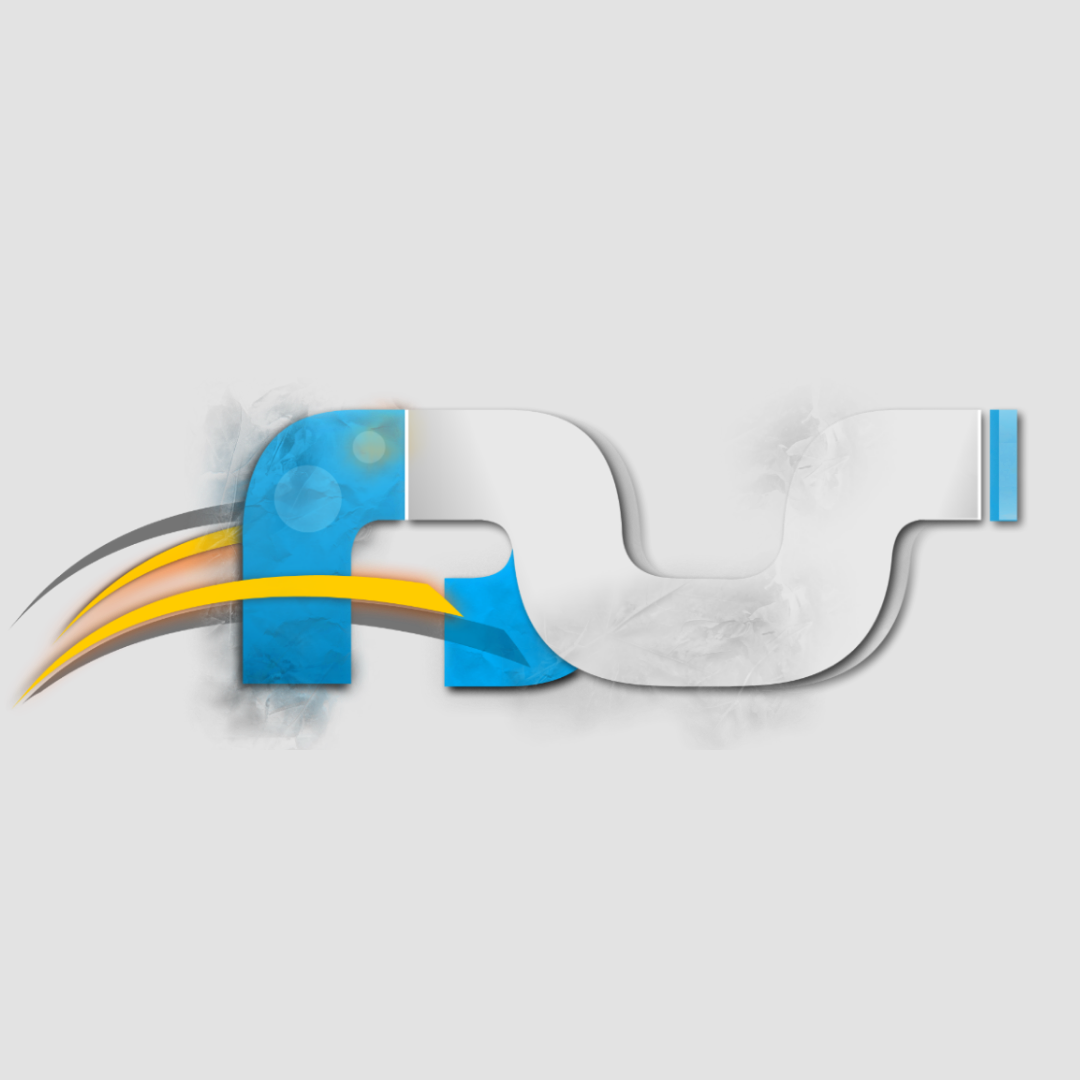May 10, 2024
Xbox Forum Top Contributors:
SwordofWhedon - Smwutches - StuartATrueRed - [EX] - KindGryphon ✅
April 9, 2024
Contribute to the Xbox forum!
Click here to learn more 💡
- Click here and we’ll get you to the right game studio to help you. When you open the page, go to the "Help with games" section in order to find the right path to look for help..
- .
- Additional information on Game support can be found here: How do I get the right game support?
January 12, 2024
Hey gamers! Are you experiencing a problem with a specific game?
- Click here and we’ll get you to the right game studio to help you. When you open the page, go to the "Help with games" section in order to find the right path to look for help..
- .
- Additional information on Game support can be found here: How do I get the right game support?
Can't join the Forza horizon 4 club
Report abuse
Thank you.
Reported content has been submitted
* Please try a lower page number.
* Please enter only numbers.
This means your Xbox account is a child account or you have a suspension preventing you from joining clubs.
Xbox account age can not be changed as it is permanently connected to the first date of birth entered when creating your Microsoft account. This can't be changed even by Xbox support. Your account will be promoted to an adult account when that original birth
date reaches 18 (19 in Korea). You can change your Microsoft account age but that doesn't change your Xbox account age.
Please first see this page to see if you have any suspensions or if it says "you have a perfect record" https://enforcement.xbox.com/Enforcement/ShowEnforcements
If you have a perfect record with no suspensions then you will have to have an adult account add you to a family and change those settings for you.
Have an adult add you to a family group here and then that adult account can change those settings for you on the privacy settings page.
https://support.microsoft.com/en-us/help/12417/microsoft-account-add-members-to-family
If your Microsoft account is an adult account you may be able to access that page but any changes will not take effect for real if your xbox account is a child account.
If both are a child/teen account that page will take you to a page about adding a child account to a family.
----------------
On your adult account go here
https://account.xbox.com/Settings and click on the child's account and allow the option on the first page called "Share stuff people make (Xbox 360: Member Content)" to everyone (must be everyone). Also, on the first page, "Others can communicate with voice,
text, or invites" to Friends or Everybody. And on the xbox one/windows 10 tab the second option down, "Join multiplayer games", enable that. Also enable joining clubs. And then log out and in on the account in question on the console/device and that account
can play online and join clubs.
Report abuse
Thank you.
Reported content has been submitted
Was this reply helpful?
Sorry this didn't help.
Great! Thanks for your feedback.
How satisfied are you with this reply?
Thanks for your feedback, it helps us improve the site.
How satisfied are you with this reply?
Thanks for your feedback.
Report abuse
Thank you.
Reported content has been submitted
Was this reply helpful?
Sorry this didn't help.
Great! Thanks for your feedback.
How satisfied are you with this reply?
Thanks for your feedback, it helps us improve the site.
How satisfied are you with this reply?
Thanks for your feedback.
Report abuse
Thank you.
Reported content has been submitted
1 person found this reply helpful
·Was this reply helpful?
Sorry this didn't help.
Great! Thanks for your feedback.
How satisfied are you with this reply?
Thanks for your feedback, it helps us improve the site.
How satisfied are you with this reply?
Thanks for your feedback.
Your Microsoft account can be adult while your Xbox account can be child or teen.
If that's the case you can see that settings page but any changes will not take effect and some may say allowed when they are actually not.
Please contact xbox support for more help on this issue: http://support.xbox.com/contact-us
Report abuse
Thank you.
Reported content has been submitted
Was this reply helpful?
Sorry this didn't help.
Great! Thanks for your feedback.
How satisfied are you with this reply?
Thanks for your feedback, it helps us improve the site.
How satisfied are you with this reply?
Thanks for your feedback.
Report abuse
Thank you.
Reported content has been submitted
Was this reply helpful?
Sorry this didn't help.
Great! Thanks for your feedback.
How satisfied are you with this reply?
Thanks for your feedback, it helps us improve the site.
How satisfied are you with this reply?
Thanks for your feedback.
Report abuse
Thank you.
Reported content has been submitted
Was this reply helpful?
Sorry this didn't help.
Great! Thanks for your feedback.
How satisfied are you with this reply?
Thanks for your feedback, it helps us improve the site.
How satisfied are you with this reply?
Thanks for your feedback.
Report abuse
Thank you.
Reported content has been submitted
Was this reply helpful?
Sorry this didn't help.
Great! Thanks for your feedback.
How satisfied are you with this reply?
Thanks for your feedback, it helps us improve the site.
How satisfied are you with this reply?
Thanks for your feedback.
Report abuse
Thank you.
Reported content has been submitted
Was this reply helpful?
Sorry this didn't help.
Great! Thanks for your feedback.
How satisfied are you with this reply?
Thanks for your feedback, it helps us improve the site.
How satisfied are you with this reply?
Thanks for your feedback.
Report abuse
Thank you.
Reported content has been submitted
Was this reply helpful?
Sorry this didn't help.
Great! Thanks for your feedback.
How satisfied are you with this reply?
Thanks for your feedback, it helps us improve the site.
How satisfied are you with this reply?
Thanks for your feedback.
Report abuse
Thank you.
Reported content has been submitted
Was this reply helpful?
Sorry this didn't help.
Great! Thanks for your feedback.
How satisfied are you with this reply?
Thanks for your feedback, it helps us improve the site.
How satisfied are you with this reply?
Thanks for your feedback.
Question Info
Last updated March 16, 2023 Views 1,308 Applies to: