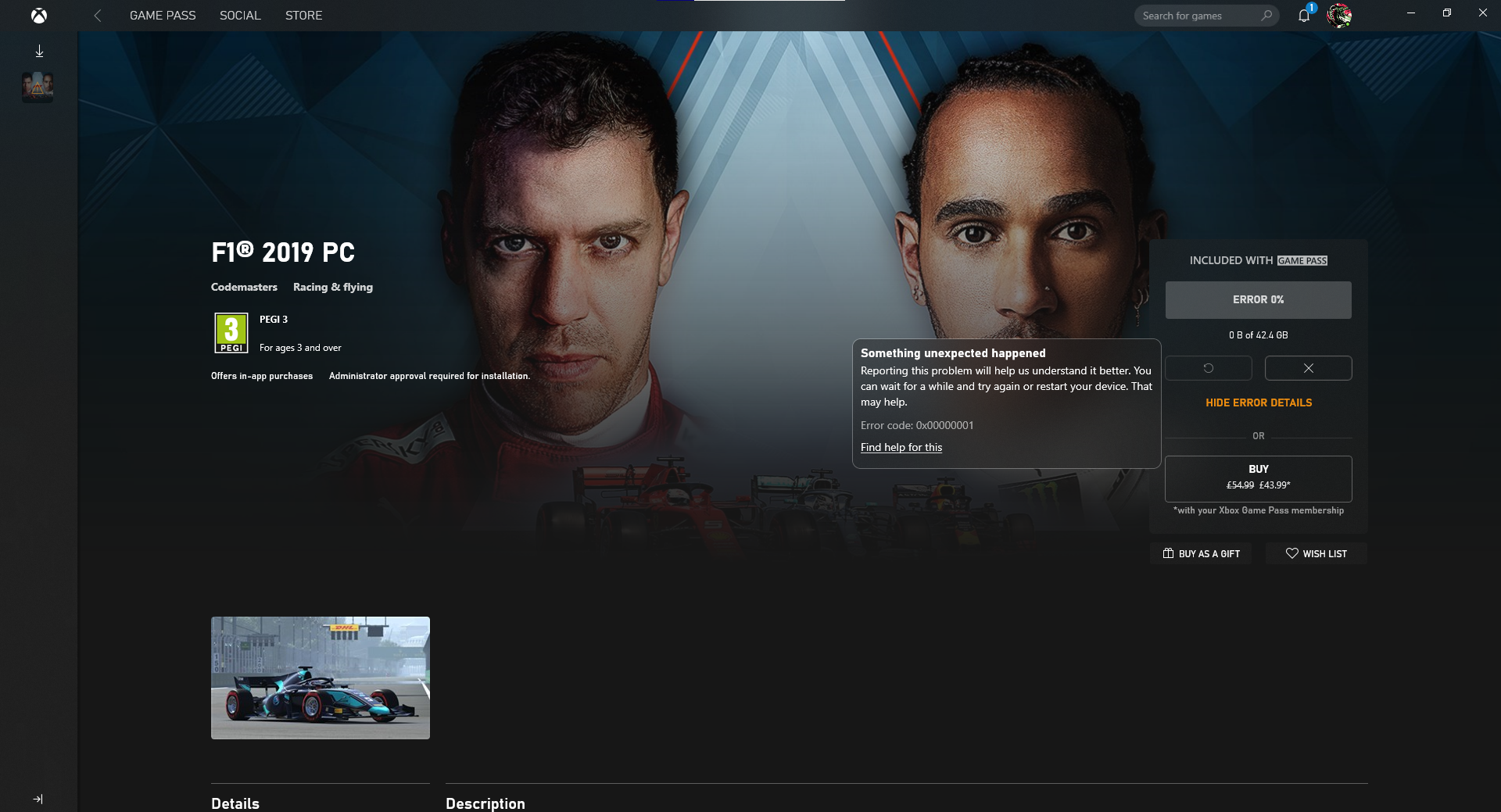When trying to download any game off of the pc games pass I get that error on the Xbox app and games don't install from the microsoft store either. I've tried powershell, tried resetting both apps, run windows store apps trouble shooters... even checked sfc. I cannot solve this issue.
I tried uninstalling the app which then broke the installer too...even after uninstalling the installer it wouldn't work either so that was fun to fix.
I don't understand how this has arose, the first time I used the app everything was perfect, untill I went to download my second game (download did start though, the game did have a shortcut too) the app completely froze. Covered my screen in black and had to restart my pc, the app then wouldn't start so there came my first problem.
My windows 10 is up to date. Troubleshooting found no problems, neither did I find any corrupt files. Does anyone know how to fix this?