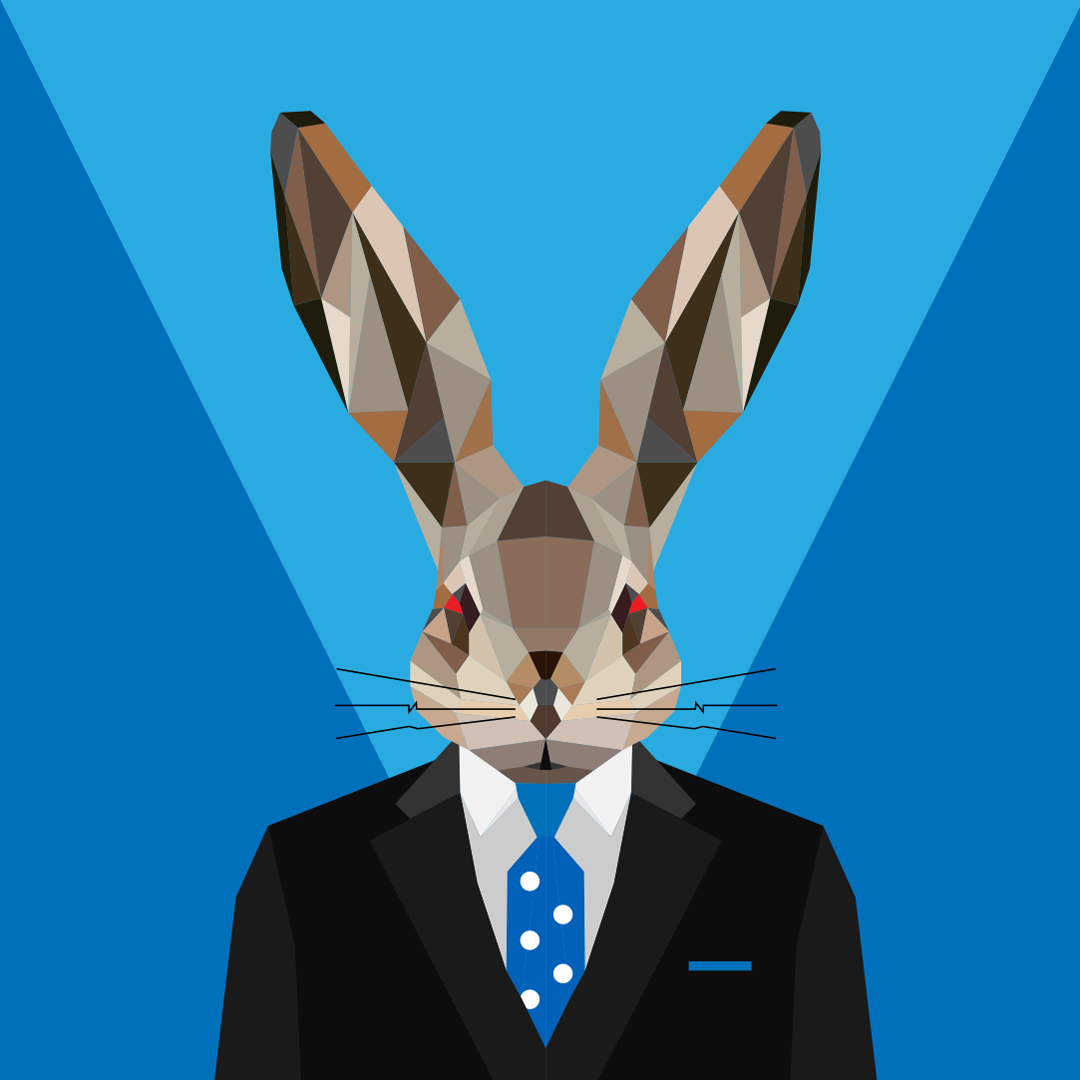May 10, 2024
Xbox Forum Top Contributors:
SwordofWhedon - Smwutches - StuartATrueRed - [EX] - KindGryphon ✅
April 9, 2024
Contribute to the Xbox forum!
Click here to learn more 💡
- Click here and we’ll get you to the right game studio to help you. When you open the page, go to the "Help with games" section in order to find the right path to look for help..
- .
- Additional information on Game support can be found here: How do I get the right game support?
January 12, 2024
Hey gamers! Are you experiencing a problem with a specific game?
- Click here and we’ll get you to the right game studio to help you. When you open the page, go to the "Help with games" section in order to find the right path to look for help..
- .
- Additional information on Game support can be found here: How do I get the right game support?
Minecraft Bedrock Code
Report abuse
Thank you.
Reported content has been submitted
Hi there,
be sure to double check if you used the same account when redeeming and the one used in the Microsoft Store (click profile icon in top right to see account used).
Also try and check the transactions at http://account.microsoft.com
to see if you see the transaction for the redeeming there.
Let us know the results
Report abuse
Thank you.
Reported content has been submitted
Was this reply helpful?
Sorry this didn't help.
Great! Thanks for your feedback.
How satisfied are you with this reply?
Thanks for your feedback, it helps us improve the site.
How satisfied are you with this reply?
Thanks for your feedback.
I checked and I saw that I used the same account for both. I also saw this in my order history.
[Mod removed- Personal Information]
Report abuse
Thank you.
Reported content has been submitted
Was this reply helpful?
Sorry this didn't help.
Great! Thanks for your feedback.
How satisfied are you with this reply?
Thanks for your feedback, it helps us improve the site.
How satisfied are you with this reply?
Thanks for your feedback.
Hey lazy
Thank you for taking the time to post this on the Xbox Forums. We understand that you are experiencing difficulties with downloading a full version of a title you redeemed on your account.
I would recommend that you check My games and verify that the game is being displayed on your account this way.
You can do this by following these steps:
- Log onto Xbox.com.
- On the Xbox banner select My Xbox.
- Select My games.
- On the right-hand side, under Refine results, select PC.
If you game is displayed here, you will be able to select it and it should give you the option to choose where to install this title.
Give this a try and let us know if this works for you!
Microsoft Agent
Xbox Forums Moderator
"Courage is doing what you are afraid to do. There can be no courage unless you are scared. – Eddie Rickenbacker." ¯\_(ツ)_/¯
Report abuse
Thank you.
Reported content has been submitted
Was this reply helpful?
Sorry this didn't help.
Great! Thanks for your feedback.
How satisfied are you with this reply?
Thanks for your feedback, it helps us improve the site.
How satisfied are you with this reply?
Thanks for your feedback.
Report abuse
Thank you.
Reported content has been submitted
Was this reply helpful?
Sorry this didn't help.
Great! Thanks for your feedback.
How satisfied are you with this reply?
Thanks for your feedback, it helps us improve the site.
How satisfied are you with this reply?
Thanks for your feedback.
Report abuse
Thank you.
Reported content has been submitted
Was this reply helpful?
Sorry this didn't help.
Great! Thanks for your feedback.
How satisfied are you with this reply?
Thanks for your feedback, it helps us improve the site.
How satisfied are you with this reply?
Thanks for your feedback.
When I click "My games" it just takes me to this support thread.
https://support.microsoft.com/en-us/help/4026796/microsoft-account-change-childs-xbox-privacy-online-safety-settings
Edit: I tried checking My Library on the microsoft store, and installed it from there. Upon launching, it prompted me to sign in with my xbox account. Once done, everything was fixed. Thank you for your time, and giving me a bit of an idea!
Report abuse
Thank you.
Reported content has been submitted
Was this reply helpful?
Sorry this didn't help.
Great! Thanks for your feedback.
How satisfied are you with this reply?
Thanks for your feedback, it helps us improve the site.
How satisfied are you with this reply?
Thanks for your feedback.
I've actually got the same problem, except that I redeemed the Windows 10 Edition all the way back in 2015. I have the payment proof in my payment history, and yet I fail to find it under "My Games". It only show my Minecraft: Java Edition under the
name of "Minecraft", it won't let me open the Windows 10 Edition. Anyone can help me?
I would've made a different thread, but I literally don't know how to start a new one.
Never mind, all I had to do was to follow the instructions that Lazy presented in his post. Thanks!
Report abuse
Thank you.
Reported content has been submitted
Was this reply helpful?
Sorry this didn't help.
Great! Thanks for your feedback.
How satisfied are you with this reply?
Thanks for your feedback, it helps us improve the site.
How satisfied are you with this reply?
Thanks for your feedback.
Thank you for letting us know that the issue has been fixed. We'll be locking the thread as the issue has been resolved. If you ever require any help with any other issues please feel free to come back to the Xbox Forums for further assistance. For those reading this thread, if the troubleshooting steps listed above didn't help resolve the issue, please feel free to create a new thread asking for assistance. When the new thread is created please copy and paste the URL to this thread showing that the troubleshooting steps listed above didn't fix the issue.
Thank you and have a great day!
Report abuse
Thank you.
Reported content has been submitted
Was this reply helpful?
Sorry this didn't help.
Great! Thanks for your feedback.
How satisfied are you with this reply?
Thanks for your feedback, it helps us improve the site.
How satisfied are you with this reply?
Thanks for your feedback.
Question Info
Last updated August 18, 2021 Views 6 Applies to: