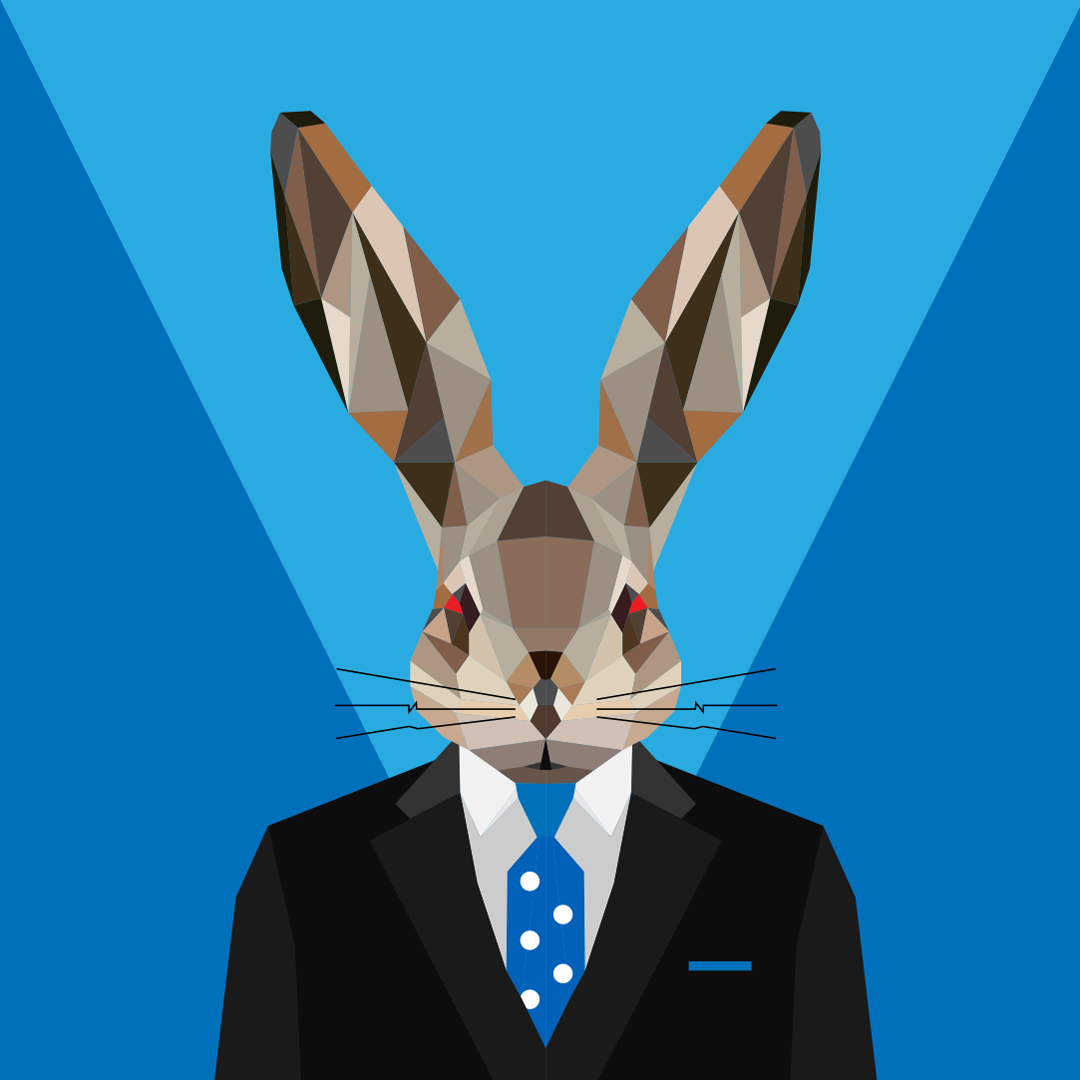I have several issues and I'm not sure if they are related. I'm hoping someone from Microsoft can help me. I've spoken to 3 different people over the past month and have gotten no resolution. I was even told by Microsoft that my concern would be escalated, but I never heard back. Here's the issue:
I have 4 folks on my Microsoft Family account. We use our accounts on both Xbox and the PC. I've had Xbox Gold for years. My son was on the PC and he used to play Minecraft all the time. I have since bought a new PC (we did not use Windows Accounts on the old Windows 7 PC. We now have Windows 10.) Anyway, while searching on the store in his account, he saw that Minecraft was available on the PC for free if you have a GamePass Ultimate subscription. So I upgraded my Gold to GamePass Ultimate. Needless to say, when we went to run Minecraft, it kept asking him to purchase it. But if I logged onto the PC with my account, it was available to me. Needless to say, he was upset. He decided to go down to his Xbox and play some of the other games that are included with the GamePass Ultimate subscription. (The Xbox the kids use are configured as the Home Xbox). To our surprise, it was telling him that he needed a GamePass account, even though his account is part of my family account. After 3 weeks of fighting this, I decided that I would just go ahead and pay the $30 and get him Minecraft on the PC. So, I signed into my account (since I'm the one authorized to pay for it), I purchased Minecraft, installed it, and made sure it worked. I then logged off of my account, signed into his account, and guess what! Minecraft was not there. When we went to the store to see the status, rather than giving me the option to INSTALL (which is an indicator that the store recognizes that you already purchased it), it gave me the option to buy it!! I already bought it!!! Why would I buy it again?!?!
So I don't know if the issues are related or not, but it seems that even though people in my family are supposed to have access to the features and functions that I have purchased, they don't - on both XBox and PC. Please help. I've spent money on things that I can't use and it's frustrating!!