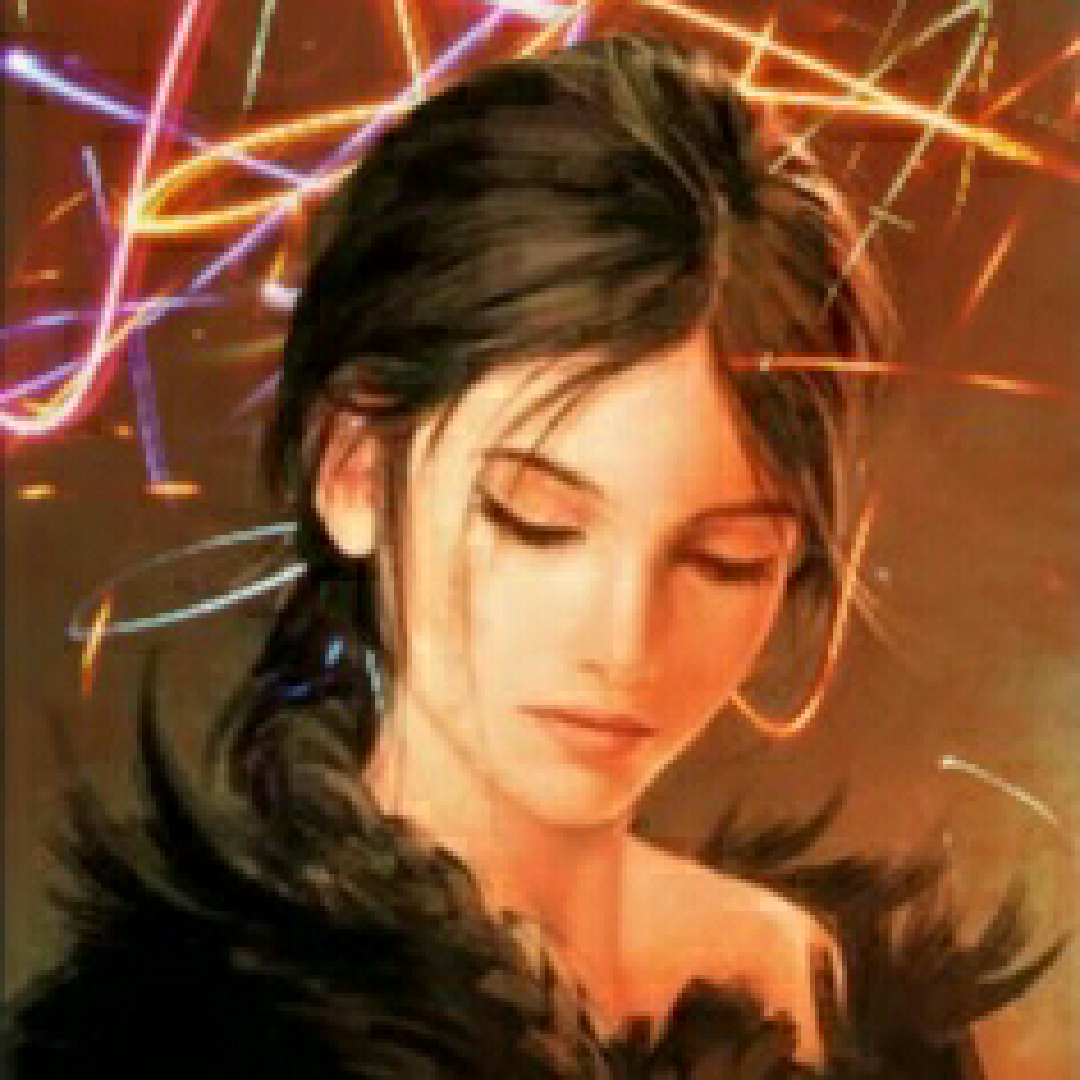Hi!
My son is connected to "my family" as a Child. I have set no restrictions for him.
When he is trying to get to "find new tunes" in "Upgrade and Tuning" he got an error message that says "Locked Privilege, This feature is blocked per your Xbox Live parential Control settings". Why? How to solve this problem?