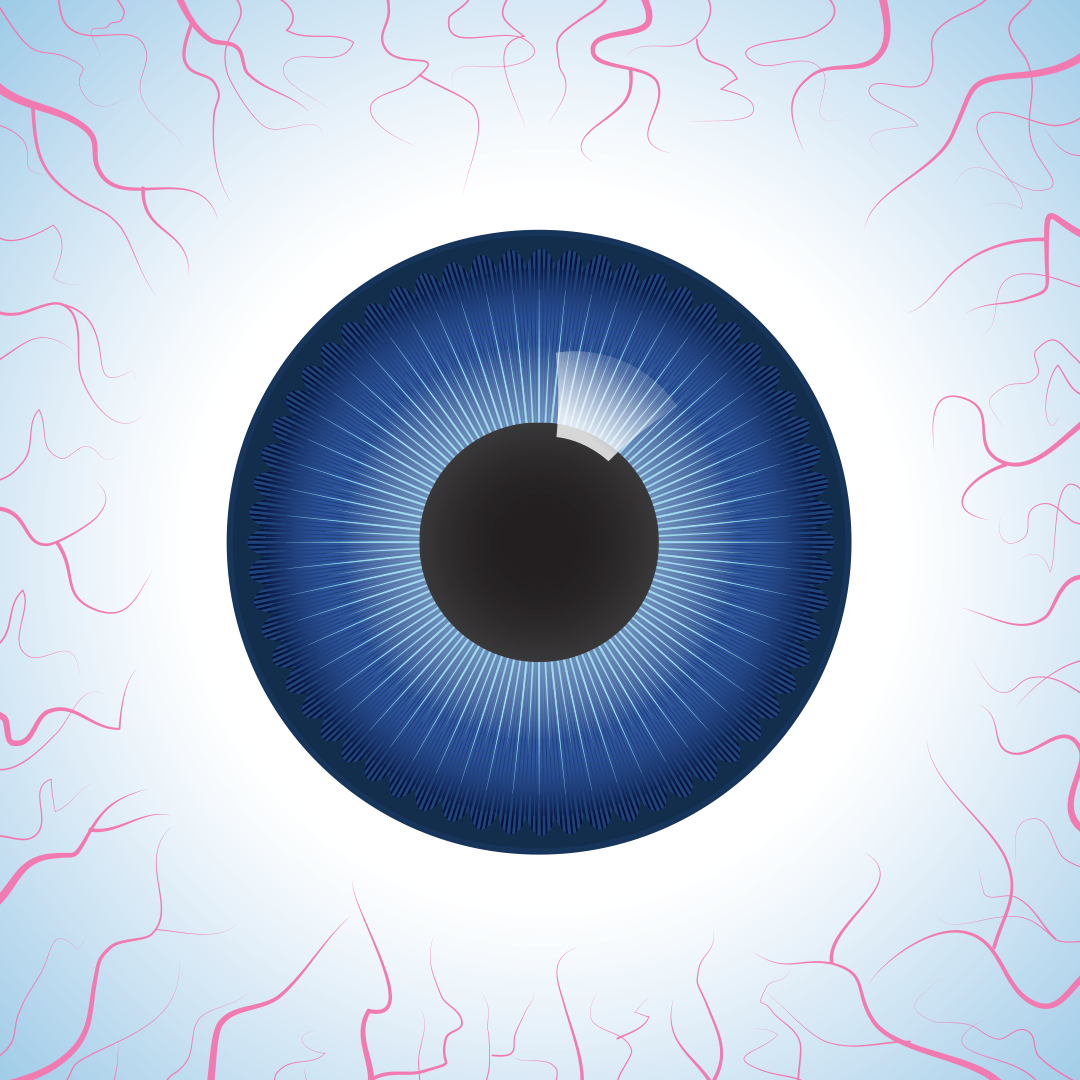I own minecraft "windows 10 edition" on xbox one but isn't availabile on windows 10.... i've buyed it because I thought that I could use it on both platform and have the same edition, with xboxlive functionality. (multiplayer crossplatform and same worlds and friends on pc and xbox, all synced on cloud)... Can I do something to make it real?
thanks