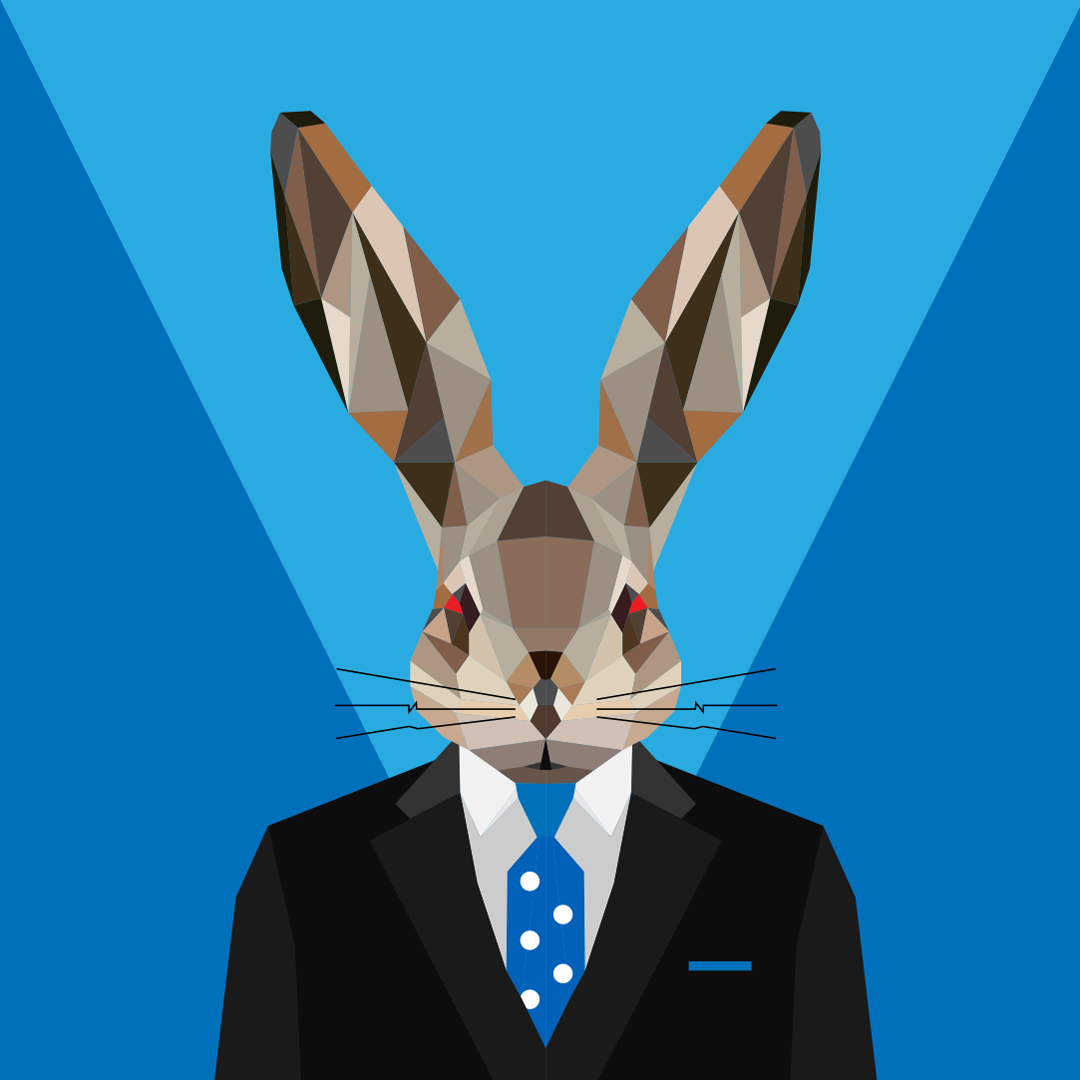Hi,
error 0x82d40003 appear when I launch Overwatch or Minecraft. those games runs normally few days ago, but today I'm unable to lauch them.
All other games works correctly. I tried to disinstall and reinstall Minecraft and the new error is 0x803f8001, it seems I didn't buy the game.
can you help me?
For your issue, Agente, it is most likely that there was a Xbox service outage, which affected not only purchasing new contents but also previously-purchased contents.
If that is the case, you could always check the service status here: https://support.xbox.com/xbox-live-status and choose to receive notifications when the service is back up and running. The basic troubleshooting steps including remove profile, power cycle,
re-add profile should be done too. Normally, the service should be back in a few hours later.