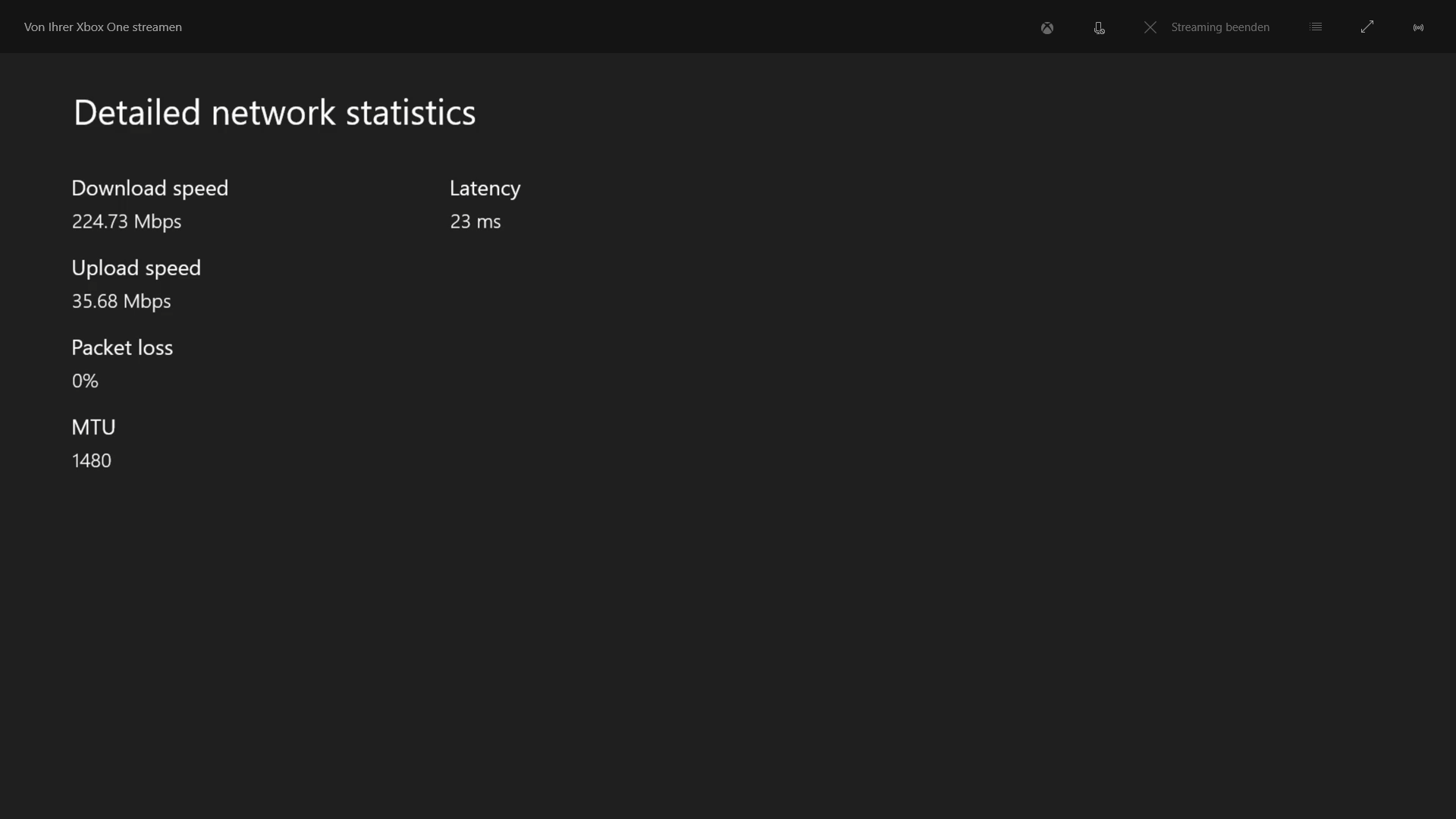

I have a 250MBps download/40MBps upload link. When downloading a game (at least tested with the last 2 games) the speed is about 2MBps. Imagine having to download 90GB (RDR2) at 2MBps, this is pathetic.
I have restarted the console, no luck.
The networking test on the console confirms 223MBps download speed and 36MBps upload speed, yet it takes days to install even small games like World of Warships. Right now I'm waiting to download Red Dead Redemption 2 and I expect this to take a couple of days. This just isn't acceptable, neither is the total lack of contacting support for this issue. I have paid premium money to buy an Xbox 1 X, I do not think it is unreasonable to expect a modicum of support for this device.
What can I do to get a reasonable download speed?
My Xbox 1 X is connected via cable, no wireless and, as mentioned, the on-board network test shows in excess of 200MBps download speed, yet the actual download speed, as reported by the device, is around 2MBps.


