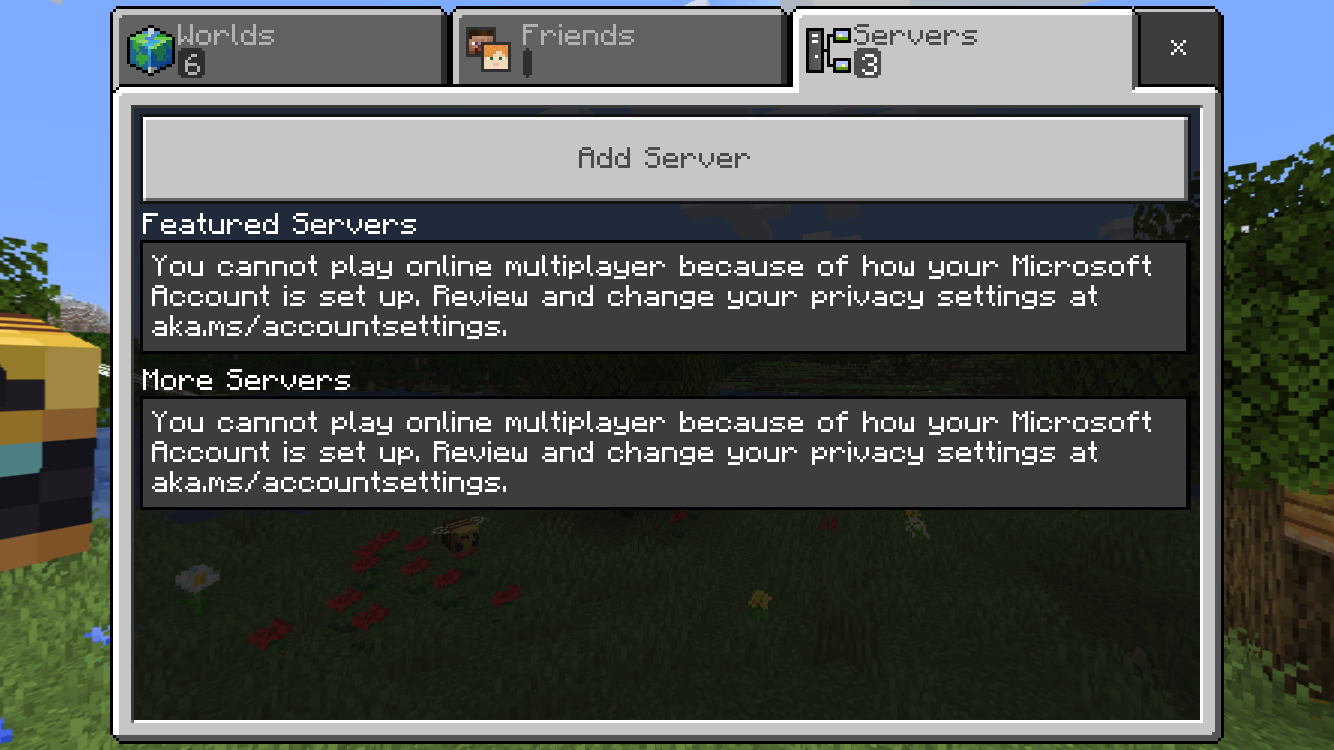On Minecraft my account seems to have reset. When I went and joined onto my friends world I was back at spawn and had lost all my resources and levels. The next time I played Minecraft it had forgotten I had any friends and would not let me do Realms, multiplayer, or Servers (as seen in pictures attached). I went onto the link it mentions but have not yet found a way to fix it. Any help would be much appreciated as it has been about week since this first started.
Side note: if it helps I’m on mobile.