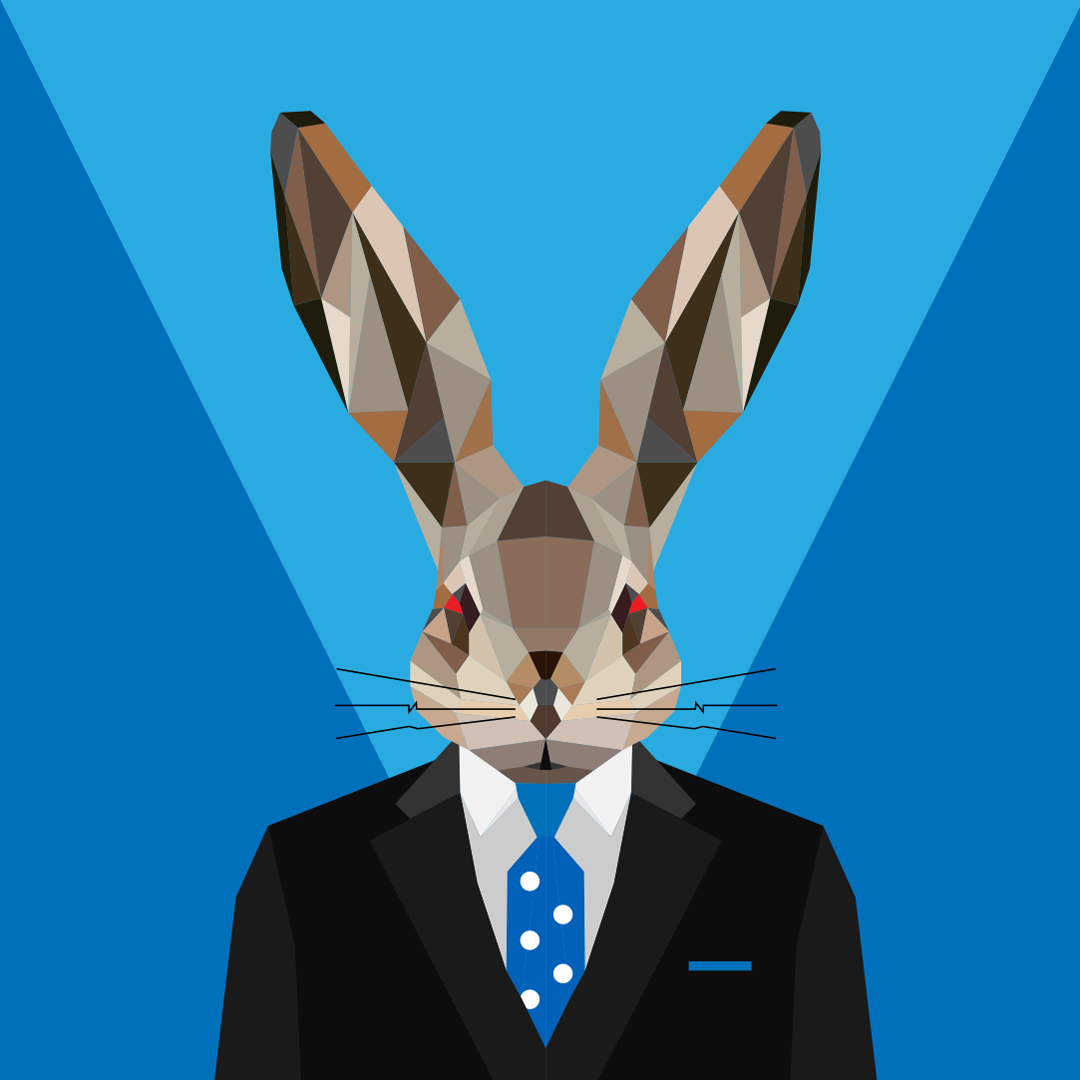I've had this issue where Xbox One keeps signing me out of my profile and I can't play Red Dead Redemption because of it.
Every time I go to load into the game it will sign me out.
This also happens when I'm trying to play other games, or just on the dashboard itself.
I have no issue with my internet connection. I have tested it multiple times ( I am an IT Pro ).
Steps I have tried already:
1. Removed/Added WiFi network
2. Cleared Xbox Cache
3. Removed/Added Xbox live account
4. Reset Xbox and kept games installed
I have no idea what else I can do to get this to work correctly. This is EXTREMELY frustrating.