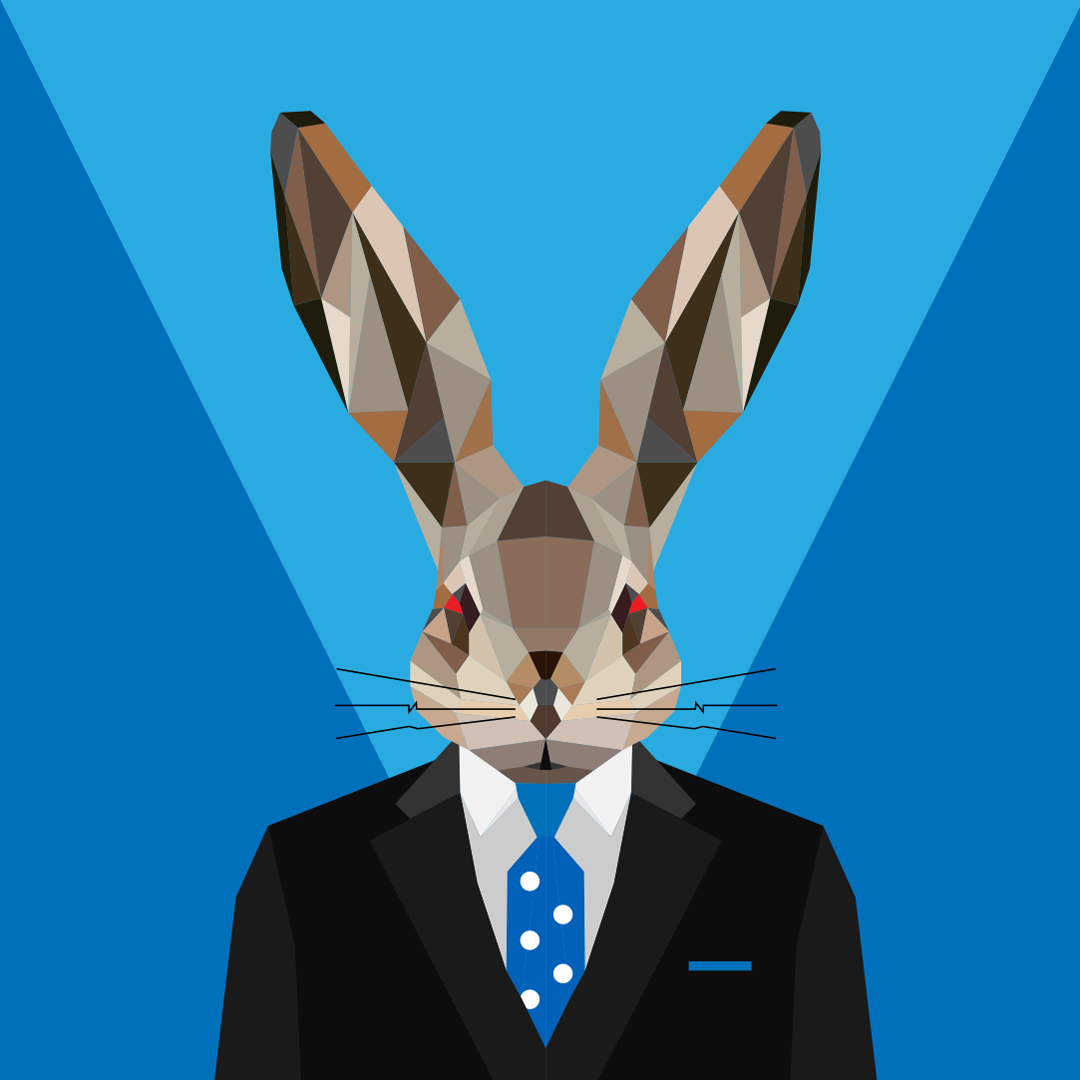May 10, 2024
Xbox Forum Top Contributors:
SwordofWhedon - Smwutches - StuartATrueRed - [EX] - KindGryphon ✅
April 9, 2024
Contribute to the Xbox forum!
Click here to learn more 💡
- Click here and we’ll get you to the right game studio to help you. When you open the page, go to the "Help with games" section in order to find the right path to look for help..
- .
- Additional information on Game support can be found here: How do I get the right game support?
January 12, 2024
Hey gamers! Are you experiencing a problem with a specific game?
- Click here and we’ll get you to the right game studio to help you. When you open the page, go to the "Help with games" section in order to find the right path to look for help..
- .
- Additional information on Game support can be found here: How do I get the right game support?
Install error 0x8007045d
Report abuse
Thank you.
Reported content has been submitted
Hiya, this problem is somewhat frequent but has 4 possible solutions, i'll list them below:
Solution 1: Check to see if the game is updating
You can see this message if you try to start a game while it’s being updated. To check if that’s happening:
From the Home screen, go to My games & apps > Games.
Select Queue to see if the game you want to play is getting an update.
If the game isn’t updating, do the following.
Solution 2: Restart your console
Press and hold the Xbox button in the center of your Xbox One controller to open the Power Center.
Select Restart console.
Select Restart
Note If your Xbox is frozen, press and hold the console’s power button for 10 seconds. After the console shuts down, restart it.
If the game isn’t updating and you get the message again after restarting your Xbox, do one of the following.
Solution 3: Reset your Xbox while keeping your games
Press the Xbox button to open the guide.
Go to the System tab and select Settings.
Go to System > Console info and select Reset console.
On the confirmation dialog, choose Reset and keep my games & apps.
In your games list, select your partially installed game to open its detail page in the Microsoft Store. Complete the installation by selecting Install.
As an alternative to resetting your Xbox, you could delete and reinstall your game. Depending on the size of the game, this could take longer than resetting.
Solution 4: Delete and reinstall the game
From the Home screen, select My games & apps > Games.
Focus on the game, press the Menu button on your controller, and select Uninstall.
Go to the Ready to install tab, find the game, and reinstall it.
Cheers,
-NP
If this helped you make sure to mark it as answered or you'll get spammed by like 50 ambassadors :3
Report abuse
Thank you.
Reported content has been submitted
6 people found this reply helpful
·Was this reply helpful?
Sorry this didn't help.
Great! Thanks for your feedback.
How satisfied are you with this reply?
Thanks for your feedback, it helps us improve the site.
How satisfied are you with this reply?
Thanks for your feedback.
Do you have an external HDD connected to the console?
Have you power cycled your network hardware?
Try this ... Turn off the console and remove the power cable and the external HDD, if you have one attached.
Power cycle your network hardware and wait till its functional (green lights) before restoring power to the console and turn on.
Removing the external HDD is to eliminate a potential fault giving this i/o error.
Let us know if this helped
Report abuse
Thank you.
Reported content has been submitted
Was this reply helpful?
Sorry this didn't help.
Great! Thanks for your feedback.
How satisfied are you with this reply?
Thanks for your feedback, it helps us improve the site.
How satisfied are you with this reply?
Thanks for your feedback.
I have the same problem n my x box started messing up two weeks ago I couldn't even play a game. Since I've had 4 different error codes come up. It was working perfectly before this happened. What is going on.
Report abuse
Thank you.
Reported content has been submitted
Was this reply helpful?
Sorry this didn't help.
Great! Thanks for your feedback.
How satisfied are you with this reply?
Thanks for your feedback, it helps us improve the site.
How satisfied are you with this reply?
Thanks for your feedback.
Hey there walkerJake,
I’m sorry to hear about any issues you may be having. If you haven’t already, please go ahead and make a new thread detailing your issue and any troubleshooting steps (if any) you’ve tried so far. That way we can tailor our support specifically to you!
Report abuse
Thank you.
Reported content has been submitted
1 person found this reply helpful
·Was this reply helpful?
Sorry this didn't help.
Great! Thanks for your feedback.
How satisfied are you with this reply?
Thanks for your feedback, it helps us improve the site.
How satisfied are you with this reply?
Thanks for your feedback.
Question Info
Last updated January 15, 2024 Views 1,888 Applies to: