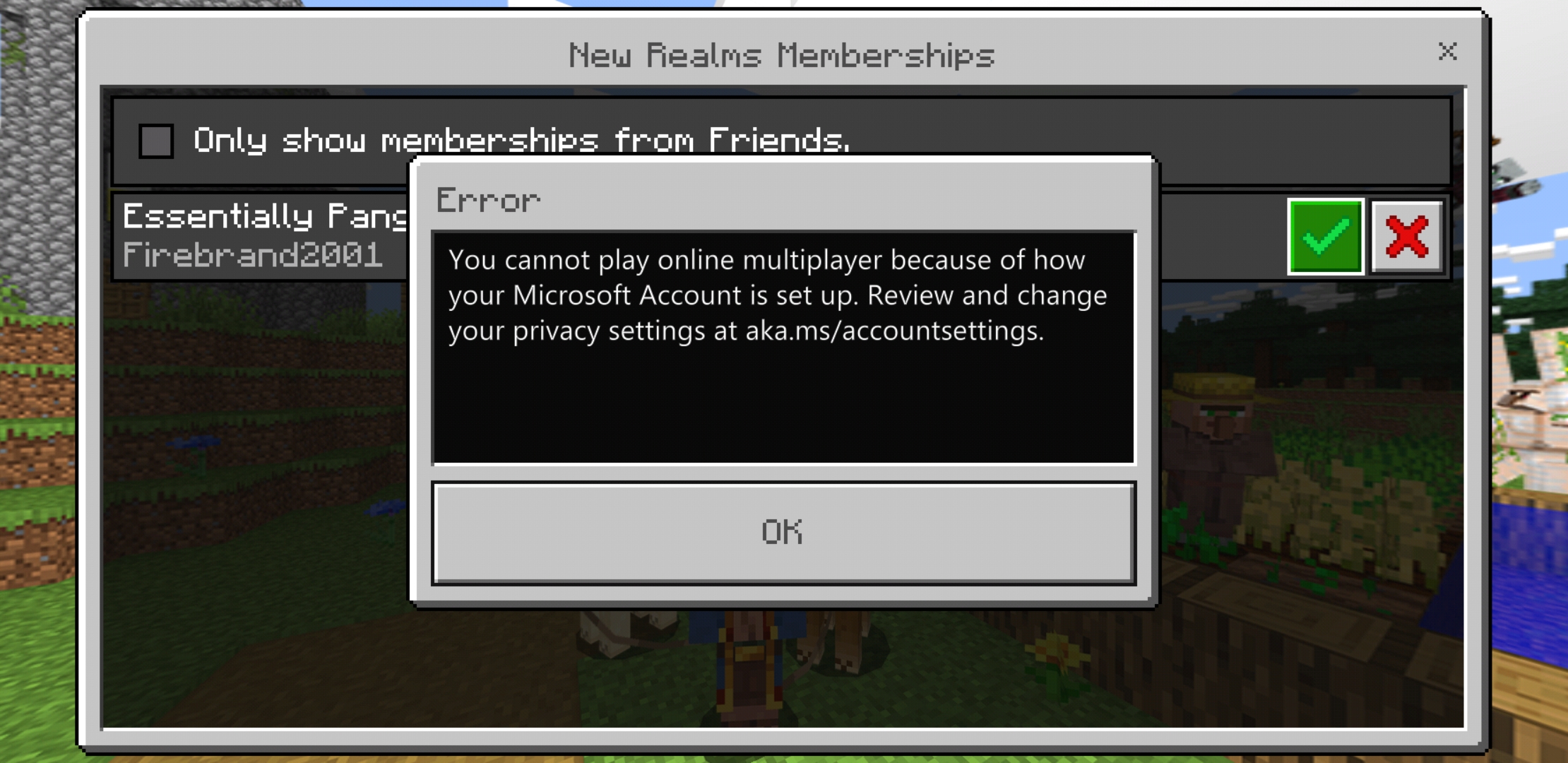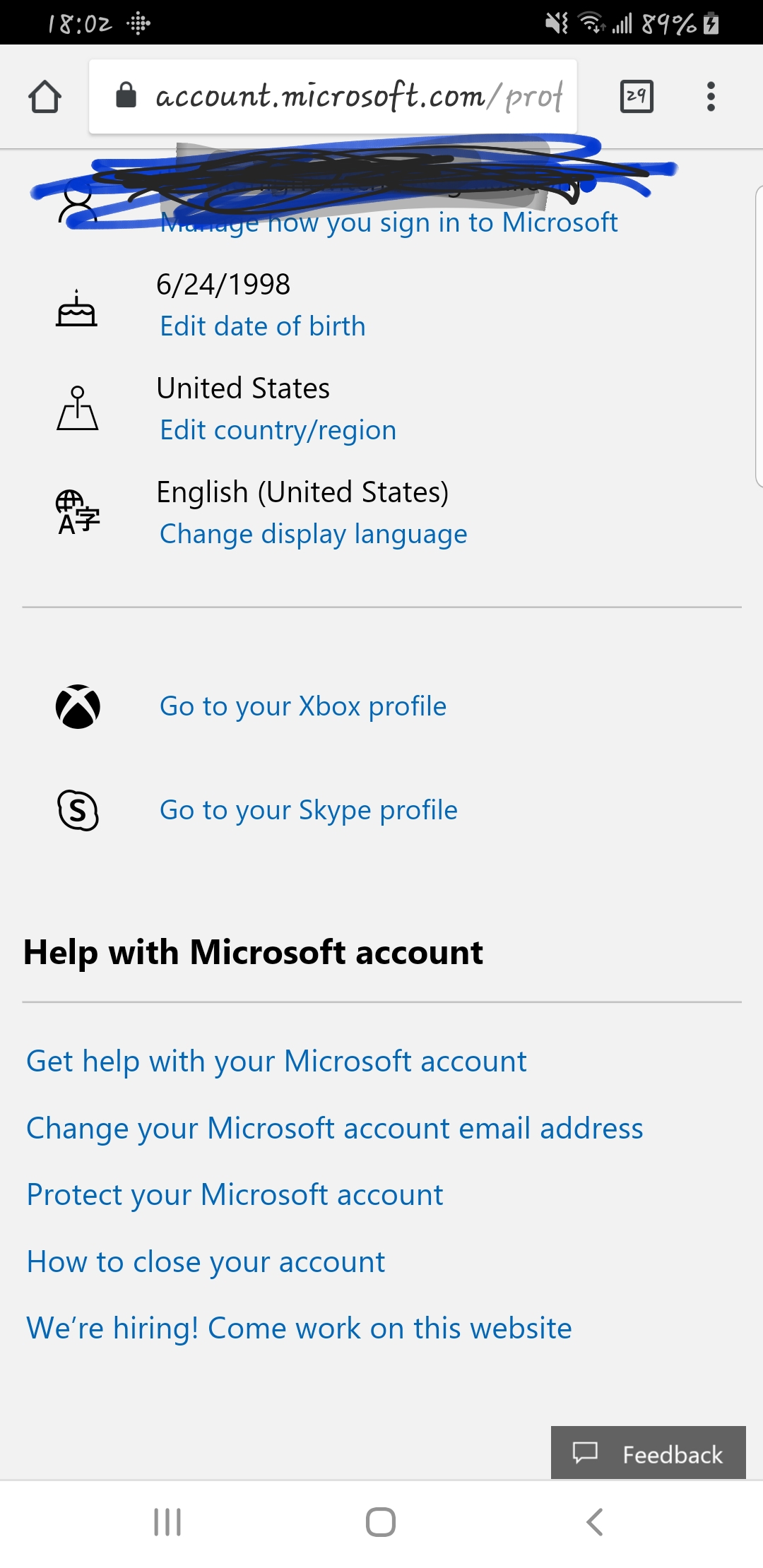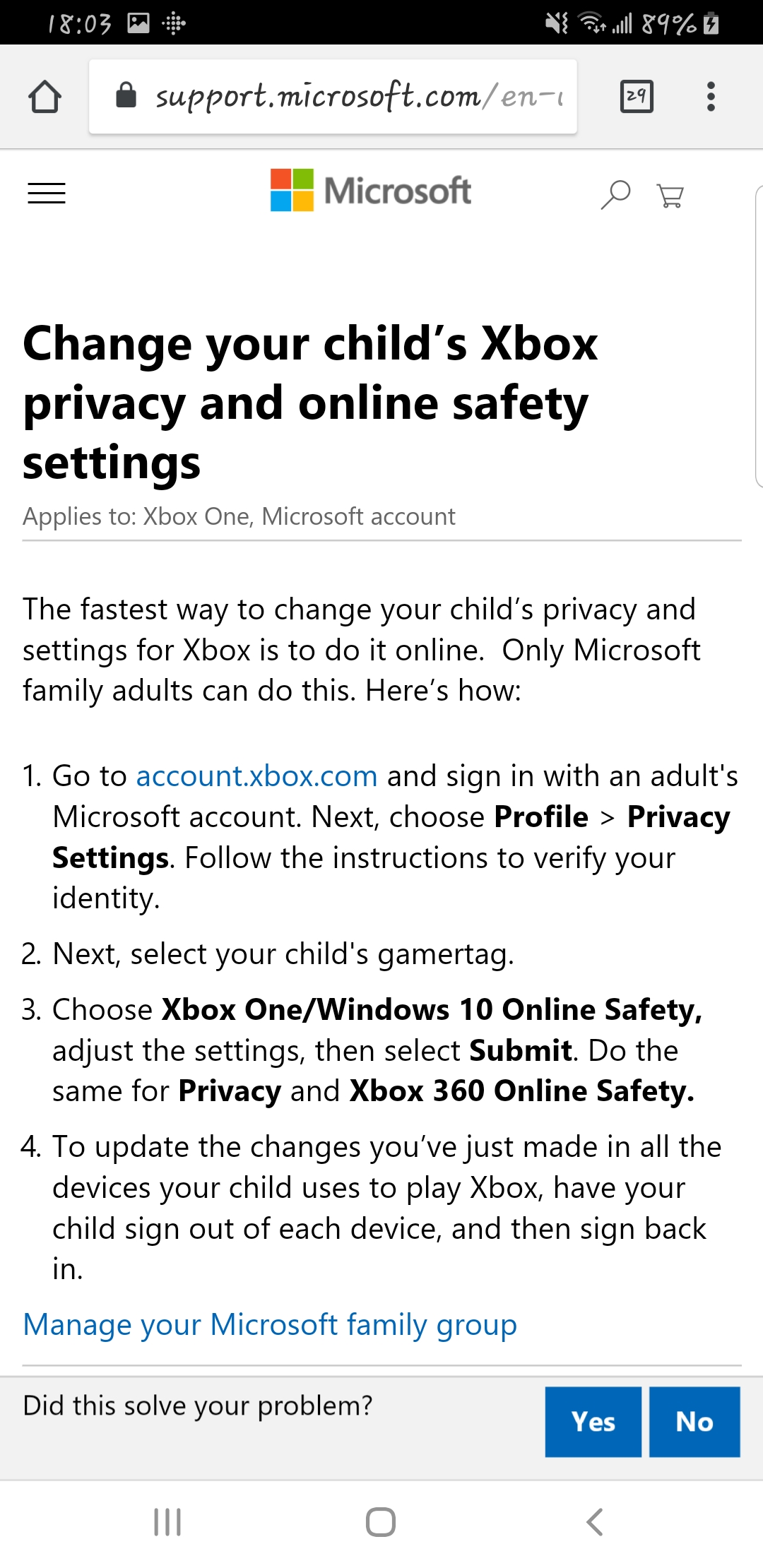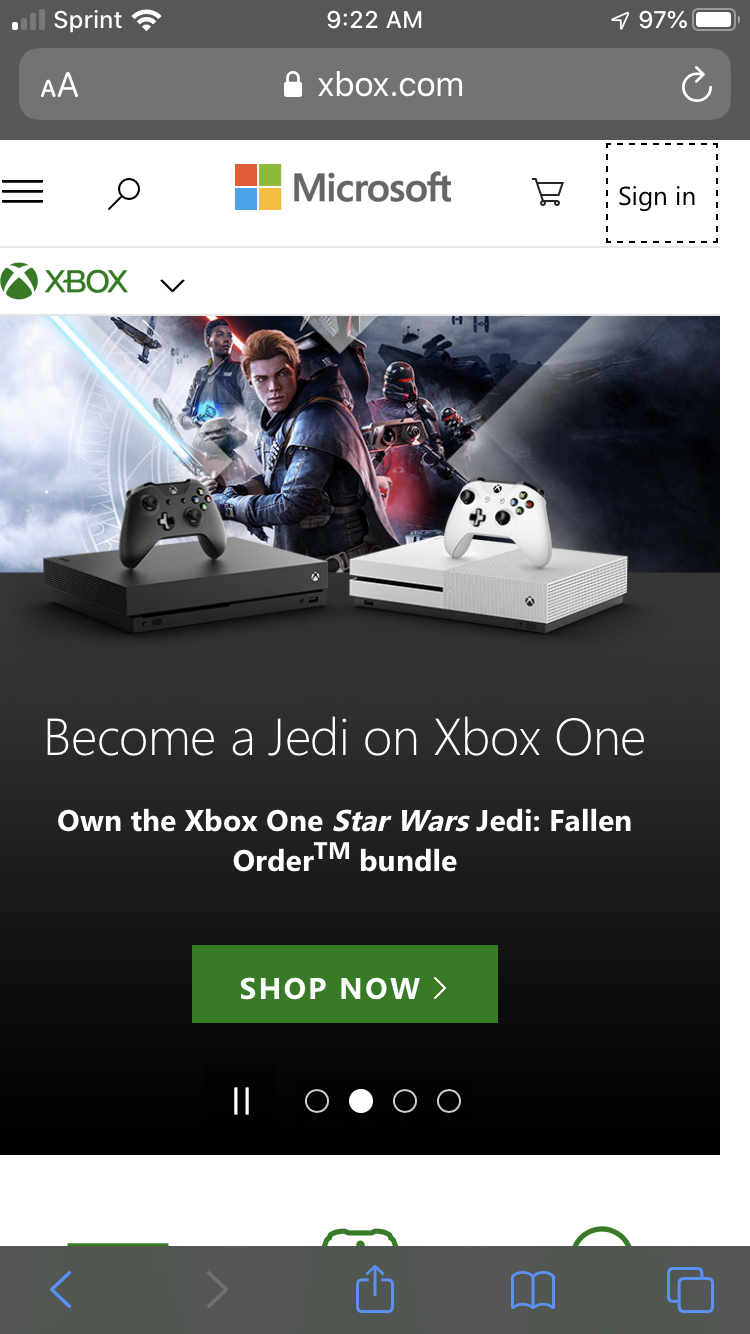I want to play minecraft realms on a friends world on my phone but for some reason it wont let me play. I've played multiplayer before but only on LAN. I have searched for hours to figure out how to fix this.
I have tried going to that website but it just sends me to the parental control for a child's account. I am in charge of my own account and not a child so why can't I control if I can play multiplayer?
I'm getting frustrated and this is ruining friend game time. Any help would be appreciated.