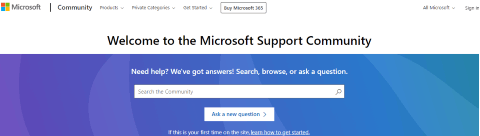Hello Adrian Koh1,
We understand the inconvenience caused and can really feel what you are feeling right now.
If it has a warranty and is still under the period of warranty, you can contact the manufacturer or the seller for a replacement. That's the best approach for your issue for now.
Allow us to give you some information relative to the issue. There are several reasons why a rechargeable battery may fail to charge. Some common causes include a faulty charger or cable, overheating, or damage to the battery itself. In some cases, the battery may not charge because of its health, age, or damage. It may also not charge if it is not inserted correctly into the charger or if the charger is not working properly.
One key indicator that the battery is damaged is noticeable bloating or swelling. Another easy way to identify damage is to see if there are cracks, corrosion or leaking from the battery. You can also check the output voltage of the battery using a multimeter. There are 5 warning signs that your lithium battery is damaged. (Though this is not applicable to your issue as the battery is just less than a month but still try to check, this could be a possible factory defect or an old stock from the retailer).
1. The capacity is reduced.
2. The voltage is low.
3. The self-discharge rate is high.
4. The battery is overheating.
5. The battery is bloated
In most cases of Xbox console controller charging issues are caused by a bad USB cord. The USB cable that you’re using may be damaged or have tiny wires inside that can easily break if you’re not being careful. Even though the USB cable may appear fine externally, the problem may lie inside.
Another possible cause is a broken USB port. If the USB port on your Xbox One controller is damaged or broken, it may not be able to charge your battery pack.
A damaged or bad battery pack can also cause your Xbox One controller to fail to charge. If your battery pack is damaged or has been used for a long time, it may not be able to hold a charge anymore.
Lastly, outdated firmware can also cause charging issues with your Xbox One controller of which as per description you have updated firmware to its latest version.
We hope we were able to help you somehow.
Sincerely,
Geri M.
Moderator
Microsoft Community