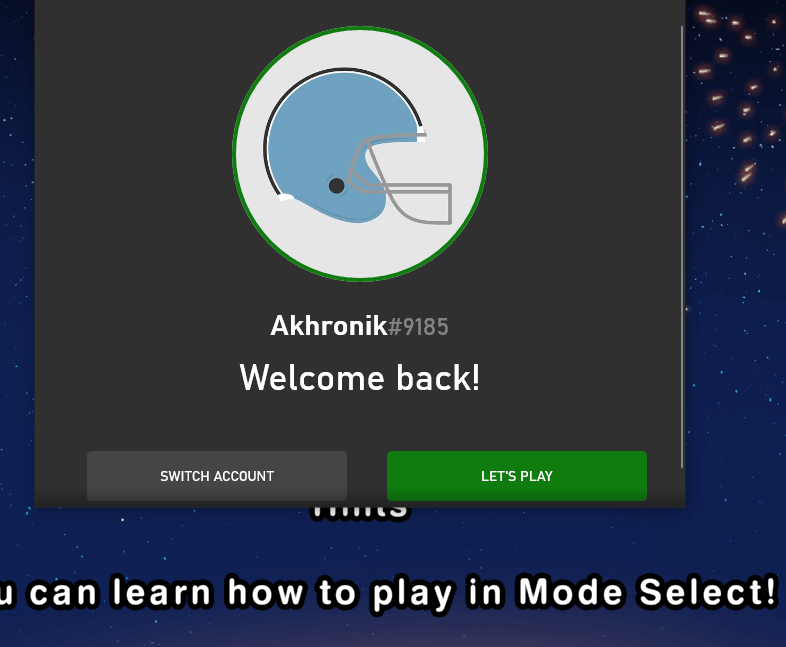Hello,
As per subject, the Xbox app on pc simply fails to load. The window opens up with the Xbox logo in the middle flashing for a couple of seconds, then shuts down immediately. I can still launch games from the Start menu, however it's impossible to open the app.
I've already tried to run get-appxpackage *Microsoft.XboxApp* | remove-appxpackage in the PowerShell as well as clearing all my temporary files. Uninstalling and reinstalling also didn't help.
May 10, 2024
Xbox Forum Top Contributors:
SwordofWhedon - Smwutches - StuartATrueRed - [EX] - KindGryphon ✅
April 9, 2024
Contribute to the Xbox forum!
Click here to learn more 💡
- Click here and we’ll get you to the right game studio to help you. When you open the page, go to the "Help with games" section in order to find the right path to look for help..
- .
- Additional information on Game support can be found here: How do I get the right game support?
January 12, 2024
Hey gamers! Are you experiencing a problem with a specific game?
- Click here and we’ll get you to the right game studio to help you. When you open the page, go to the "Help with games" section in order to find the right path to look for help..
- .
- Additional information on Game support can be found here: How do I get the right game support?
Xbox pc app won't load
Report abuse
Thank you.
Reported content has been submitted
* Please try a lower page number.
* Please enter only numbers.
Complete given below directions to reset the app in Windows
Step 1: Open the Settings app. This can be done by clicking its icon in the Start menu or simultaneously pressing Windows logo + I.
Step 2: Click the Apps category icon and then click Apps & features to see all installed apps as well as classic desktop programs.
Step 3: Click on the app that you want to reset to see the Advanced options link. Click on the same (advanced options link).
Step 4: Finally, click the small Reset button. When you click the Reset button, you will find a small dialog box with “This will permanently delete the app’s data on this device, including your preferences and sign-in details.” Click the Reset button in the opened dialog box to reset the app.
Step 5: Once the Reset is done, you will see a check sign next to the Reset button. And restart the Pc
If this doesn't work, check that you don't have any VPN or antivirus firewall active please
Report abuse
Thank you.
Reported content has been submitted
Was this reply helpful?
Sorry this didn't help.
Great! Thanks for your feedback.
How satisfied are you with this reply?
Thanks for your feedback, it helps us improve the site.
How satisfied are you with this reply?
Thanks for your feedback.
Hi Ricardo,
Thanks for your reply, but unfortunately that didn't solve the issue either. I also do not have a VPN on my computer (in 2022, I know, shocking :p).
One thing I noticed is that a lot of icons have gone missing from my Start menu after the last update:
I don't know if this is related, but if it is it could be a botched update... and unfortunately I've already tried rolling back with no luck (because of course I've deleted all the temp files on my computer, meaning I can't roll back).
Report abuse
Thank you.
Reported content has been submitted
Was this reply helpful?
Sorry this didn't help.
Great! Thanks for your feedback.
How satisfied are you with this reply?
Thanks for your feedback, it helps us improve the site.
How satisfied are you with this reply?
Thanks for your feedback.
Report abuse
Thank you.
Reported content has been submitted
Was this reply helpful?
Sorry this didn't help.
Great! Thanks for your feedback.
How satisfied are you with this reply?
Thanks for your feedback, it helps us improve the site.
How satisfied are you with this reply?
Thanks for your feedback.
That works just fine, however login isn't the issue. When I launch games from outside the Xbox app I get the normal login request. It pops up normally (see below)
and if I click on "Let's play" I can play normally. It's just that the Xbox app itself won't get past the "X" logo and just shut down completely.
Report abuse
Thank you.
Reported content has been submitted
Was this reply helpful?
Sorry this didn't help.
Great! Thanks for your feedback.
How satisfied are you with this reply?
Thanks for your feedback, it helps us improve the site.
How satisfied are you with this reply?
Thanks for your feedback.
Report abuse
Thank you.
Reported content has been submitted
Was this reply helpful?
Sorry this didn't help.
Great! Thanks for your feedback.
How satisfied are you with this reply?
Thanks for your feedback, it helps us improve the site.
How satisfied are you with this reply?
Thanks for your feedback.
As I said yes, the console companion app worked just fine and let me login without any issue.
Also, I checked on another computer to see if I'd be able to login with my credentials and it let me load the app normally. The issue is localised to my computer.
Report abuse
Thank you.
Reported content has been submitted
Was this reply helpful?
Sorry this didn't help.
Great! Thanks for your feedback.
How satisfied are you with this reply?
Thanks for your feedback, it helps us improve the site.
How satisfied are you with this reply?
Thanks for your feedback.
%userprofile%\AppData\Local\Packages\Microsoft.XboxIdentityProvider_XXXXXXXXXX\AC\TokenBroker
******(XXXXXXXXX depends on your system)
Here you will be two directories: Accounts and Cache. Each folder contains one file in it. Delete them both, and try to log in to the xbox app again.
Report abuse
Thank you.
Reported content has been submitted
Was this reply helpful?
Sorry this didn't help.
Great! Thanks for your feedback.
How satisfied are you with this reply?
Thanks for your feedback, it helps us improve the site.
How satisfied are you with this reply?
Thanks for your feedback.
I have the same problem here.
I've get this error in even log:
Faulting application name: XboxPcApp.exe, version: 0.0.0.0, time stamp: 0x6203285e
Faulting module name: XboxPcApp.exe, version: 0.0.0.0, time stamp: 0x6203285e
Exception code: 0xc0000005
Fault offset: 0x00000000000b1b73
Faulting process id: 0x56a0
Faulting application start time: 0x01d820be529b20b2
Faulting application path: C:\Program Files\WindowsApps\Microsoft.GamingApp_2202.1000.14.0_x64__8wekyb3d8bbwe\XboxPcApp.exe
Faulting module path: C:\Program Files\WindowsApps\Microsoft.GamingApp_2202.1000.14.0_x64__8wekyb3d8bbwe\XboxPcApp.exe
Report Id: aa21ff74-ab17-42b6-a299-b94017a3bcb1
Faulting package full name: Microsoft.GamingApp_2202.1000.14.0_x64__8wekyb3d8bbwe
Faulting package-relative application ID: Microsoft.Xbox.App
I've also tried all solutions that was suggested here and nothing helped me.
I've tried DISM.exe /Online /Cleanup-image /Restorehealth and sfc /scannow, but nothing changed.
I have XboxPcApp.exe.5072.dmp file for 16MB but I don't how to attach it here.
Report abuse
Thank you.
Reported content has been submitted
1 person found this reply helpful
·Was this reply helpful?
Sorry this didn't help.
Great! Thanks for your feedback.
How satisfied are you with this reply?
Thanks for your feedback, it helps us improve the site.
How satisfied are you with this reply?
Thanks for your feedback.
Hi Ricardo,
Thanks, but unfortunately this didn't help either.
Report abuse
Thank you.
Reported content has been submitted
Was this reply helpful?
Sorry this didn't help.
Great! Thanks for your feedback.
How satisfied are you with this reply?
Thanks for your feedback, it helps us improve the site.
How satisfied are you with this reply?
Thanks for your feedback.
Quick update: I've now also tried resetting Windows through the Settings app and reinstalling Windows through the Media Creation Tool. Neither option worked.
EDIT: This is now starting to be absurd. I've completely wiped my system HDD and reinstalled Windows from scratch instead of keeping the files. The app worked just fine, then I rebooted the pc and it's again doing EXACTLY the same thing as before.
I'm extremely close to cancelling the subscription, seeing as I can't use it.
Report abuse
Thank you.
Reported content has been submitted
6 people found this reply helpful
·Was this reply helpful?
Sorry this didn't help.
Great! Thanks for your feedback.
How satisfied are you with this reply?
Thanks for your feedback, it helps us improve the site.
How satisfied are you with this reply?
Thanks for your feedback.
Question Info
Last updated April 29, 2024 Views 2,562 Applies to: