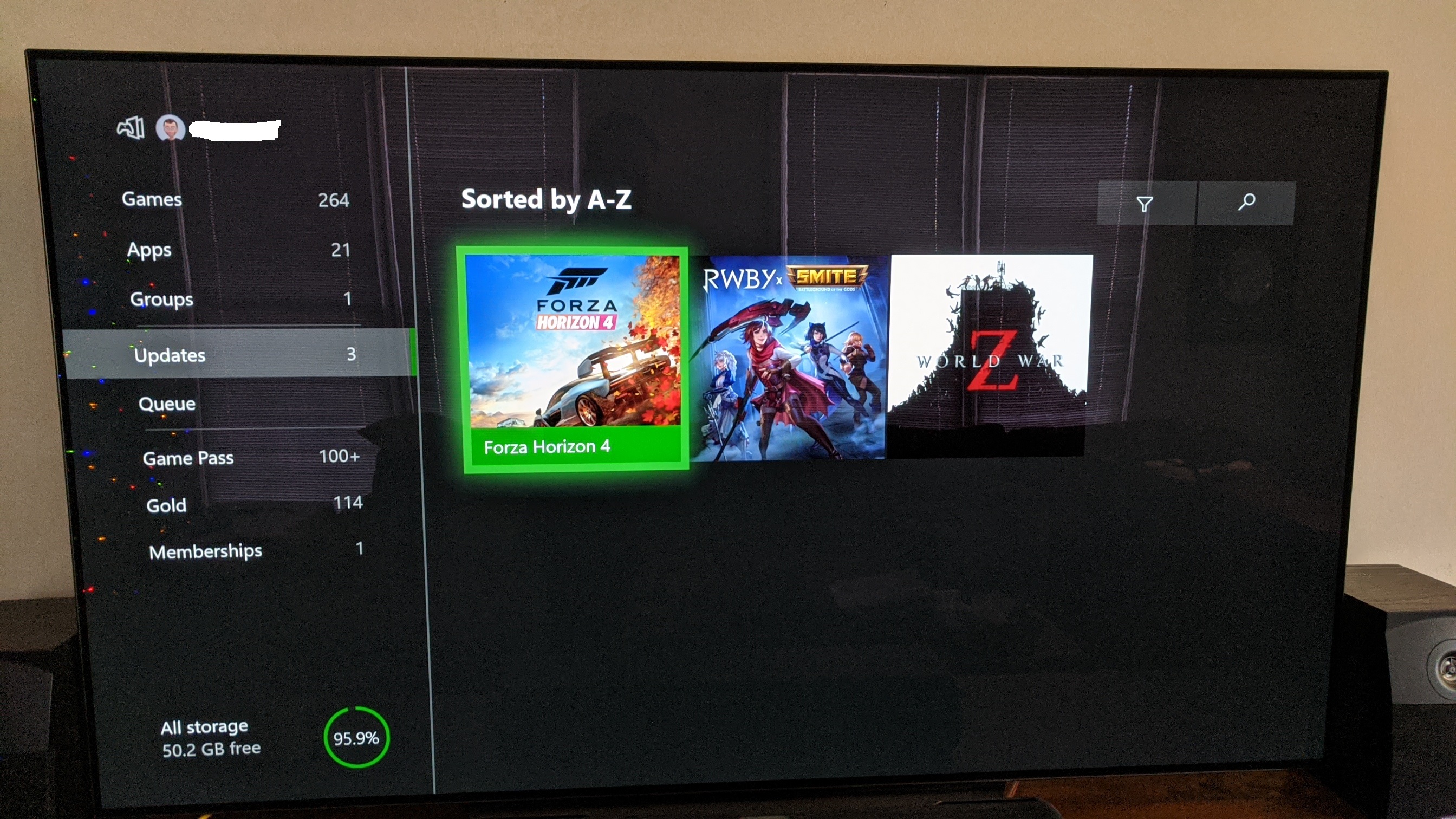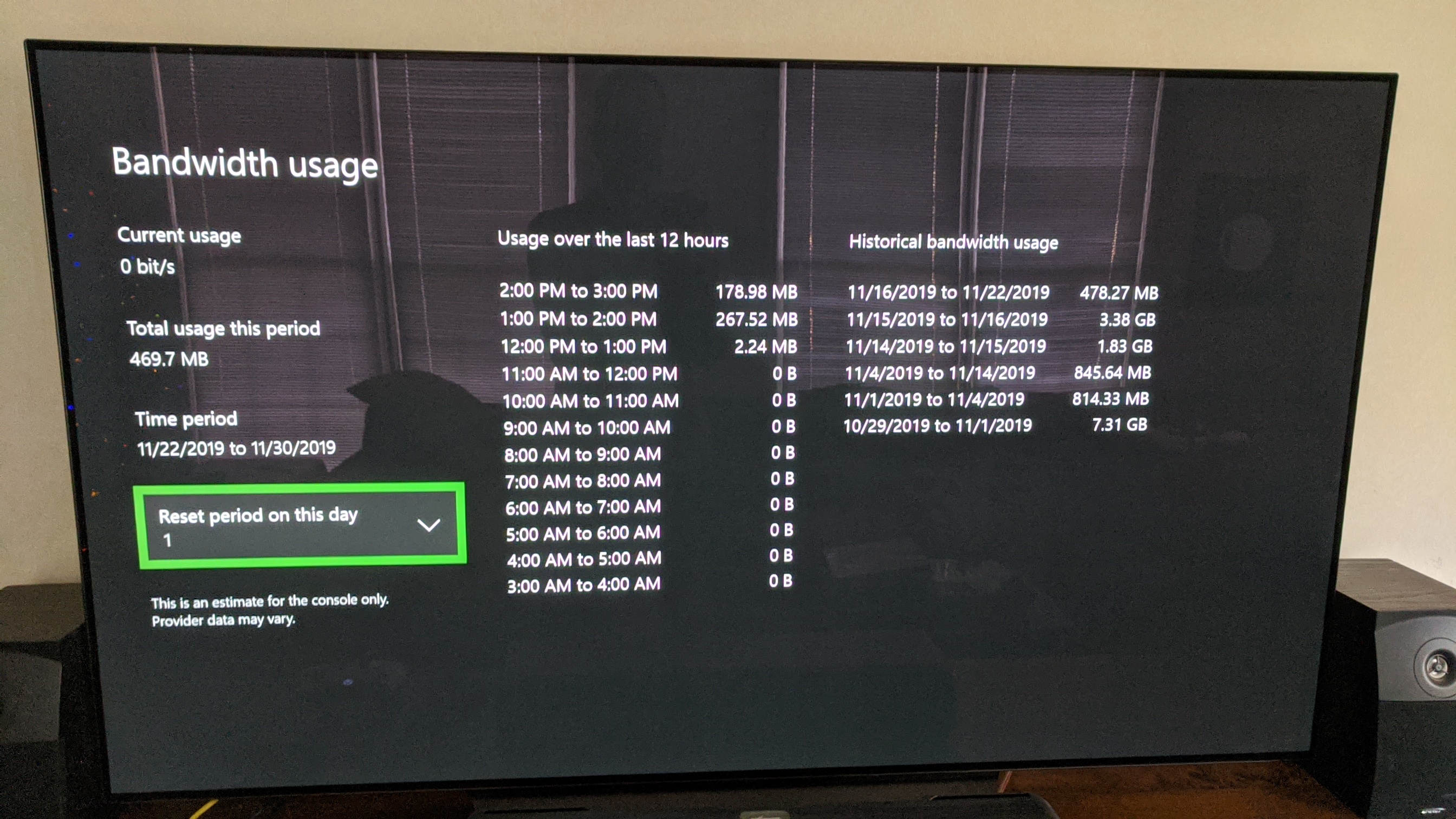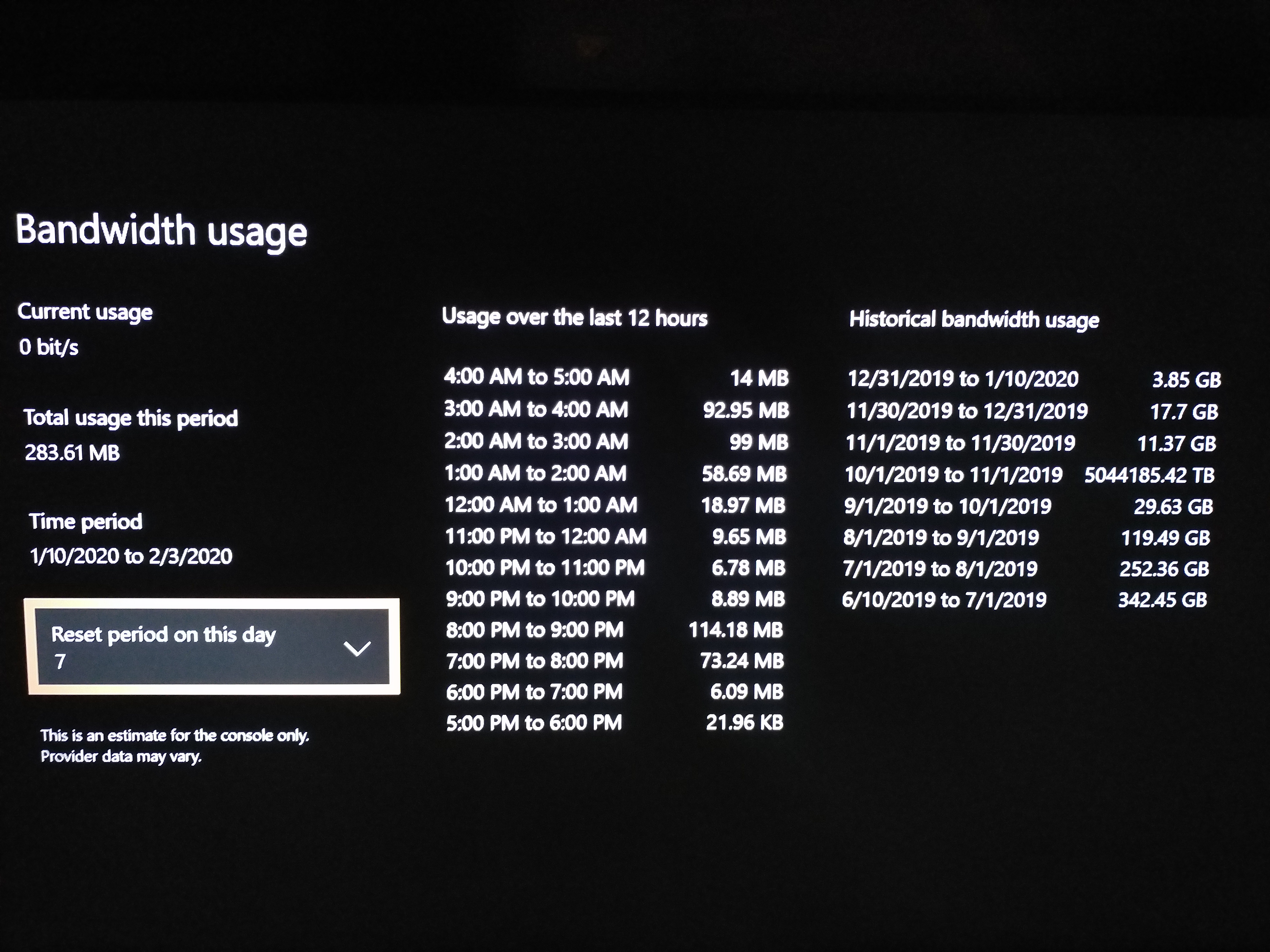Hey everyone,
In October 2019 I purchased a brand-new Xbox One X from the MS store, that I pulled out of the box and freshly set up at the end of October. I did the initial setup on the console, and then there was an Xbox OS update of just under 1GB, which I applied, and then I proceeded to install games over the last month or so. I have installed about 2-3 Xbox OS updates as they have come available.
During this time, I have consistently, and from-the-start, noticed that ALL of the data on the Network Settings - Bandwidth Usage page - instantaneous, current period, hourly, as well as historical on the far right, has NEVER been accurate or correct. It has been WAY off, way UNDER what it should be reporting. What it has always reported is just impossible.
At the same time, Instantaneous bandwidth usage as displayed on the Games & Apps Queue screen, while downloading/installing, has always appeared to be accurate.
Attached are screenshots showing storage usage indicating how much I storage has been filled up (1195GB, for 59 games, maybe about 50GB of which was used during install from a disc), and then of what my Bandwidth Usage screen currently shows.
SO, is there any way to try to fix this other than via a Console Info - Reset Console action?
It is beyond me why there is no "reset counter" function right there on the Bandwidth Usage page.
Thanks in advance for any response! Cheers