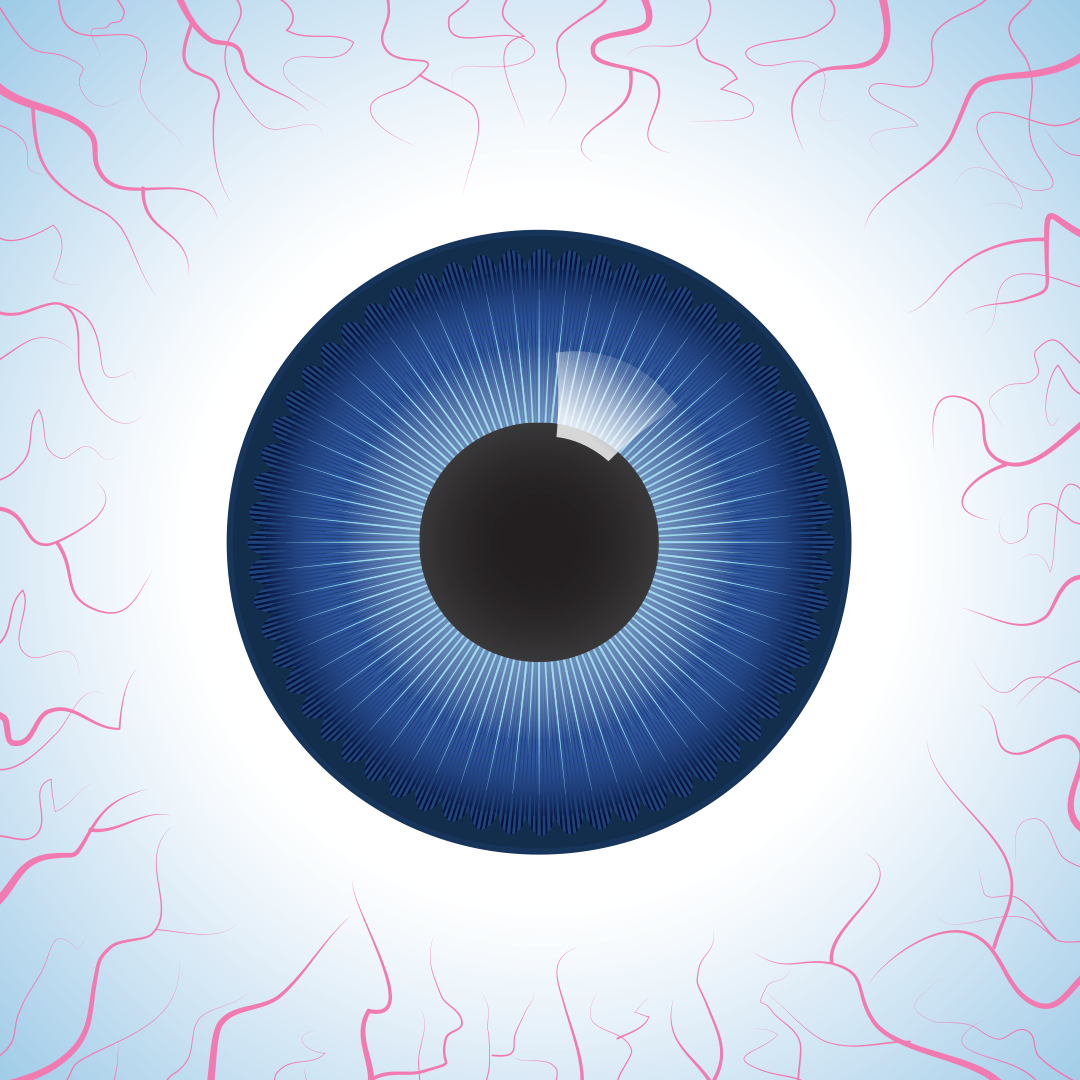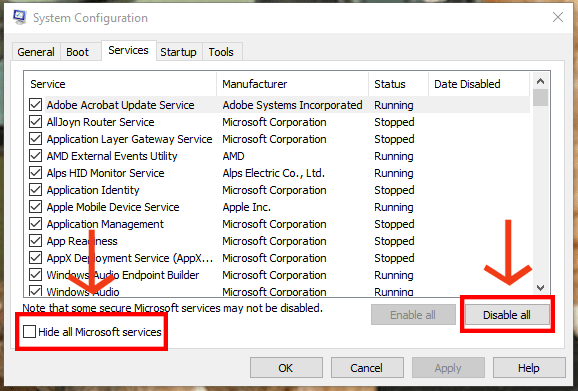Sorry if i posting in wrong place, and sorry for my bad english.
I'm using the Xbox One Controller to play in Xbox One console, and in PC.
When i play on console, everything works fine!
But, when i play on PC, some games ( Battlefield 1, Outlast 2, Max Payne 3, and others ), the controller just stop.
For Example:
If the controller freezes when i'm running with character, the controller keeps vibrating, and character keeps running in the same direction.
I just remove USB cable, put again, and it back to work.
A little time after, the 'freeze' happens again.
I tried to:
- Change the USB port.
- Change the USB Cable.
- Change the Joystick.
- Format / Reinstall my Windows/Drivers.
- Reinstall the Game(s).
- Update Joystick firmware by Console and Xbox App on PC.
Nothing works.
I need help, please! :)