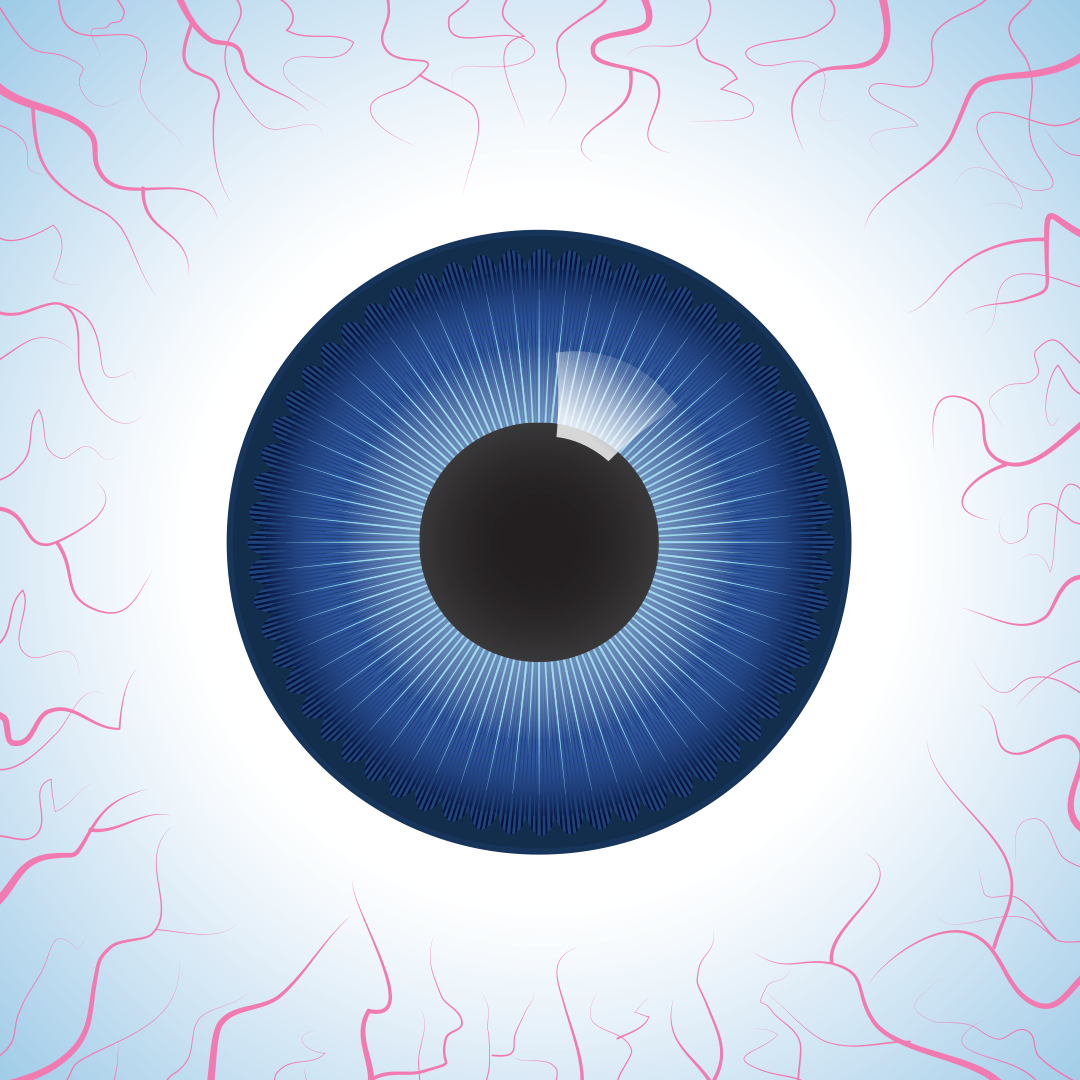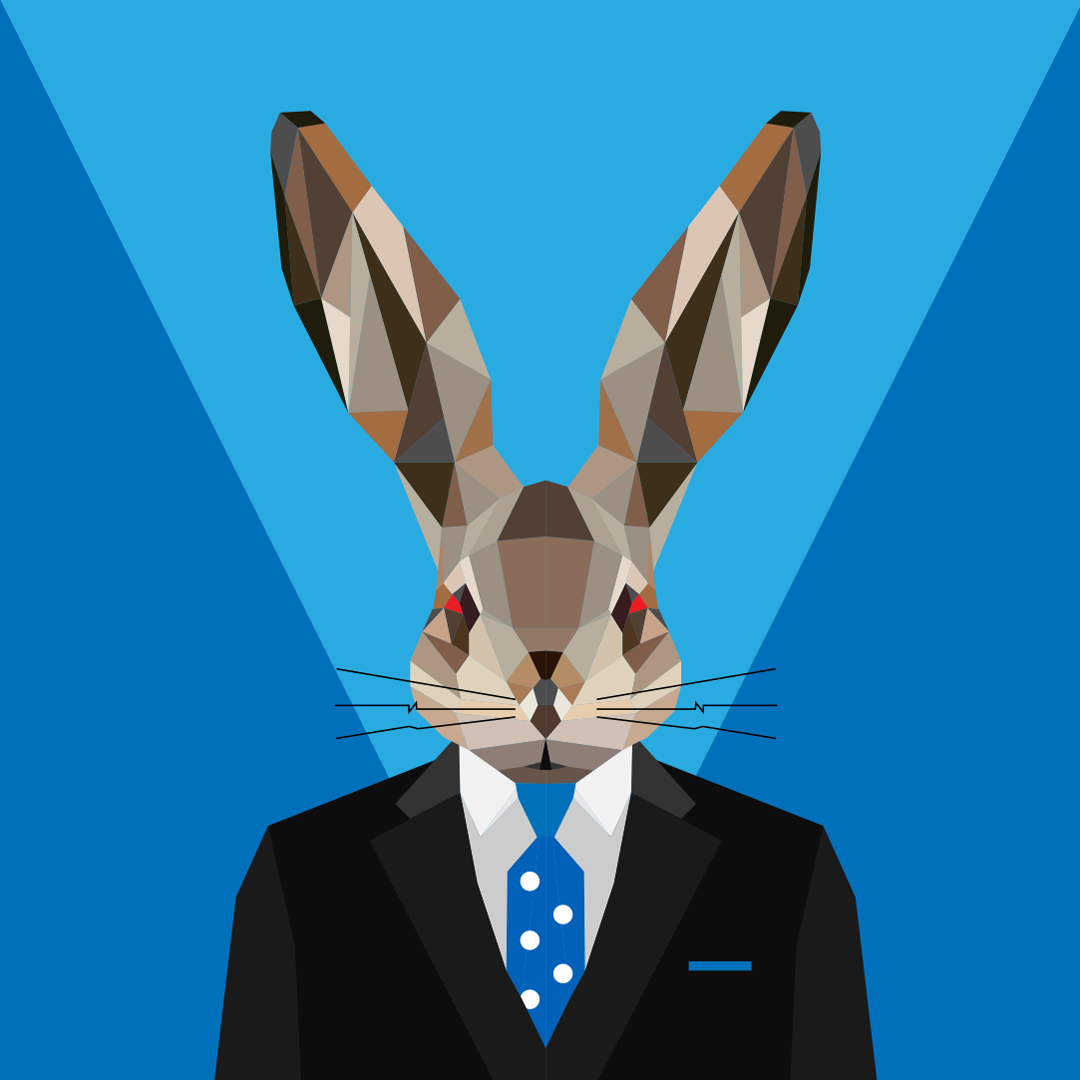I am having problems turning off recurring billing on my xbox live subscription.
everytime i try to turn it off it comes up with the following message:-
‘we ran into an error while disabling recurring billing’
i have been trying to turn off recurring billing for months now and have tried to get in touch but cant get past the virtual assistant. I am getting really frustrated with this.
i would really appreciate any help in resolving this issue.