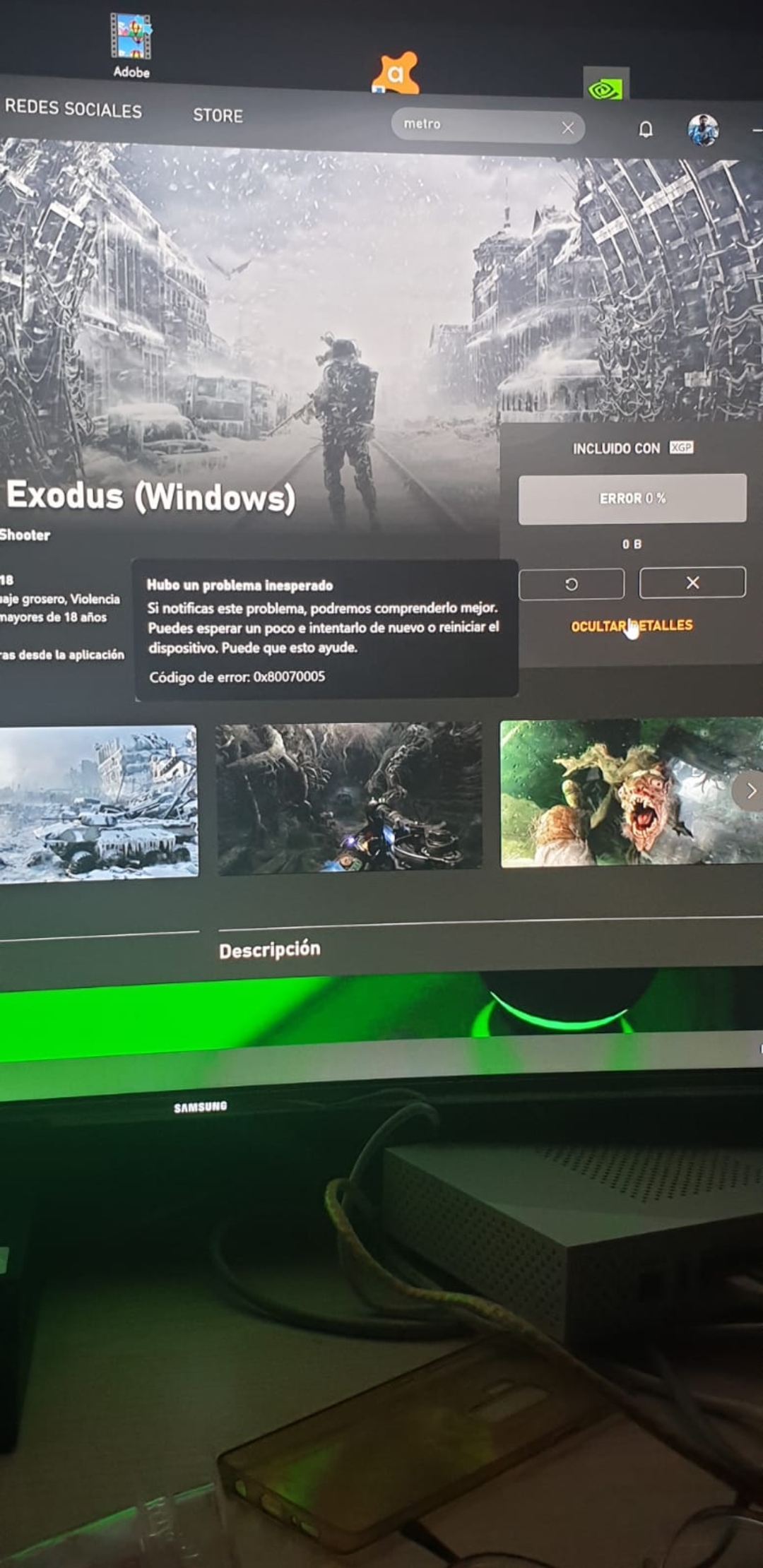 I can not install depending on what games, I see this error code: 0x80070005 and I'm requesting rights of accessor
I can not install depending on what games, I see this error code: 0x80070005 and I'm requesting rights of accessor
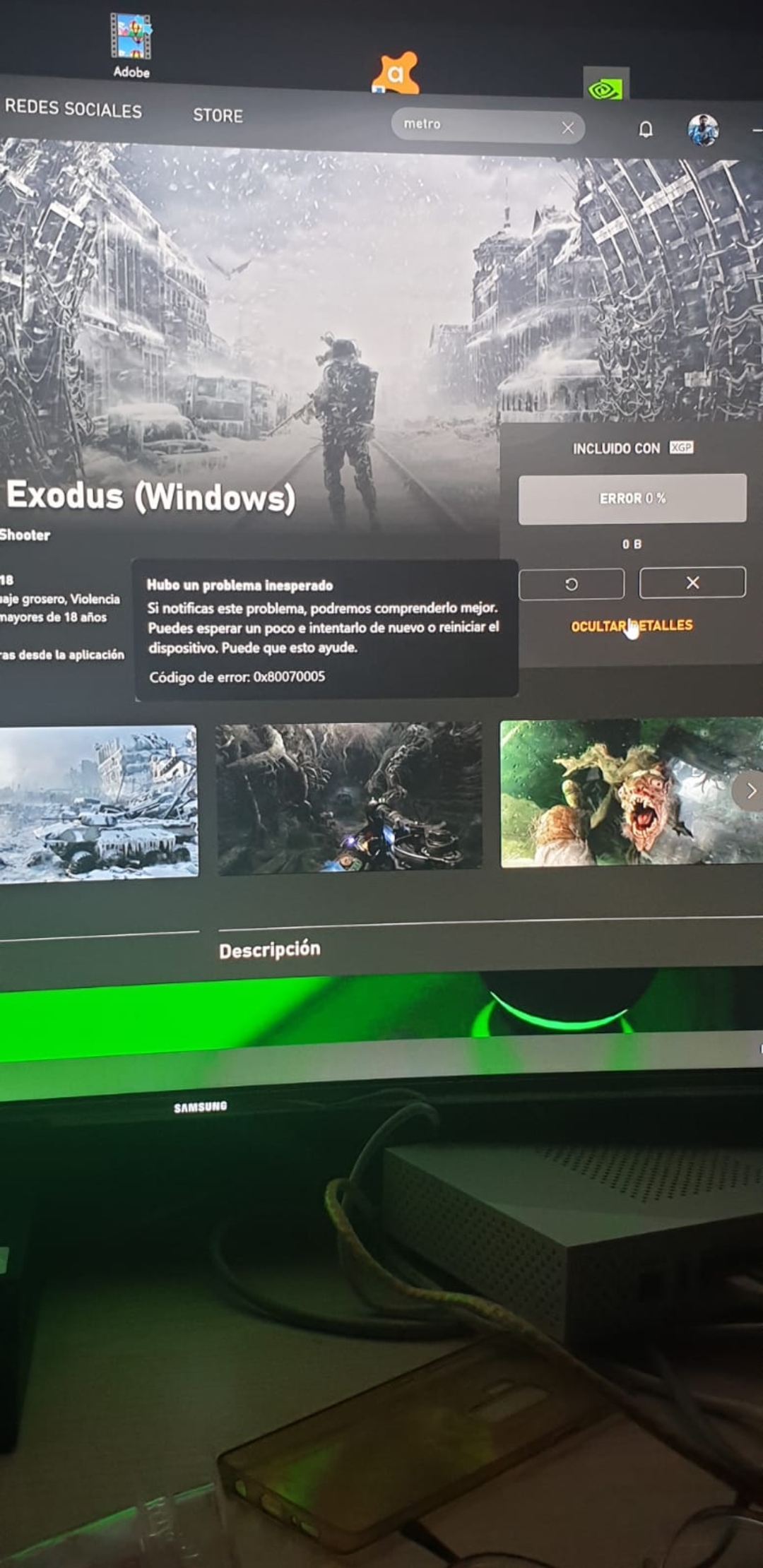 I can not install depending on what games, I see this error code: 0x80070005 and I'm requesting rights of accessor
I can not install depending on what games, I see this error code: 0x80070005 and I'm requesting rights of accessor
April 22, 2025
April 10, 2025
SwordofWhedon - Smwutches - [EX] - Daft Badger - StuartATrueRed ✅
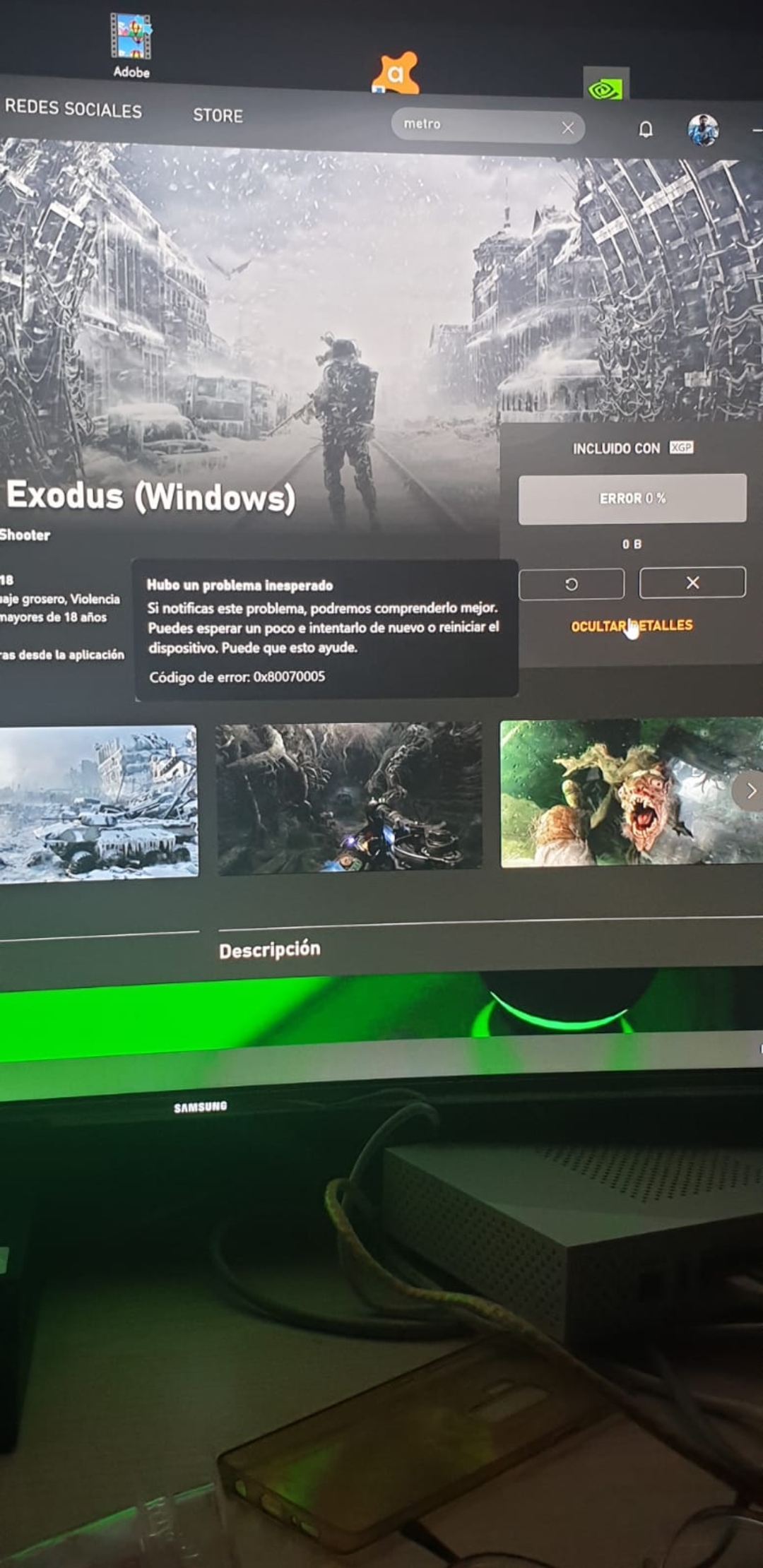 I can not install depending on what games, I see this error code: 0x80070005 and I'm requesting rights of accessor
I can not install depending on what games, I see this error code: 0x80070005 and I'm requesting rights of accessor
Reported content has been submitted
* Please try a lower page number.
* Please enter only numbers.
Hi rodriBCNs,
Thanks for your post. I understand you are experiencing an issue with installing games on your PC using Xbox Game Pass for PC. Have you attempted to download any other games?
Please keep us updated.
Reported content has been submitted
Was this reply helpful?
Sorry this didn't help.
Great! Thanks for your feedback.
How satisfied are you with this reply?
Thanks for your feedback, it helps us improve the site.
How satisfied are you with this reply?
Thanks for your feedback.
I have exactly the same probleme with all the games who have the notification "Administrator approval required for installation." Its been 5 days now i can't download and play those games. Only Sea of thieves or Gear of wars 4who didn't have this notifications works. Sorry for my english by the way im french.
Reported content has been submitted
3 people found this reply helpful
·Was this reply helpful?
Sorry this didn't help.
Great! Thanks for your feedback.
How satisfied are you with this reply?
Thanks for your feedback, it helps us improve the site.
How satisfied are you with this reply?
Thanks for your feedback.
 tried to update windows reinstall the app and many more things and nothing ... I hope that they solve it, I have many platforms and none of them gives problems, it is curious that it is Microsoft's that of problems in Windows
tried to update windows reinstall the app and many more things and nothing ... I hope that they solve it, I have many platforms and none of them gives problems, it is curious that it is Microsoft's that of problems in Windows
Reported content has been submitted
Was this reply helpful?
Sorry this didn't help.
Great! Thanks for your feedback.
How satisfied are you with this reply?
Thanks for your feedback, it helps us improve the site.
How satisfied are you with this reply?
Thanks for your feedback.

Hi - just wanted to add same problem here.
Someone suggested uninstalling a recent update which did the trick - until i restarted then get the same problem.
Appreciate BETA etc. but some response from Microsoft on this issue would be useful!
Reported content has been submitted
1 person found this reply helpful
·Was this reply helpful?
Sorry this didn't help.
Great! Thanks for your feedback.
How satisfied are you with this reply?
Thanks for your feedback, it helps us improve the site.
How satisfied are you with this reply?
Thanks for your feedback.
This page might be able to help you with that error code.
https://support.xbox.com/en-US/error-code-lookup?code=0x80070005
Reported content has been submitted
1 person found this reply helpful
·Was this reply helpful?
Sorry this didn't help.
Great! Thanks for your feedback.
How satisfied are you with this reply?
Thanks for your feedback, it helps us improve the site.
How satisfied are you with this reply?
Thanks for your feedback.
Hi - just wanted to add same problem here.
Someone suggested uninstalling a recent update which did the trick - until i restarted then get the same problem.
Appreciate BETA etc. but some response from Microsoft on this issue would be useful!
Hi.
The only way in which I could fix the error 0x80070005,has been through a Windows10 context update using MediaCreationTool.exe
https://www.microsoft.com/es-es/software-download/windows10ISO
Reported content has been submitted
Was this reply helpful?
Sorry this didn't help.
Great! Thanks for your feedback.
How satisfied are you with this reply?
Thanks for your feedback, it helps us improve the site.
How satisfied are you with this reply?
Thanks for your feedback.

Same problem here!I have exactly the same probleme with all the games who have the notification "Administrator approval required for installation." Its been 5 days now i can't download and play those games. Only Sea of thieves or Gear of wars 4who didn't have this notifications works. Sorry for my english by the way im french.
Reported content has been submitted
Was this reply helpful?
Sorry this didn't help.
Great! Thanks for your feedback.
How satisfied are you with this reply?
Thanks for your feedback, it helps us improve the site.
How satisfied are you with this reply?
Thanks for your feedback.
Same problem here!I have exactly the same probleme with all the games who have the notification "Administrator approval required for installation." Its been 5 days now i can't download and play those games. Only Sea of thieves or Gear of wars 4who didn't have this notifications works. Sorry for my english by the way im french.
My only way to fix this error is a context update or format a disck
Reported content has been submitted
Was this reply helpful?
Sorry this didn't help.
Great! Thanks for your feedback.
How satisfied are you with this reply?
Thanks for your feedback, it helps us improve the site.
How satisfied are you with this reply?
Thanks for your feedback.

Reported content has been submitted
3 people found this reply helpful
·Was this reply helpful?
Sorry this didn't help.
Great! Thanks for your feedback.
How satisfied are you with this reply?
Thanks for your feedback, it helps us improve the site.
How satisfied are you with this reply?
Thanks for your feedback.
We are only able to download games that do not require Administrator approval. Even if our account is an administrator or running the program as administrator. The same error occurs when we attempt to download from the Microsoft Store.
First look that you do not have a content filter in the router, that can block operations like that, if everything is ok, try to have a context update or format disk as a last resort
Reported content has been submitted
Was this reply helpful?
Sorry this didn't help.
Great! Thanks for your feedback.
How satisfied are you with this reply?
Thanks for your feedback, it helps us improve the site.
How satisfied are you with this reply?
Thanks for your feedback.