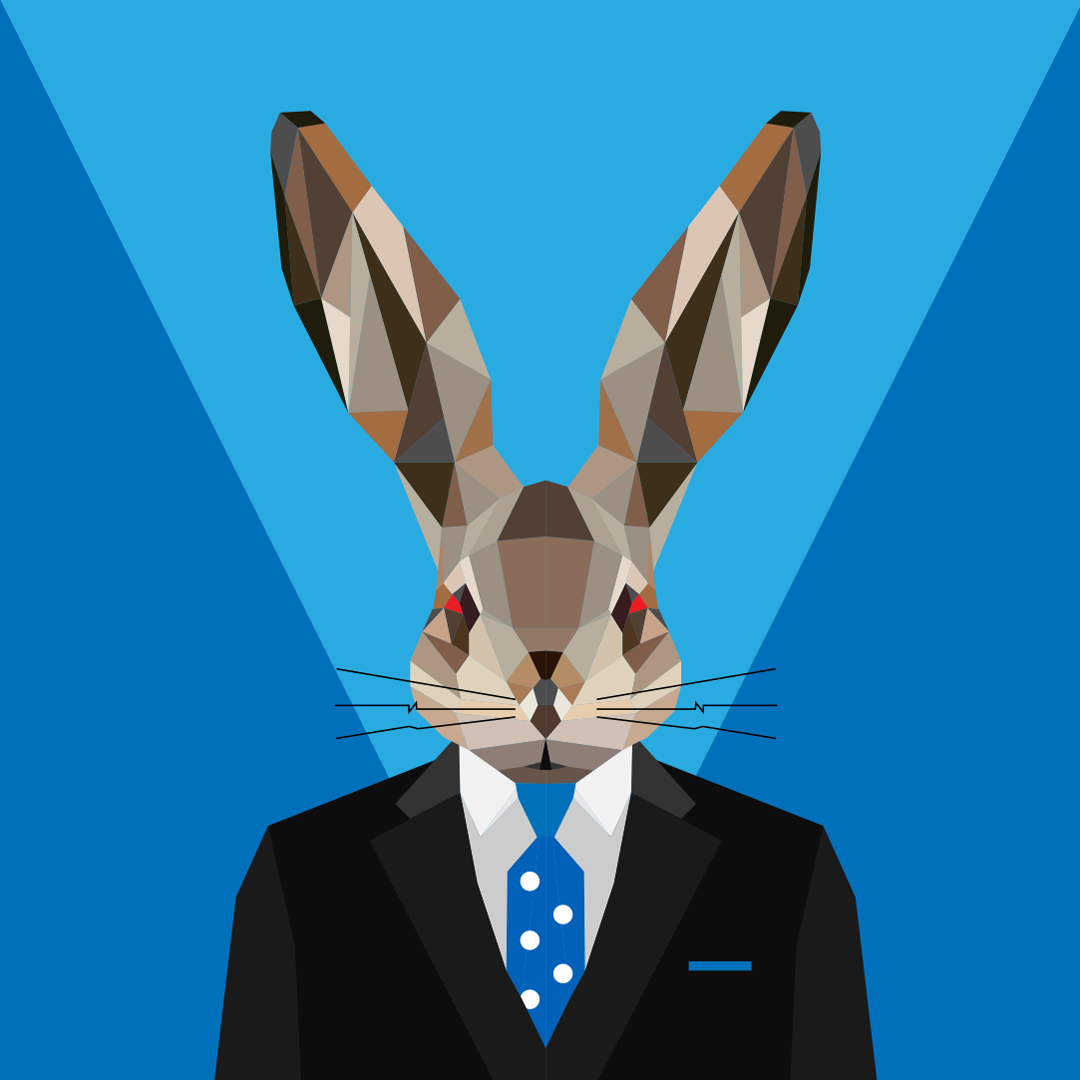- Click here and we’ll get you to the right game studio to help you. Go the "Troubleshooting games & apps" section in order to find the right path to look for help..
- .
- Additional information on Game support can be found here: How do I get the right game support?
April 22, 2025
Hey gamers! Are you experiencing a problem with a specific game?
- Click here and we’ll get you to the right game studio to help you. Go the "Troubleshooting games & apps" section in order to find the right path to look for help..
- .
- Additional information on Game support can be found here: How do I get the right game support?
April 10, 2025
Xbox Top Contributors:
SwordofWhedon - Smwutches - [EX] - Daft Badger - StuartATrueRed ✅
Xbox 1s controller constantly vibrating
Report abuse
Thank you.
Reported content has been submitted
Report abuse
Thank you.
Reported content has been submitted
2 people found this reply helpful
·Was this reply helpful?
Sorry this didn't help.
Great! Thanks for your feedback.
How satisfied are you with this reply?
Thanks for your feedback, it helps us improve the site.
How satisfied are you with this reply?
Thanks for your feedback.
its a wireless controller so does not plug in to my xbox
Report abuse
Thank you.
Reported content has been submitted
Was this reply helpful?
Sorry this didn't help.
Great! Thanks for your feedback.
How satisfied are you with this reply?
Thanks for your feedback, it helps us improve the site.
How satisfied are you with this reply?
Thanks for your feedback.
Report abuse
Thank you.
Reported content has been submitted
Was this reply helpful?
Sorry this didn't help.
Great! Thanks for your feedback.
How satisfied are you with this reply?
Thanks for your feedback, it helps us improve the site.
How satisfied are you with this reply?
Thanks for your feedback.
Report abuse
Thank you.
Reported content has been submitted
Was this reply helpful?
Sorry this didn't help.
Great! Thanks for your feedback.
How satisfied are you with this reply?
Thanks for your feedback, it helps us improve the site.
How satisfied are you with this reply?
Thanks for your feedback.
Hey there martinjennings3,
Thanks for reaching out to the Forums for advice on how to deal with this issue. I can totally understand how this could be pretty strange and bothersome to deal with. I suggest trying the steps outlined in our Wireless Controller Solution.
When you get the chance, give that a shot and let us know if that helped.
Thanks for reading!
Report abuse
Thank you.
Reported content has been submitted
Was this reply helpful?
Sorry this didn't help.
Great! Thanks for your feedback.
How satisfied are you with this reply?
Thanks for your feedback, it helps us improve the site.
How satisfied are you with this reply?
Thanks for your feedback.
Report abuse
Thank you.
Reported content has been submitted
Was this reply helpful?
Sorry this didn't help.
Great! Thanks for your feedback.
How satisfied are you with this reply?
Thanks for your feedback, it helps us improve the site.
How satisfied are you with this reply?
Thanks for your feedback.
Question Info
Last updated April 24, 2025 Views 5,451 Applies to: