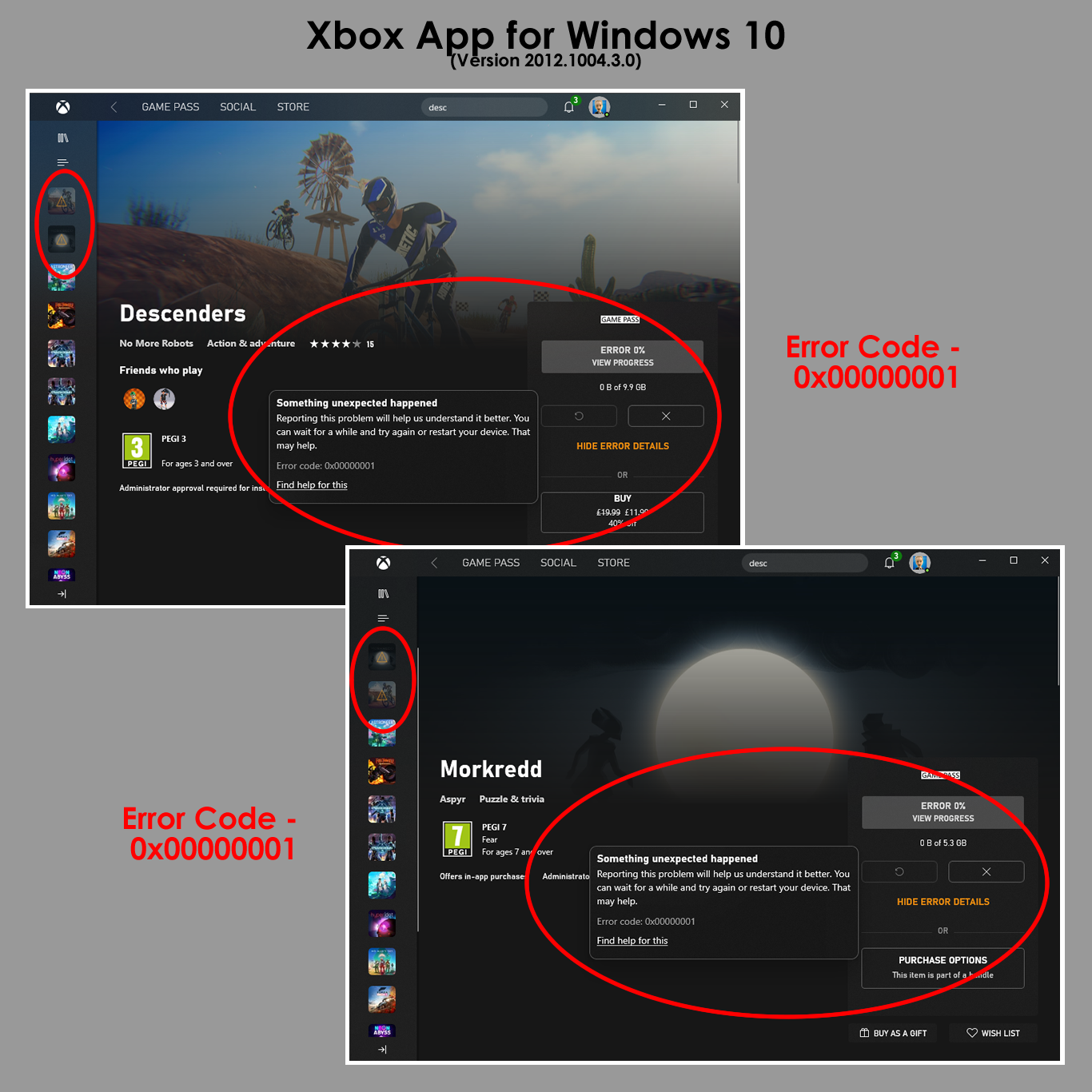Good day to you all,
I hope you are all having a much better day than I am having with the Xbox app for Windows 10.
Currently I have just resolve the issue where the app would not allow me to login and also advised that there "Missing Dependencies". This was due to a Windows update to the .NET framework, that for some reason decided it just did not want to install.
So, manually got the update completed and then re-installed the Xbox App from the Windows Store (Not the Xbox Website) and that resolved my issues with the Xbox App.
Now less than 36hrs later and I am struggling to install any games. Everytime I try to install a game I get "Error Code 0x00000001" displayed and the game does not even start downloading.
I have had this issue multiple times in the past and the only way to resolve it previously is to "Reload Windows".... The trouble is I am now getting to the point where this is an unacceptable resolve. As everytime I re-install Windows, Every game I have install from the Xbox App and I DO MEAN EVERY has to re-download and install again. Even though they are all on a separate drive dedicated for Xbox App Games.
When you have games like: Forza 7 (Ultimate) + Add-Ons, Forza Horizon 4 + All Add-Ons, Crackdown 3 (including Wrecking Zone) and games totalling over 220 Gb of game install's I am now very very reluctant to even do this again and basically loose the ability to play any XGP games on my PC for nearly three days whilst they re-download again.
I never had these issues with just the "MS Store" it has only been since the Xbox App and its Companion App have been released.
Steam, Epic Games, Battle.net and Bethesda do not have any issues what so ever...
What I would really like is a fix for this issue that DOES NOT REQUIRE my Windows 10 to be re-load for the 7th time this year to resolve issues that ONLY happen with the Xbox App for windows 10...
(P.S. If this come over as a little bit ranty, that might be because everytime I get a windows update the Xbox App breaks!!!!!)