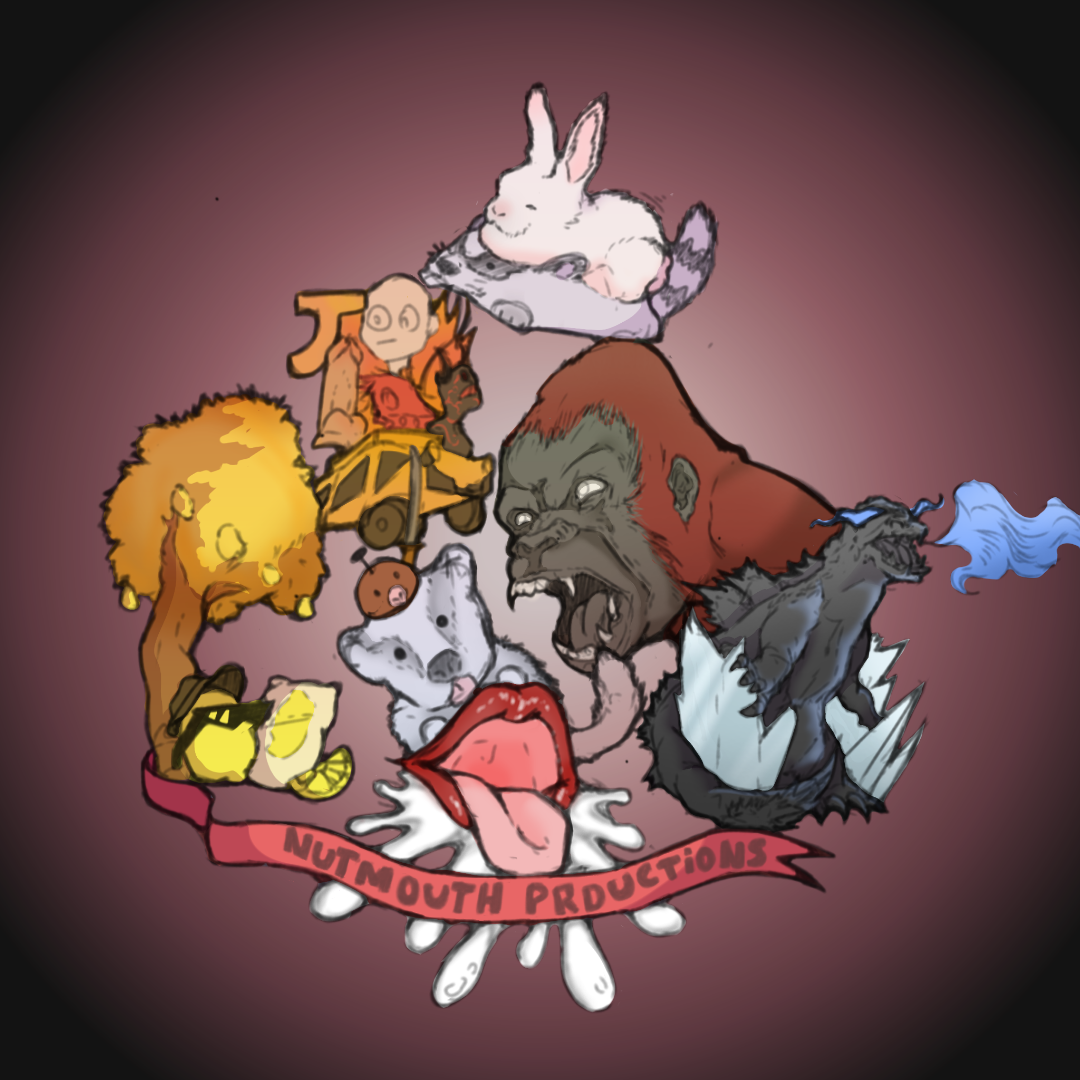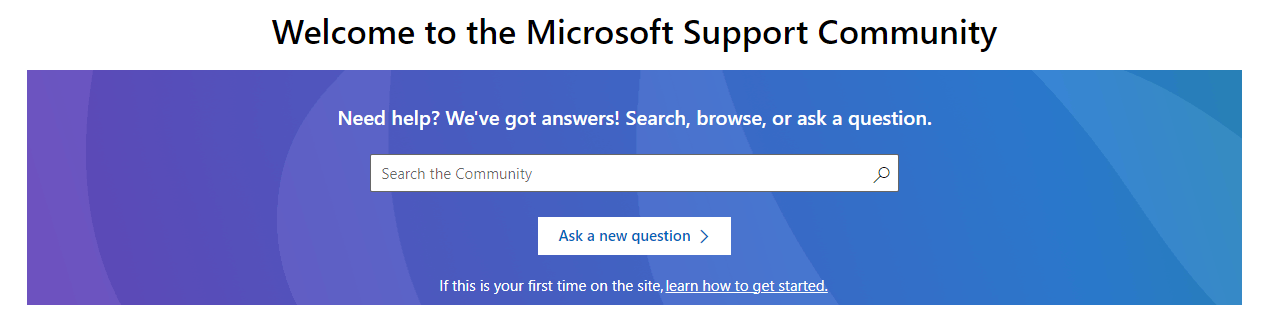Both sides of my headset's audio is mixed. For example a sound effect goes on to my left but my my headset picks it up as my right and vise versa with my other ear piece. I got a new controller a couple days ago but it worked just fine with my headset until today. It also works fine for YouTube and streaming apps. It mixes up in games for some reason I tried all my games and all had my audio mixed. I'm very confused on why this happened. It isn't me just not having my headset on wrong it's made to tell and feel like it's on wrong. I've played around with all the audio settings but nothing helped.
January 10, 2025
Xbox Top Contributors:
- Click here and we’ll get you to the right game studio to help you. When you open the page, go to the "Help with games" section in order to find the right path to look for help..
- .
- Additional information on Game support can be found here: How do I get the right game support?
December 9, 2024
Hey gamers! Are you experiencing a problem with a specific game?
- Click here and we’ll get you to the right game studio to help you. When you open the page, go to the "Help with games" section in order to find the right path to look for help..
- .
- Additional information on Game support can be found here: How do I get the right game support?
Why is my headset audio reversed?
Report abuse
Thank you.
Reported content has been submitted
Hi DRRichtofen161,
Welcome to the Xbox Community Forum. Thank you for sharing your concern with us today, and we hope that all is well.
I can see that you are getting irregularities from your Headset. Let me see how I can assist you with tis concern.
However, in your isolated case, we’d like to know more about it in details so that we can provide a more accurate resolution for you. To start, please provide us information/answer on the following questions:
Are you using the Xbox Wireless Controller or a third party-controller?
Have you updated the controller?
Please see these article for the troubleshooting steps that may help us with your concern.
Troubleshoot your Xbox Wireless Headset
Troubleshoot your Xbox Wireless Headset | Xbox Support
These additional articles may help
Set up and configure your Xbox Wireless Headset | Xbox Support
Connect a compatible headset | Xbox Support
Update your Xbox Wireless Controller | Xbox Support
We're looking forward to hearing from you. If there are any inquiries about our description or if there are any misconceptions, do reply to the post.
| Microsoft Forum Moderator |
| Microsoft Community |
Report abuse
Thank you.
Reported content has been submitted
Was this reply helpful?
Sorry this didn't help.
Great! Thanks for your feedback.
How satisfied are you with this reply?
Thanks for your feedback, it helps us improve the site.
How satisfied are you with this reply?
Thanks for your feedback.
Hello!
We haven't heard from you in 72 hours, so we assume that your issue has already been resolved. We will not be monitoring this thread moving forward so, if you need further assistance, please create a new thread to discuss these concerns by clicking this link: Create a new question or start a discussion (microsoft.com)
Thank you for understanding.
| Microsoft Forum Moderator |
| Microsoft Community |
Report abuse
Thank you.
Reported content has been submitted
Was this reply helpful?
Sorry this didn't help.
Great! Thanks for your feedback.
How satisfied are you with this reply?
Thanks for your feedback, it helps us improve the site.
How satisfied are you with this reply?
Thanks for your feedback.
Question Info
Last updated January 8, 2025 Views 1,661 Applies to: