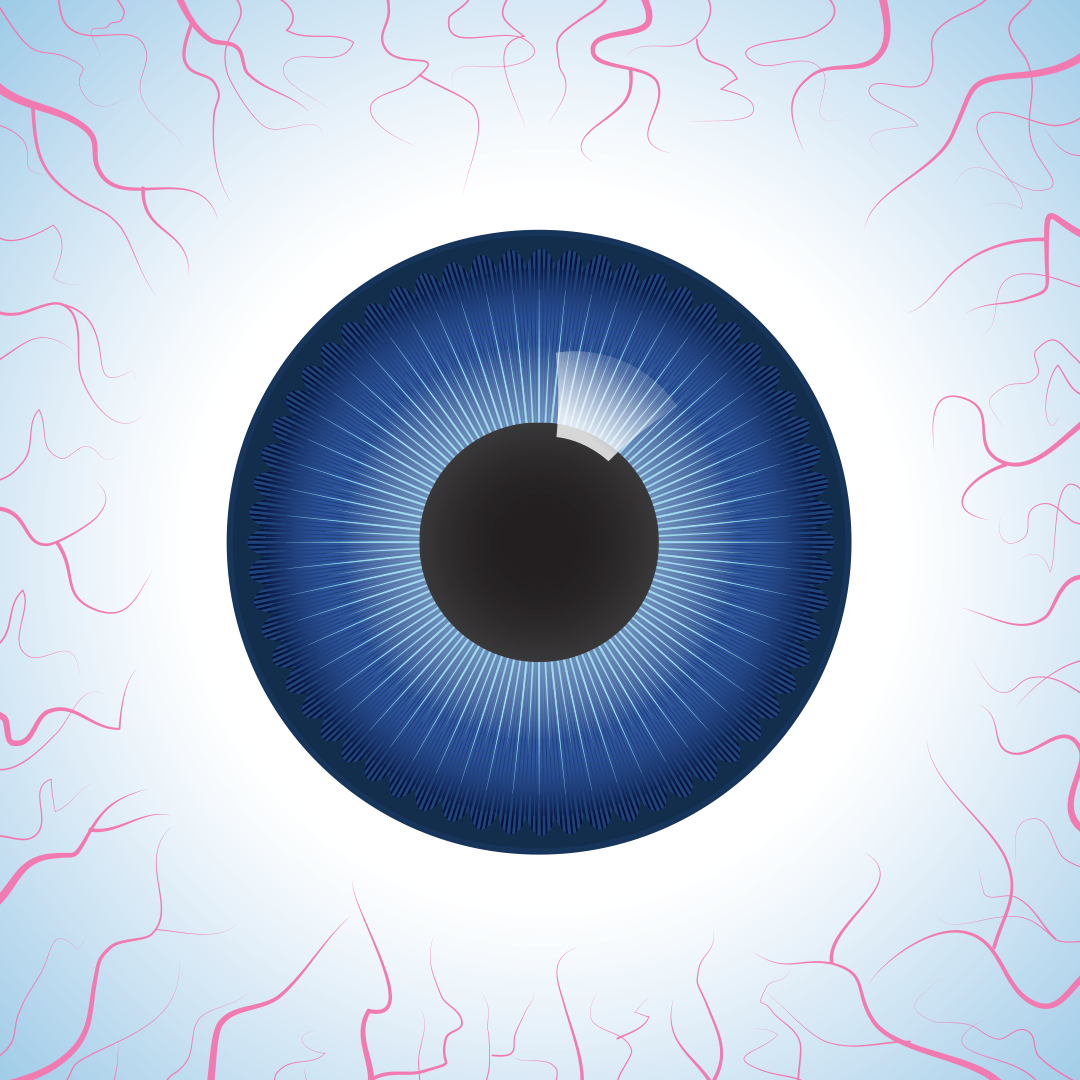Hey all,
Yesterday, I experienced the black screen of death on my XBOX One X. Afterwards going through the troubleshooting steps, I was pretty sure that it was the HDMI issue that was plaguing me.
When I power on my XBX1X, I get a momentary black screen and then no output (no video signal). My unit stays powered, and no matter what I do, I can't get any output to my TV. Like I said, I tried all the basic troubleshooting steps with no luck.
My question, how can I tell which is one it is? What should I see when my hard drive is completely dead and not bootable? Should any error be outputted on the screen?
The reason I'm questioning if it is just a video output issue, is that I can't use the XBOX companion app. I can't connect to my XBX1X from my Windows PC nor is the unit even pulling an IP address.
I have an appointment today at a MS store. I was informed that the cost of a refurb will be $249 (Target this week has a brand new XBX1X for $349 -- Hmm).
But if what I am experiencing is just a hard drive failure, I would replace it myself.