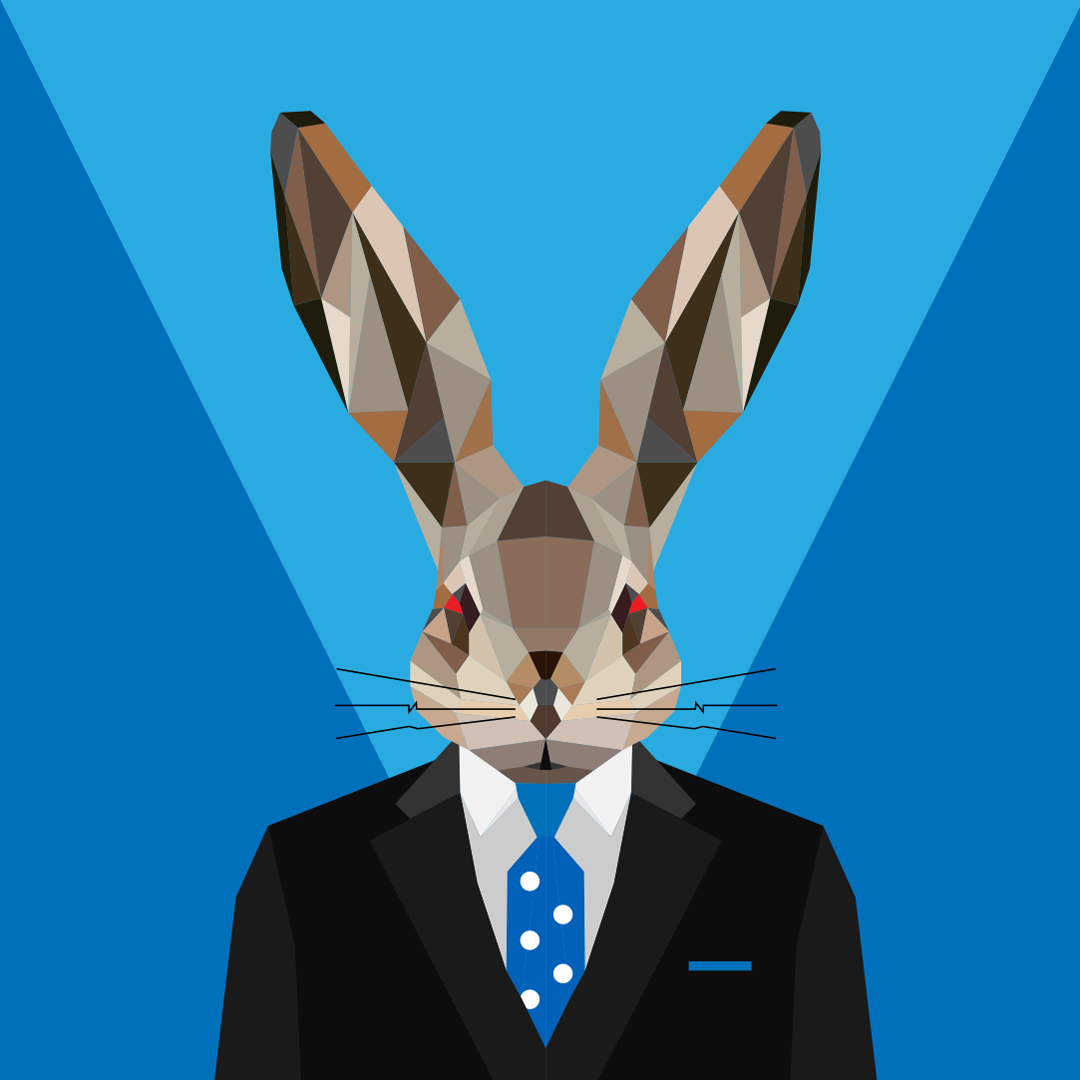May 10, 2024
Xbox Forum Top Contributors:
SwordofWhedon - Smwutches - StuartATrueRed - [EX] - KindGryphon ✅
April 9, 2024
Contribute to the Xbox forum!
Click here to learn more 💡
- Click here and we’ll get you to the right game studio to help you. When you open the page, go to the "Help with games" section in order to find the right path to look for help..
- .
- Additional information on Game support can be found here: How do I get the right game support?
January 12, 2024
Hey gamers! Are you experiencing a problem with a specific game?
- Click here and we’ll get you to the right game studio to help you. When you open the page, go to the "Help with games" section in order to find the right path to look for help..
- .
- Additional information on Game support can be found here: How do I get the right game support?
Router's Configuration
Report abuse
Thank you.
Reported content has been submitted
Hello!
Are you sure that the Wifi is enabled on the router?
Did you try this troubleshooting :
https://support.xbox.com/en-US/xbox-one/networking/cant-see-wireless-network-solution
MCC 2011 - Community Contributor
MCTS : Small Business Server 2008
Remember to mark all helpful posts and answers
Report abuse
Thank you.
Reported content has been submitted
Was this reply helpful?
Sorry this didn't help.
Great! Thanks for your feedback.
How satisfied are you with this reply?
Thanks for your feedback, it helps us improve the site.
How satisfied are you with this reply?
Thanks for your feedback.
Hey there 808Shauna!
Sorry to hear that you're experiencing difficulty trying to get your console to connect to your wireless network.
Generally, when there's no network seen, the best course of action for you to try is a power cycle of the console as outlined in How to restart or power cycle your Xbox One console. However, it's best for any network to have their ports forwarded to help facilitate a steady and consistent connection to Xbox Live. For help on how to get that done, we suggest reviewing Network ports used by Xbox Live on Xbox One but here's a step by step guide I found on portforward.com that should help you out with this step by step : Belkin F5D8235-4
Thanks for reading!
Hope that helps!
Report abuse
Thank you.
Reported content has been submitted
Was this reply helpful?
Sorry this didn't help.
Great! Thanks for your feedback.
How satisfied are you with this reply?
Thanks for your feedback, it helps us improve the site.
How satisfied are you with this reply?
Thanks for your feedback.
Question Info
Last updated August 18, 2021 Views 354 Applies to: