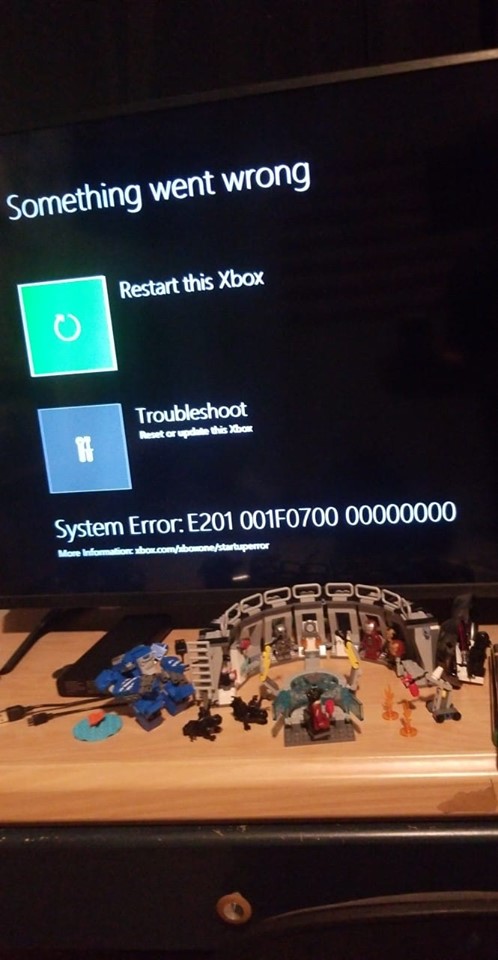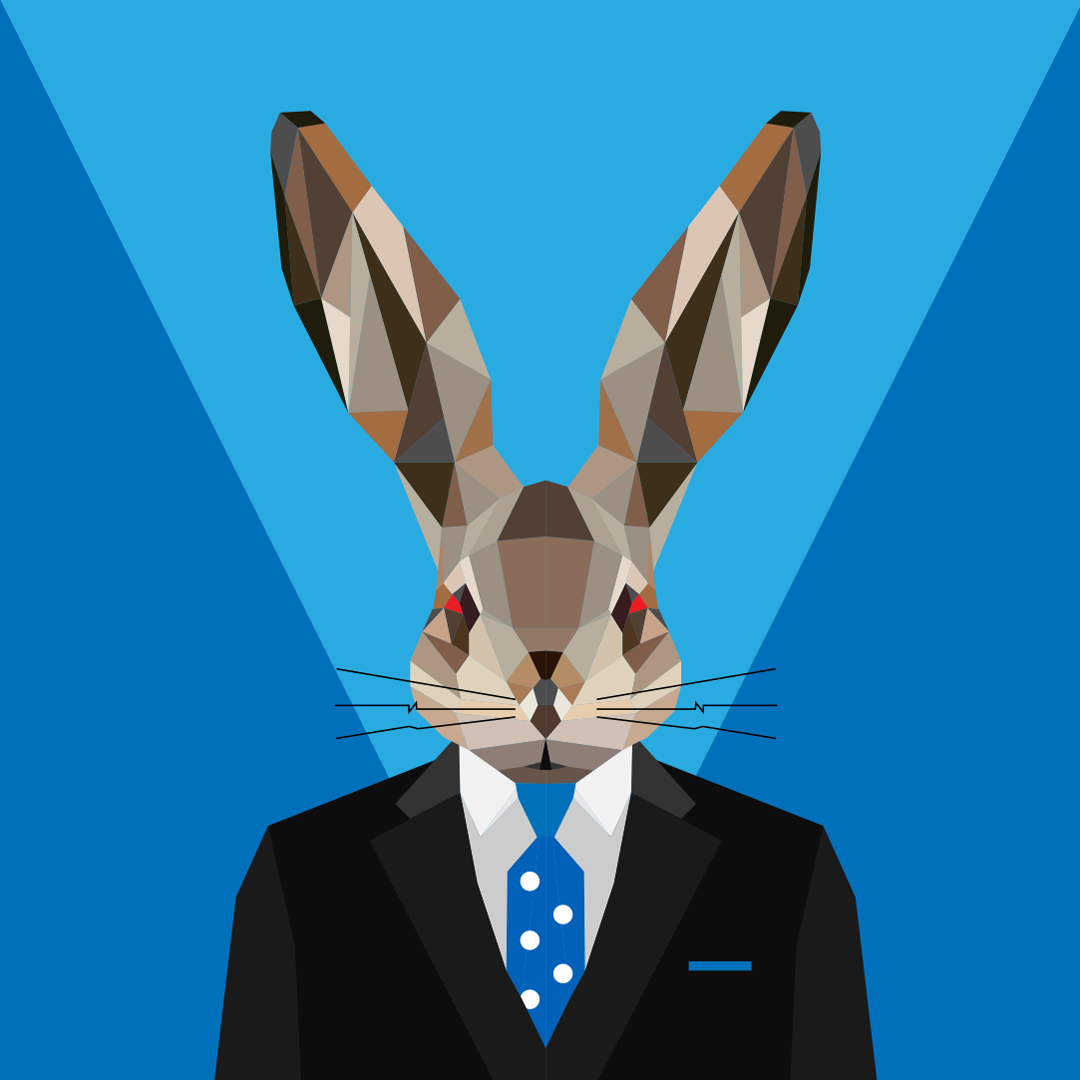Hi. So I've had an Xbox One X since they came out. I have the Scorpio edition. The console has worked perfectly until recently, when it started having issues. One of these issues is pictured down below, where it gives me an error code I have not seen on the support site anywhere. It also randomly shuts down, even though the console itself is fairly cool to the touch. It is clean and well ventilated.
When I hit restart, the system acts fine. This system error happens like 1/5 start ups at random. The console is up to date. Any fixes?