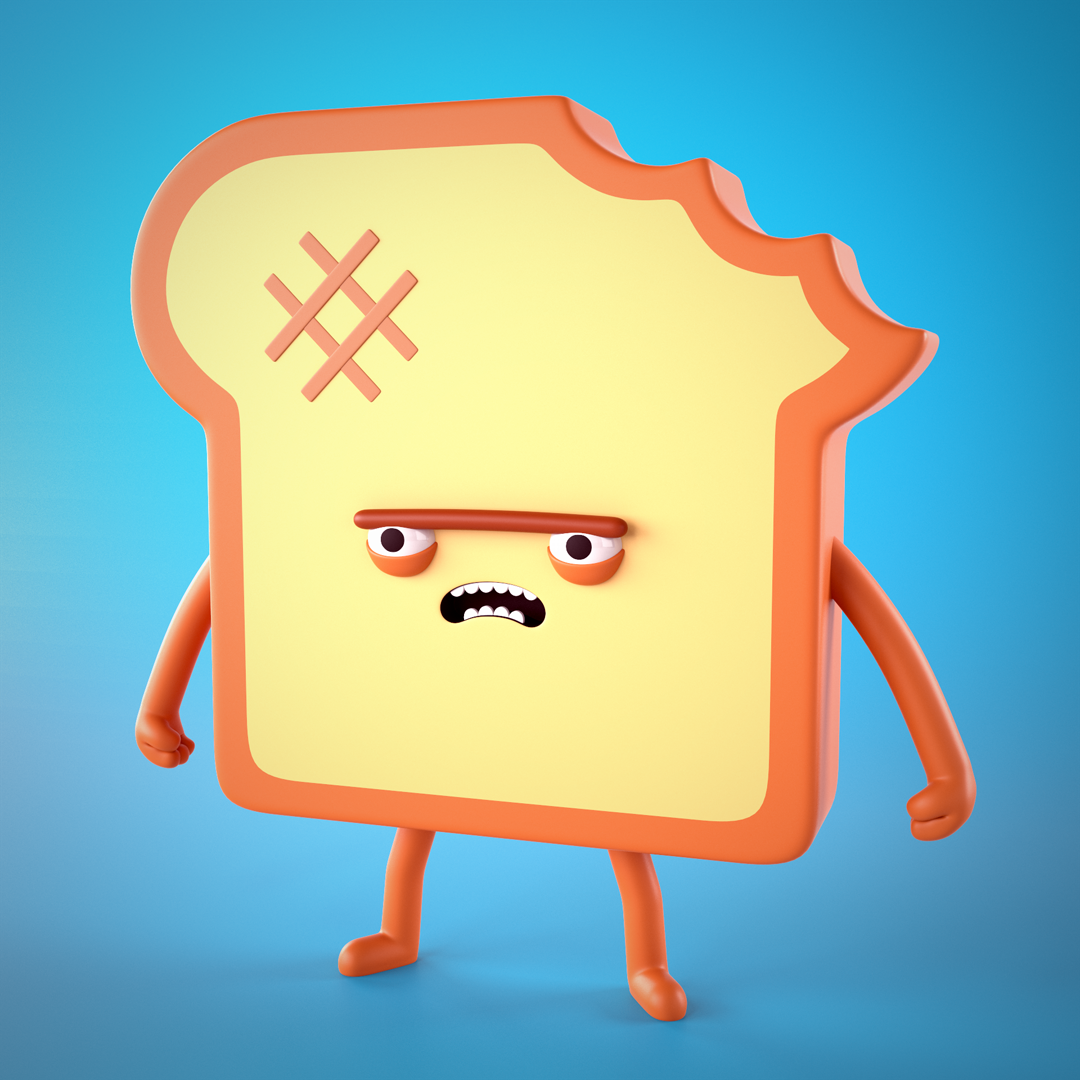*UPDATES BELOW*
So I recently bought physical copies of Spider-Man 2 and Ultimate Spider-Man for the OG Xbox so I could finally play a few noteworthy classics on my Xbox 360. I did what you would usually do to get an Original Xbox game to work on an Xbox 360. I got an official HDD extension (250 GB), made sure that the discs were clean, and made sure that my console was up to date. Yet, neither game seems to work. It displays the message that "The game couldn't start. Try downloading the game again."
I've used the verified guide here as a starting point. I've reset the console, I've deleted and re-downloaded system updates, I've gone as far as copying the latest update data onto my additional flash drive and putting it in my Xbox 360. Nothing seems to work.
I fact-checked that Original Xbox games do in fact work on the Classic version of the Xbox 360. I double-checked that I have all of the requirements. My guess is that my console refuses to download or use the emulation program that would normally allow Original Xbox games to work on Xbox 360. My question is "How would I get my system to use the emulation program?" I spent my hard-earned money on these games (I'm not at a point where I can just make that money back easily), and I reeeeaaaly want to play them! Please help me any way you can, I'd really appreciate it!
P.S., There's no option to see game information nor the ability to download it to the Hard Drive like most Xbox 360 games. They aren't visible on the Microsoft Store, and I'm not sure if it's restricted because of age restrictions on a child's account (Their normal settings allow for games rated T, so I doubt that's why)? Besides all of that, have a good day!
*UPDATE 1*: So[mod removed] Thanks for helping me out, guys!
*UPDATE 2*: I wanted to give a huge shout-out to user LeoAmes17 for helping me so much! I think I'll finally be able to play these classics for the first time! I'm going to buy the stuff I need. For now, I'm going to keep this thread up for those who have a similar question or for those who need similar answers. Have a great day y'all, and thanks for helping me out!