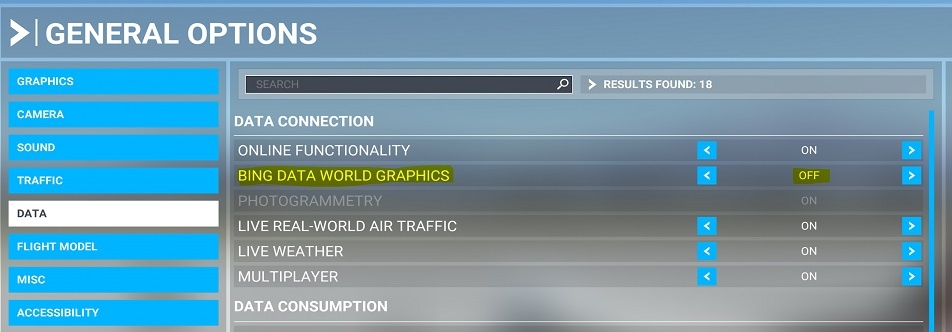In microsoft flight simulator, when "bing data world graphics" is in the "on" position in the settings, terrain level of detail is completely distorted, when it is "off", TLOD is fixed, but in this case, I cannot shoot online stream graphics. What could be the cause of this error in TLOD, can you help me, thank you.
June 10, 2024
Xbox Forum Top Contributors:
Smwutches - SwordofWhedon - Daft Badger - StuartATrueRed - WPAK ✅
- Click here and we’ll get you to the right game studio to help you. When you open the page, go to the "Help with games" section in order to find the right path to look for help..
- .
- Additional information on Game support can be found here: How do I get the right game support?
January 12, 2024
Hey gamers! Are you experiencing a problem with a specific game?
- Click here and we’ll get you to the right game studio to help you. When you open the page, go to the "Help with games" section in order to find the right path to look for help..
- .
- Additional information on Game support can be found here: How do I get the right game support?
MSFS bing data world graphics Terrain level problem
Report abuse
Thank you.
Reported content has been submitted
Nice to meet you! I'm Darhyl, a fellow gamer. I'm sorry you are experiencing this. I am here to help. If I may ask, may I know which platform are you playing the game Microsoft Flight Simulator, is it on Windows PC or Xbox console?
Report abuse
Thank you.
Reported content has been submitted
Was this reply helpful?
Sorry this didn't help.
Great! Thanks for your feedback.
How satisfied are you with this reply?
Thanks for your feedback, it helps us improve the site.
How satisfied are you with this reply?
Thanks for your feedback.
Hello, nice to meet you,
i am using windows pc
Report abuse
Thank you.
Reported content has been submitted
Was this reply helpful?
Sorry this didn't help.
Great! Thanks for your feedback.
How satisfied are you with this reply?
Thanks for your feedback, it helps us improve the site.
How satisfied are you with this reply?
Thanks for your feedback.
In order to fix this, you will need to perform some basic troubleshooting steps.
For the first step:
Launch Microsoft Flight Simulator
Go to Options > General > Data
Toggle Online Functionality, Bing Data World Graphics, Photogrammetry, Live Real-World Air Traffic, Live Weather and Multiplayer "OFF"
Click on Apply & Save
Toggle Online Functionality, Bing Data World Graphics, Photogrammetry, Live Real-World Air Traffic, Live Weather and Multiplayer "ON" again.
Click on Apply & Save
Once it's done, please try to check if it works.
For reference link: https://flightsimulator.zendesk.com/hc/en-us/ar...
Report abuse
Thank you.
Reported content has been submitted
Was this reply helpful?
Sorry this didn't help.
Great! Thanks for your feedback.
How satisfied are you with this reply?
Thanks for your feedback, it helps us improve the site.
How satisfied are you with this reply?
Thanks for your feedback.
hi,
yes, I did the process you mentioned a few times, I was using xbox game pass before, here I deleted and reinstalled the game a few times when it broke down, in case it was caused by game pass, stepping the game from steam again, formatting windows and installing the steam version and the same problem continues, all Terrain deformation occurs when bing data is turned on in graphic settings (low - high - ultra).
Report abuse
Thank you.
Reported content has been submitted
Was this reply helpful?
Sorry this didn't help.
Great! Thanks for your feedback.
How satisfied are you with this reply?
Thanks for your feedback, it helps us improve the site.
How satisfied are you with this reply?
Thanks for your feedback.
Let's continue with the next troubleshooting step, here's how:
CONFLICT WITH EXISTING CACHE(S)
Outdated or corrupted cache data can create conflicts. To fix this issue, delete the manual cache and the rolling cache.
Launch Microsoft Flight Simulator
Go to Options > General
Go to Data
Scroll to the bottom and go to Delete Rolling Cache File. Select Delete
Confirm your choice by selecting OK
Scroll down and go to Manual Cache.
Select View
In Cached Regions, select the region you would like to delete or click on Select All to select all the cached regions
Click on Delete Selection
Reference link: https://flightsimulator.zendesk.com/hc/en-us/ar...
Please take your time and let me know if it works. Let's hope for the best!
Report abuse
Thank you.
Reported content has been submitted
Was this reply helpful?
Sorry this didn't help.
Great! Thanks for your feedback.
How satisfied are you with this reply?
Thanks for your feedback, it helps us improve the site.
How satisfied are you with this reply?
Thanks for your feedback.
Hello,
belirttiğiniz işlemi de forumlardan araştırarak bir kaç defa denedim hatta nvidia nın cache dosyalarını dahi sildim, şu anda rolling cache tamamen kapalı olarak kullanıyorum zaten, değişiklik olmuyor malesef, temel bu adımlar üzerinden gittim, oyun dahilinde değil de big data iletişimimle ilgili bir sorun olabilir mi acaba
thanks for your interest
Report abuse
Thank you.
Reported content has been submitted
Was this reply helpful?
Sorry this didn't help.
Great! Thanks for your feedback.
How satisfied are you with this reply?
Thanks for your feedback, it helps us improve the site.
How satisfied are you with this reply?
Thanks for your feedback.
That is indeed a possibility, nothing to worry, let's exhaust the remaining troubleshooting steps:
CONFLICTS BETWEEN 3RD PARTY PACKS AND OFFICIAL CONTENT
3rd party scenery (such as ORBX London and Paris Landmarks packs for instance) can conflict with the official content. We recommend disabling 3rd party scenery.
If you have installed Google Mods, restore Bing Maps and undo any modification made to your host file by the plug-in.
Use the windows search bar and search for Notepad. Right-click and select Run as Administrator.
In Notepad, go to File > Open and then navigate to Windows (C:), Windows, System32, drivers, etc
and open the host file.
Get rid of:
127.0.0.1 kh.ssl.ak.tiles.virtualearth.net
127.0.0.1 khstorelive.azureedge.net
Save and exit
Warning: we do not recommend using any streamed map data add-on to replace Bing maps.
NOT ENOUGH DATA
Some parts of the world are simply less detailed than others, due to the lack of high-definition data we receive from Bing.
Streaming Photogrammetry requires downloading large amounts of data regularly. The amount and frequency depend on the area on earth. The bandwidth might be insufficient to render the heavy density of a region. If you're using Wi-Fi, switch to an LTE or wired connection. This will help ensure that you are on a stable internet connection. You need to have 50 Mbps at least for the best result.
If this still doesn't work, you will need to contact directly to the game developer Asobo Studio as they have all the tools on their end to provide you an update fix from their server database.
Let me provide you with the direct link to the game developer:
https://flightsimulator.zendesk.com/hc/en-us/re...
https://www.asobostudio.com/contact-us
https://help.steampowered.com/en/
After submitting the ticket request, you will receive an update from them within 24 - 48 hours.
Thank you so much for your time! I hope you have a great day!
Report abuse
Thank you.
Reported content has been submitted
2 people found this reply helpful
·Was this reply helpful?
Sorry this didn't help.
Great! Thanks for your feedback.
How satisfied are you with this reply?
Thanks for your feedback, it helps us improve the site.
How satisfied are you with this reply?
Thanks for your feedback.
Question Info
Last updated April 6, 2024 Views 1,328 Applies to: