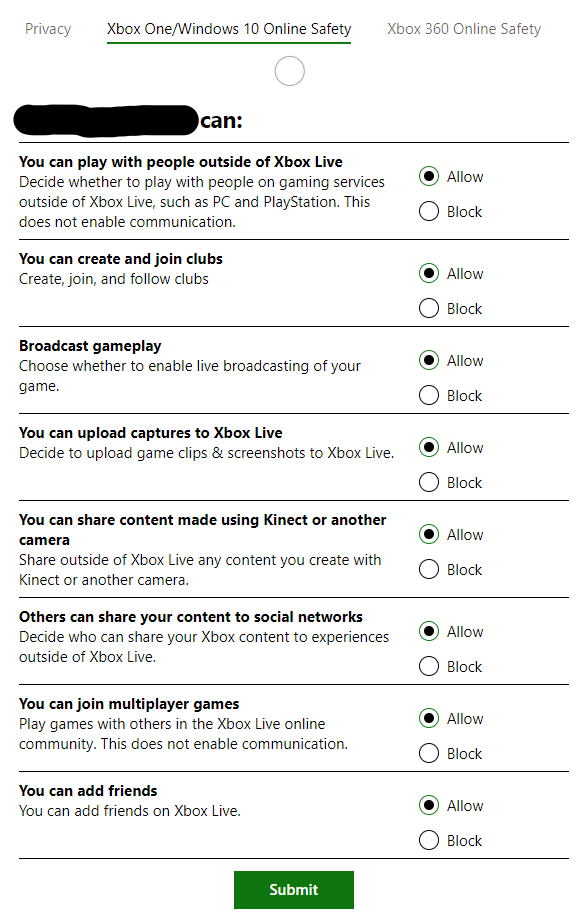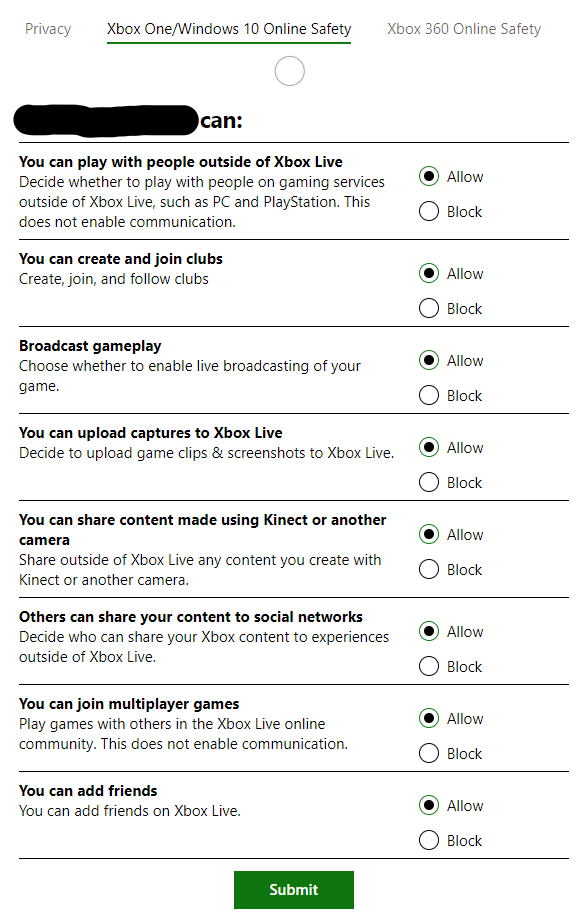Hi and thanks for reaching out. I hope you’re doing well. I'm an Independent Advisor and a Microsoft user like you and I'll be happy to help you.
I understand you wanted to play multiplayer on Minecraft. Kindly make sure that all settings under the Privacy tab and Xbox One/Windows 10 Online Safety are set to "Allow" or "Everyone". It should be like the screenshot below.
Also, make sure to set these settings to "Allow" or "Everyone".
- You can see and upload community creations
- You can communicate outside of Xbox Live with voice & text
- Others can communicate with voice, text, or invites
Additionally, if you're playing on an Xbox console, make sure that you have an active Live Gold or Game Pass Ultimate.
- Press the Xbox button on your controller to open the guide, and then select Profile & system > Settings > Account > Subscriptions.