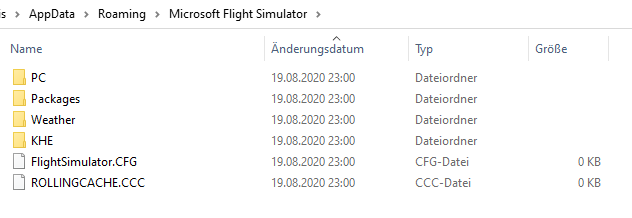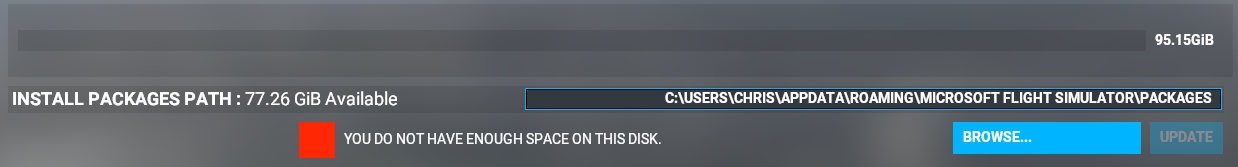The installation of Microsoft Flight Simulator 2020 has got to be the worst ever! Did anyone at Microsoft actually put some thought or test this out before release!??
Its just completely flaky! Crashes, freezes, gets stuck in unending downloads that keep resetting back to restart again...
Got to the opening screen with the aircraft, and then the Content Manager asking for a folder, and started downloading with the heading"
"TO COMPLETE THE INSTALLATION MICROSOFT FLIGHT SIMULATOR WILL NOW DOWNLOAD AND INSTALL RECOMMENDED CONTENT".
Then there is a down-load progress bar displayed with a total to the right showing 95.15GiB...downloads start, and then it gets stuck in a repeating restart ....when
"Downloading asobo-aircraft-b787-10-0.35.fspackage..."
Gets to download varying amounts of this - from a few percent (as in 1% to 3%, or at times gets to around 27%) and then resets back to 0% and repeats....been doing that for an hour now and the overall download progress is pretty much at zero!
Given all the pre-user testing etc that went into the actual application itself its really a shame as much thought didnt go into the actual installation testing of the product release!
Frustrating as anything - any ideas on what the heck is going on would be appreciated.
***Moved from: Gaming on Windows 10***