May 10, 2024
Xbox Forum Top Contributors:
SwordofWhedon - Smwutches - StuartATrueRed - [EX] - KindGryphon ✅
April 9, 2024
Contribute to the Xbox forum!
Click here to learn more 💡
- Click here and we’ll get you to the right game studio to help you. When you open the page, go to the "Help with games" section in order to find the right path to look for help..
- .
- Additional information on Game support can be found here: How do I get the right game support?
January 12, 2024
Hey gamers! Are you experiencing a problem with a specific game?
- Click here and we’ll get you to the right game studio to help you. When you open the page, go to the "Help with games" section in order to find the right path to look for help..
- .
- Additional information on Game support can be found here: How do I get the right game support?
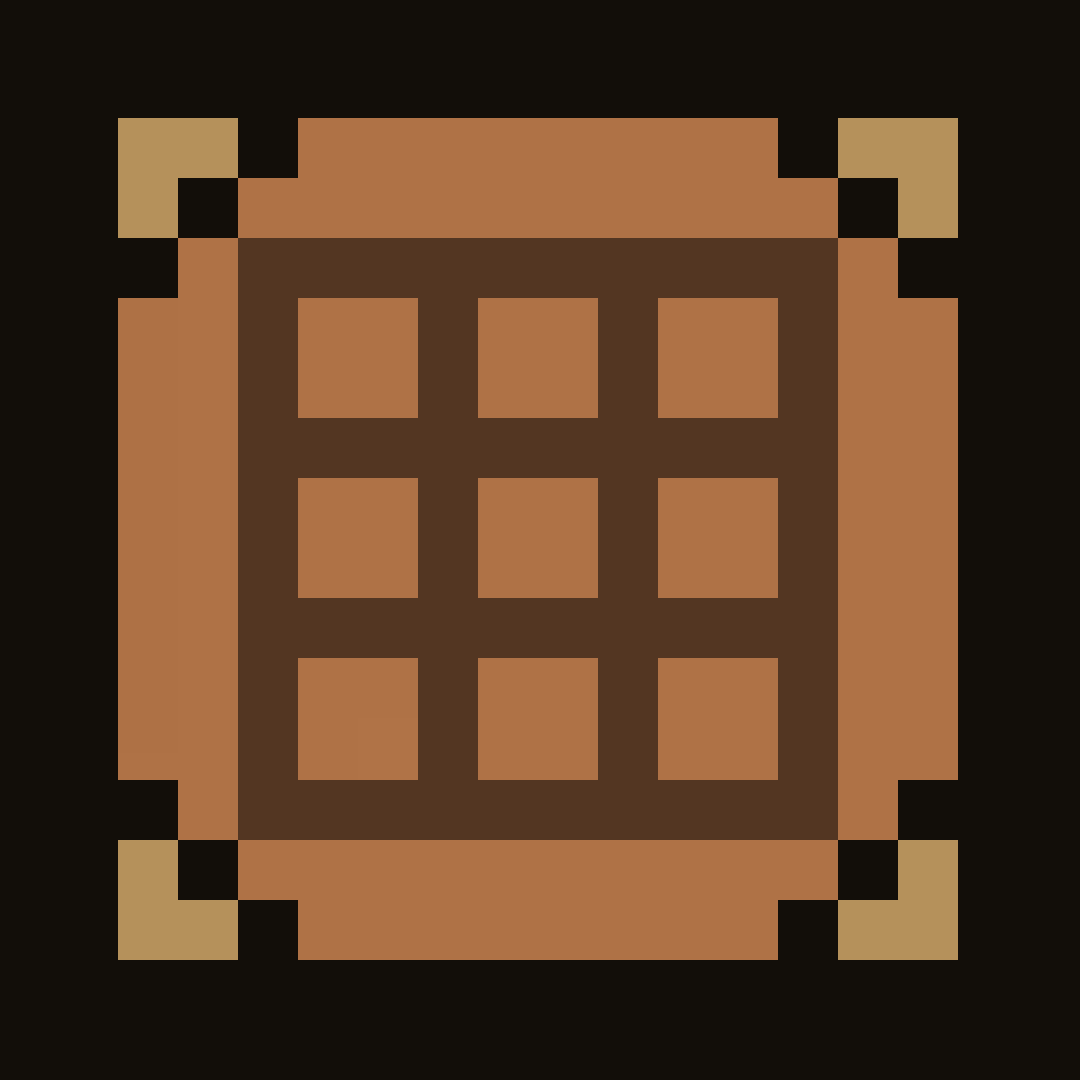
I can't chat on Minecraft bedrock
Report abuse
Thank you.
Reported content has been submitted
Hi bubbybumble,
Please try one of the following to see if it fixes your issues:
Manage settings from Xbox.com To change privacy and safety settings for you or a child
- Sign in to the adult's Microsoft account.
- If you’ve forgotten your account email address or password, see the Lost Account Solution or the Lost Password Solution.
- To change settings for yourself, continue to step 5.
- To change settings for a child, choose the gamertag for your child's account.
- Select the tab for Xbox One/Windows 10 Online Safety or Privacy. Review the current settings and update any that you want to change.
- Select Save before leaving or switching to another tab. If you don't save the changes before you move to the other tab, your changes won't be saved.
- If you changed settings for your child, have them sign in and then sign out of their account to make the changes take effect.
- Sign in to your Xbox.
- Press the Xbox button on your controller to open the guide, then go to System > Settings > Account.
- Under Privacy & online safety, select Xbox Live privacy.
- Choose a default or customize your settings by selecting View details & customize.
- Sign in to your Xbox.
- Press the Xbox button on your controller to open the guide, then go to System > Settings > Account.
- Under Account, select Family settings > Manage family members.
- Select the child whose settings you want to update.
- Select Privacy & online safety, then choose default settings or customize by selecting View details & customize.
When you download apps from the Microsoft Store, each app requires permission to access data from your console.
- Press the Xbox button on your controller to open the guide, then go to System > Settings > Account > Privacy & online safety > App privacy.
- Give permission by selecting the check boxes next to your apps.
If you’re signed in with a child account, you’ll need an adult to sign in and give permission for apps to access your data.
- Sign in with an adult account.
- Press the Xbox button on your controller to open the guide, then go to System > Settings > Account > Family settings > Manage family members.
- Select a child’s gamertag, then go to Privacy & online safety > App privacy to give permissions.
Report abuse
Thank you.
Reported content has been submitted
15 people found this reply helpful
·Was this reply helpful?
Sorry this didn't help.
Great! Thanks for your feedback.
How satisfied are you with this reply?
Thanks for your feedback, it helps us improve the site.
How satisfied are you with this reply?
Thanks for your feedback.
Some settings for Microsoft accounts are set by the age on the account, to comply with laws for different regions, and that age can vary by region. So based on the age set for the account, that will set certain permissions by default to certain settings, and will need an Adult aged account assigned to your Microsoft Account family to make those changes legally.
So you can check your Microsoft Account and make sure that your age is set properly, if you're of an adult age, and possibly have to go through the Age Verification process.
Or you could alternatively, you could have your parent's Microsoft Account claim you as a child in the Microsoft Account family, and then make those changes for your account from the Privacy and Online Safety Settings.
Report abuse
Thank you.
Reported content has been submitted
15 people found this reply helpful
·Was this reply helpful?
Sorry this didn't help.
Great! Thanks for your feedback.
How satisfied are you with this reply?
Thanks for your feedback, it helps us improve the site.
How satisfied are you with this reply?
Thanks for your feedback.
Question Info
Last updated May 3, 2024 Views 18,883 Applies to:

