Hello benjamin schoff,
Thank you for posting in Microsoft Community.
We understand that you are looking for a way to request a refund for the Minecraft purchase you made. To request a refund, it is important to have the proof of purchase or receipt if locally purchase, was the item redeemed and where and when did you bought the item (DLC/Minecraft edition/skin/Minecoins or if this is Minecraft Realms subscription).
Based on your description, you mentioned Minecraft purchase. If this purchase was done through Minecraft Marketplace, you will have to send a request for refund to the Minecraft Team. Link: Contact Us | Minecraft Help
Should you make the purchase through Microsoft Store and the item you bought was not in use or redeemed. You may first read the eligibility (please see the screenshot below) and send your request for a refund right here on this link: Request a refund for digital games | Xbox Support.
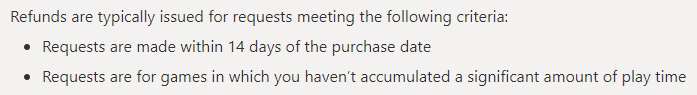
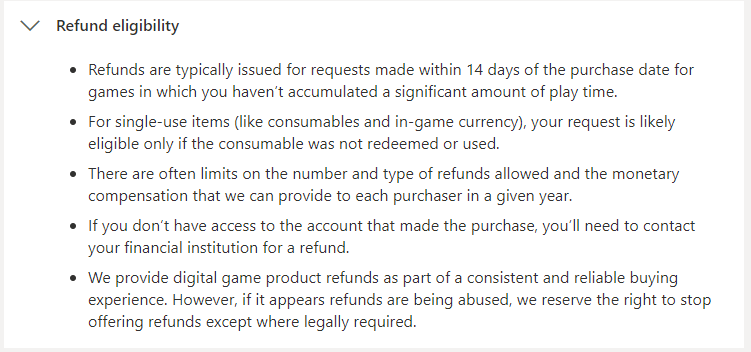
However, if the Minecraft purchase is on a local store and the item is not yet redeemed. You may check the eligibility of the store's refund or return policy.
We hope this helps.
Kindly let us know, if there is any misunderstanding or clarifications of our description by sending us a reply.
Sincerely,
Kathy A.
Microsoft Community Moderator