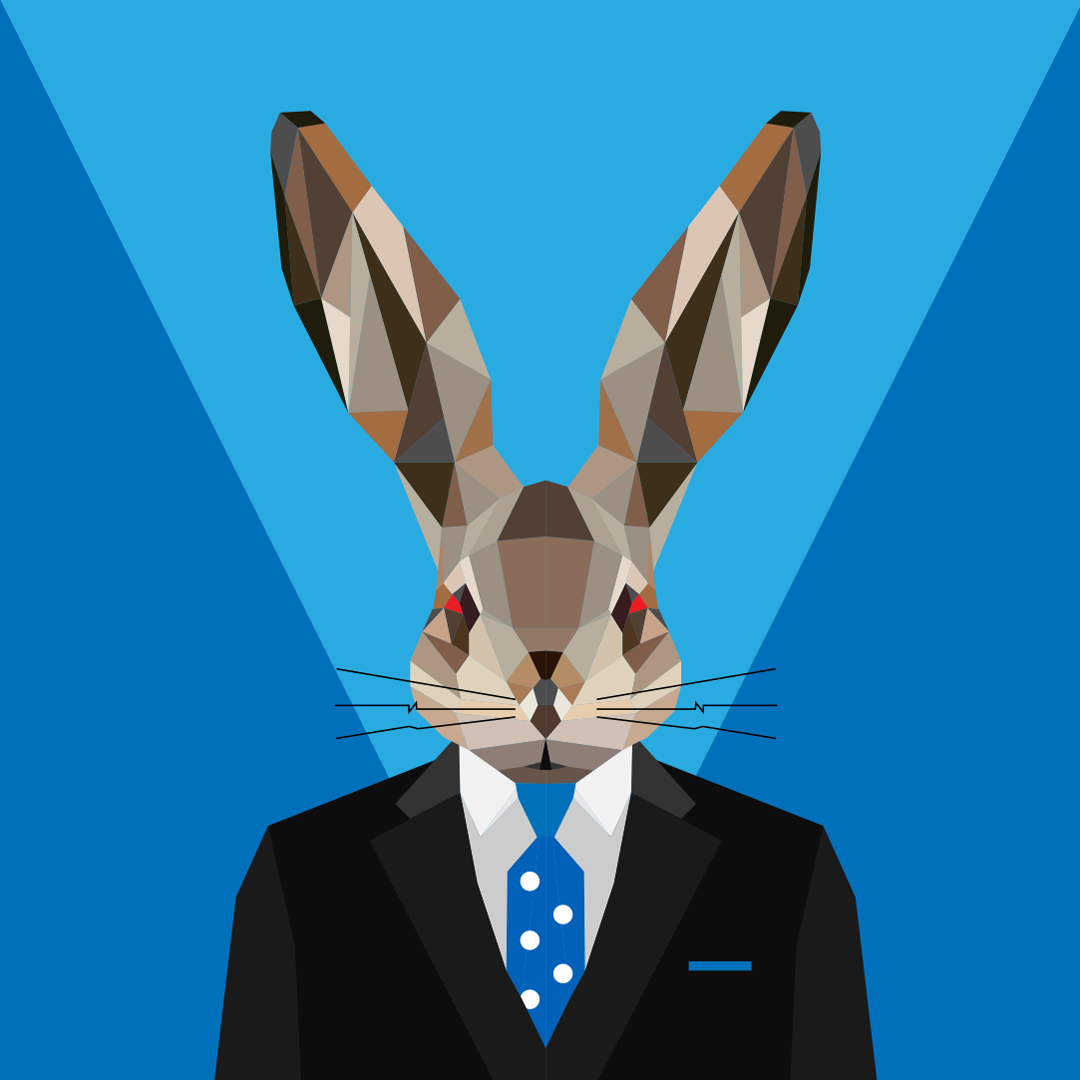Did I mentioned the Windows store was terrible? Let me add TRASH to that statement.
No, sadly the Windows Store doesn't allow you to access or delete the Windowsapp folder which is where the games are stored.
Games from Windows store download as .APPX formats and not your regular .exe format from any other PC game. So they are stored in a specific folder that treats the game as any other application.
I notice that this is obviously a bug from the Windows store and the game related (GOW4) since it didn't happened with Forza Horizon 4 or Gears of War 1. Also there are other threads in the community about this issue and others
had up to 300gb of installation.
When you start the download and the progression bar says: 1.89gb... / 133gb. Once the game reaches 133gb / 133gb it just keeps downloading, it never stops. You will see it later going like 135gb / 135gb both numbers go up at the same time.
I have to say that I did saw an increase in the external HDD once I cancel the download (X). It seems like it does free the temporary files. However if you try to download the game again.... The download number starts where it was last time (i. e. 188gb
and counting). Maybe the Windows stores just starts the download from scratch but the progression numbers doesn't start from 0.00... it keeps building up from the last progression.......
[Mod Removed- Terms of Use]
If you ever wonder why people hate that Microsoft puts their games on the Windows Store ONLY..... Now you know, at least The Master Chief Collection will be on Steam.
If this doesn't work then I will wait for Gears of War 4 to be on steam in the inevitable future.