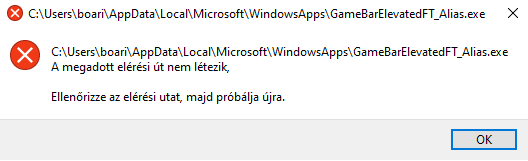I would like to use xbox game bar fps counter. I press win+G and then go to performance and I press give access but after it says gamebarelevatedft_alias.exe does not exist. Any advice for it?
May 10, 2024
Xbox Forum Top Contributors:
SwordofWhedon - Smwutches - StuartATrueRed - [EX] - KindGryphon ✅
April 9, 2024
Contribute to the Xbox forum!
Click here to learn more 💡
- Click here and we’ll get you to the right game studio to help you. When you open the page, go to the "Help with games" section in order to find the right path to look for help..
- .
- Additional information on Game support can be found here: How do I get the right game support?
January 12, 2024
Hey gamers! Are you experiencing a problem with a specific game?
- Click here and we’ll get you to the right game studio to help you. When you open the page, go to the "Help with games" section in order to find the right path to look for help..
- .
- Additional information on Game support can be found here: How do I get the right game support?
gamebarelevatedft_alias.exe does not exist
Report abuse
Thank you.
Reported content has been submitted
Troubleshoot the issue by running the Windows Update Troubleshooter for Windows 10 (microsoft.com), then follow the steps mentioned here => How to perform a clean boot in Windows (microsoft.com).
If the issue persists, you will need to contact the online support for further assistance regarding this. Access Contact us | Xbox Support. Follow the instructions after clicking on the green button "Contact us" and choose to get help from an online chat agent. Make sure the region on the support website is set to your correct region in order not to find issues with the steps.
Report abuse
Thank you.
Reported content has been submitted
2 people found this reply helpful
·Was this reply helpful?
Sorry this didn't help.
Great! Thanks for your feedback.
How satisfied are you with this reply?
Thanks for your feedback, it helps us improve the site.
How satisfied are you with this reply?
Thanks for your feedback.
First check that your Windows is up to date on Windows Update, look for updates and install everything, including optional updates.
After checking for updates, installing, and rebooting, do this second step.
First, you need your username, we will type in the console the following command: >net users
- Second you need the name of the group you want to add to
+ In Spanish the group name should be "Usuarios del registro de rendimiento"
+ In English it should be "Performance log users"
If it's not any of those use this command to find it: >net localgroup
We proceed to add our user to the group:
- 1. Press the Windows key
- 2. Type "cmd" right-click and open as administrator
- 3. Type >net localgroup "<nombredegrupo>" <usuario>/add
Example: >net localgroup'"Performance Log Users" Jesus /add
And that would be it, restart your computer and it should be working properly.
Report abuse
Thank you.
Reported content has been submitted
1 person found this reply helpful
·Was this reply helpful?
Sorry this didn't help.
Great! Thanks for your feedback.
How satisfied are you with this reply?
Thanks for your feedback, it helps us improve the site.
How satisfied are you with this reply?
Thanks for your feedback.
My account is in administrator group but still not working.
Report abuse
Thank you.
Reported content has been submitted
Was this reply helpful?
Sorry this didn't help.
Great! Thanks for your feedback.
How satisfied are you with this reply?
Thanks for your feedback, it helps us improve the site.
How satisfied are you with this reply?
Thanks for your feedback.
https://support.xbox.com/en-us/help/friends-soc...
Report abuse
Thank you.
Reported content has been submitted
Was this reply helpful?
Sorry this didn't help.
Great! Thanks for your feedback.
How satisfied are you with this reply?
Thanks for your feedback, it helps us improve the site.
How satisfied are you with this reply?
Thanks for your feedback.
Hello, I have the same problem but what do you mean with nombredegrupo?
Report abuse
Thank you.
Reported content has been submitted
3 people found this reply helpful
·Was this reply helpful?
Sorry this didn't help.
Great! Thanks for your feedback.
How satisfied are you with this reply?
Thanks for your feedback, it helps us improve the site.
How satisfied are you with this reply?
Thanks for your feedback.
Question Info
Last updated April 29, 2024 Views 6,841 Applies to: