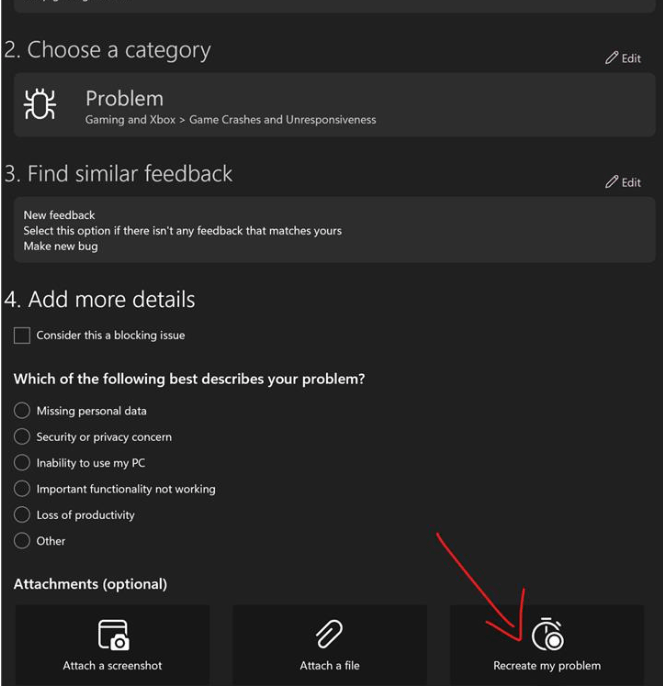I recently upgraded my PC and since then I have had issues with xbox games crashing. The crashes happen at seemingly random times. When it crashes my monitor indicates that there is no signal on the DP cable, and changing to HDMI or another port does not fix it. Sometimes I still have audio indicating that I am still connected to the game, including voice chat from friends. It seems that the graphics driver is crashing entirely and cannot recover without a PC restart.
This only happens with games that I play through the xbox app. Specifically Sea of Thieves, Back 4 Blood, and Grounded. I have played other games through Steam with no issues, even when setting graphics to maximum values.
GPU: Nvidia 3090 founders edition
What I have tried
- Installed all windows updates, including optional updates.
- Reinstalled windows.
- Removed and reinstalled the xbox app and all games.
- Reset xbox game bar and xbox gaming service applications.
I am more than happy to collect any logs or debugging information that would be useful. Since this only happens with xbox games, I do not believe that it is a hardware issue with the GPU or other components.
One possibility that I have found when looking for solutions is that there are conflicting polling requests for GPU temperature. I have custom water cooling using Corsair HydroX components and the Corsair Commander Pro connected as the pump/fan controller. If the xbox application or game bar is polling for temperatures at the same time as the other components, it could apparently potentially cause a crash. If this is the case, how do I stop the xbox polling?
***Moved from Windows / Windows 11 / Gaming***