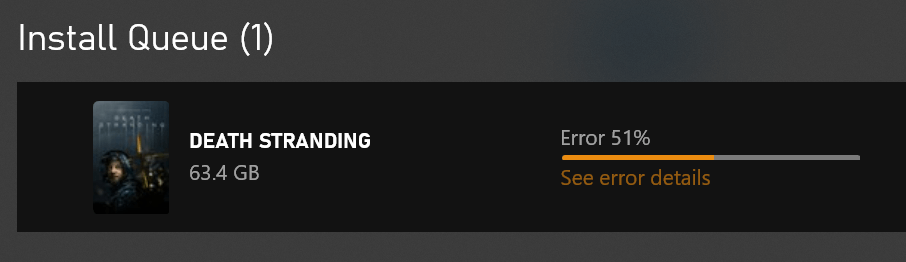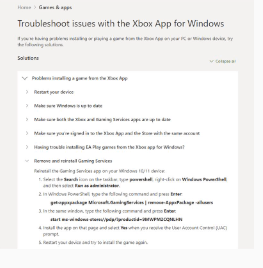Hi,
I'm using XBox App for Windows and have a active Game Pass subscrition.
Everytime I try to download any of the bigger games, it stopps with the error code 0x87e0000f aomewhere between 20 and 50%!
I tryed every trouble shooting stepps I could find online like reinstalling the Gaming Service, rest and repair of the App, the Microsoft Store and the Gaming Service, but nothing helped so far!
This is my Windows specification:
Edition Windows 11 Pro
Version 21H2
Installed on 03.11.2021
OS build 22000.918
Experience Windows Feature Experience Pack 1000.22000.918.0
And the XBox-App Versions:
This is the Error:
Sadly I'm not able to post the "See error details", that box dissapears the moment I do something (like trying to capture the screen).
thx for your help!