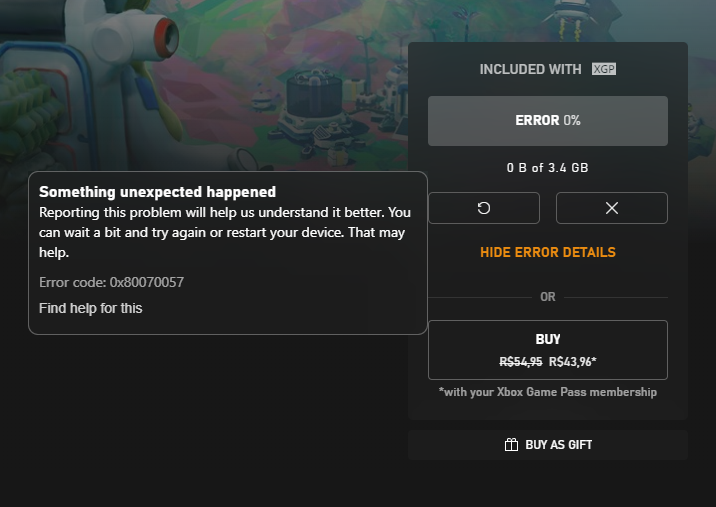Hi Samuel Rodrigues,
sorry to hear. The Windows message "0x80070057" represents an error caused by invalid arguments or parameters. In some cases, you will also find the additions "E_INVALIDARG" or "ERROR_INVALID_PARAMETER" that explicitly refer to this problem. Depending on
the action that this error occurs, it can be very different arguments or properties. In addition, this message sometimes appears even if access to the running system operation is prevented for other reasons (especially by filter drivers).
The parameter error "0x80070057" may also be the result of corrupted system files, so it is recommended to thoroughly check the system files. Windows provides its own tool, System File Checker (SFC), for this purpose, which you can run from the command prompt
if you have administrator privileges. The application checks all system files and then immediately starts an attempt to repair found bad files. In any case, SFC records all the results so that you can alternatively replace the damaged data yourself.
To use the scan program, first open the command prompt as an administrator:
Go to Windows Search from the Start menu (Windows icon).
Type "cmd" and then right-click on the entry "Prompt".
Select the "Run as Administrator" menu item.
Now insert the following command line into the command line: sfc /scannow
Confirm your entry by pressing Enter to start the verification process. Leave the command prompt window open until the check is complete and SFC has notified you of the results.
But first try to check if your System is really uptodate (via Windows Update and important for the XBOX Services via Store APP) and try to install the games via the Store App.
Hope this helps and please keep us informed