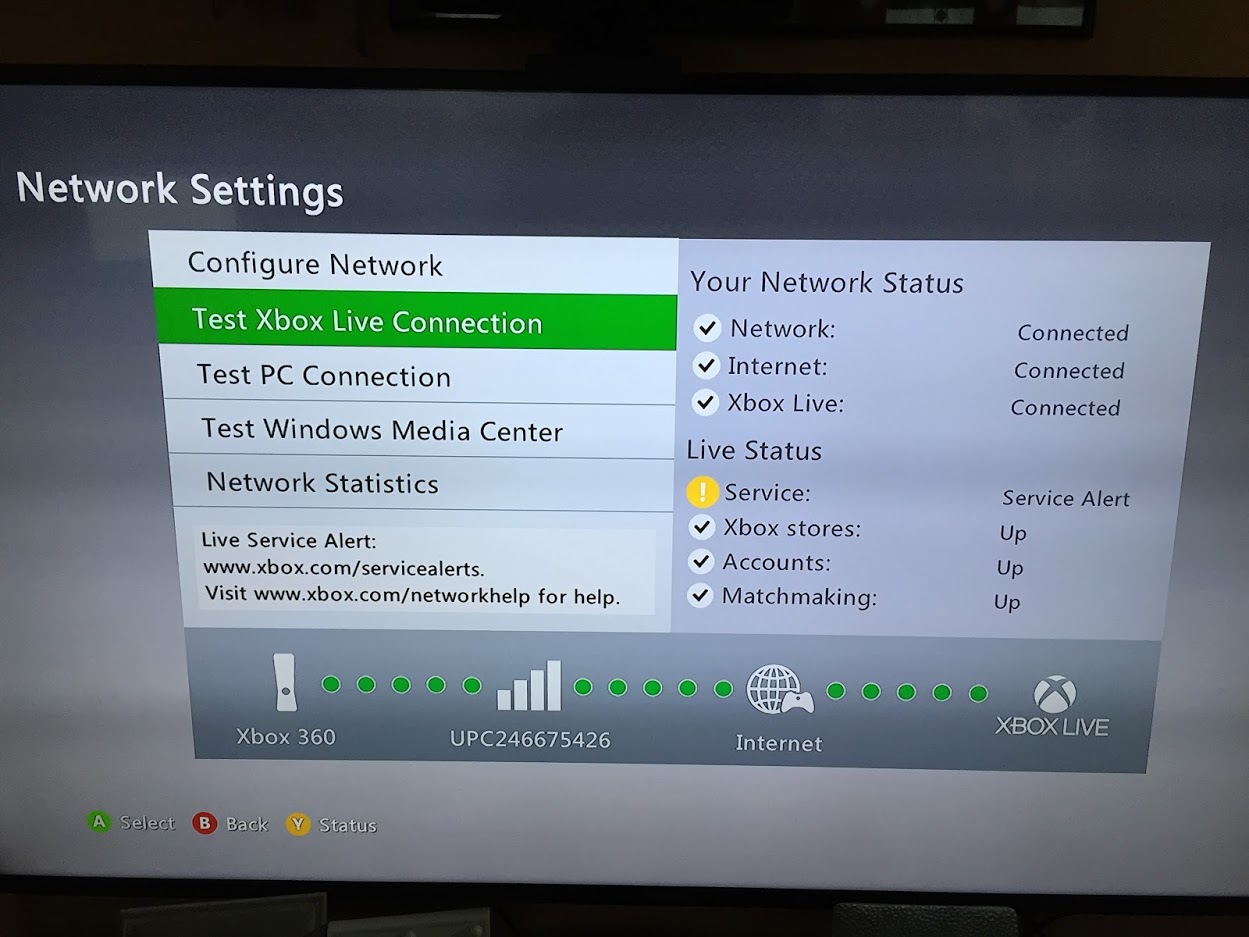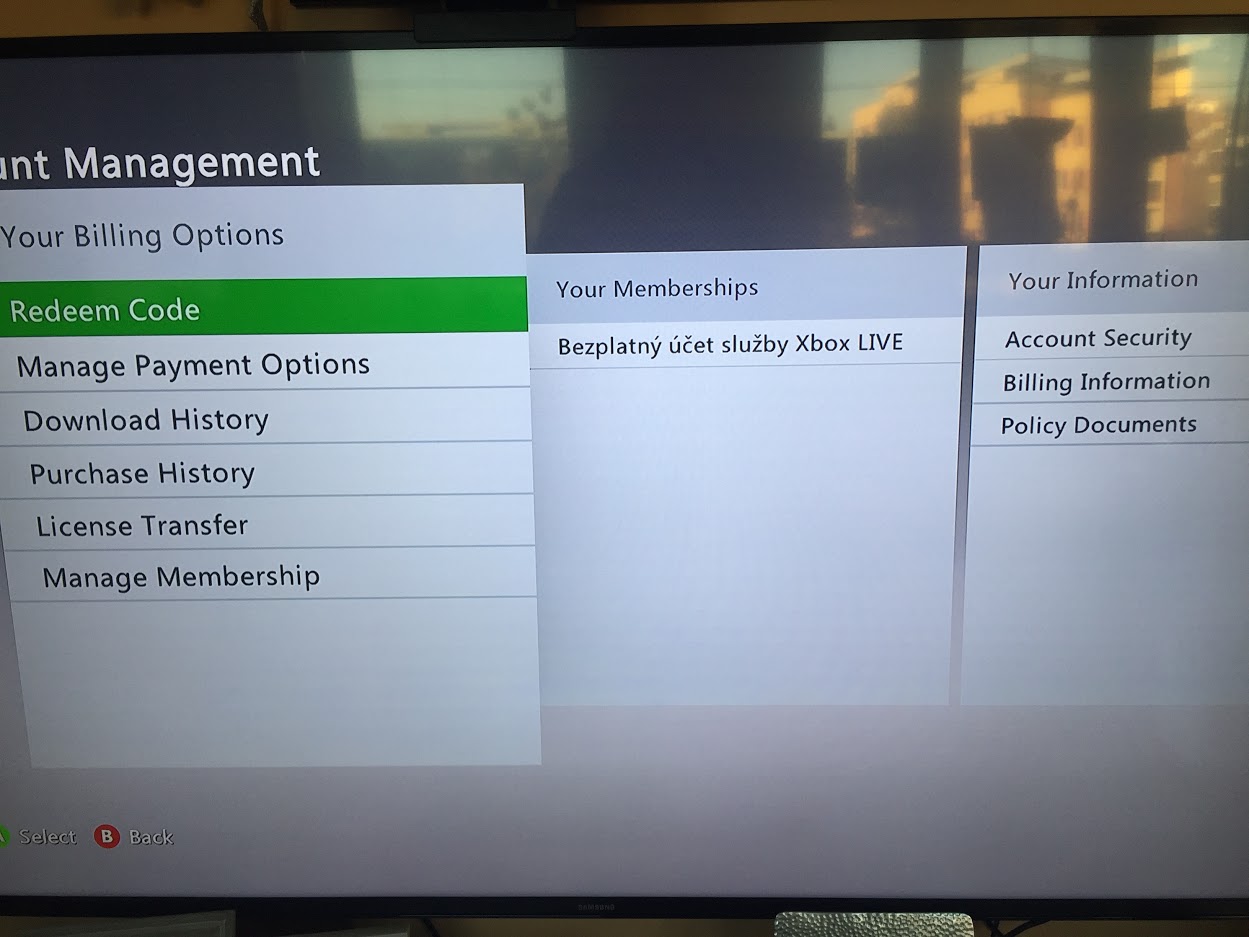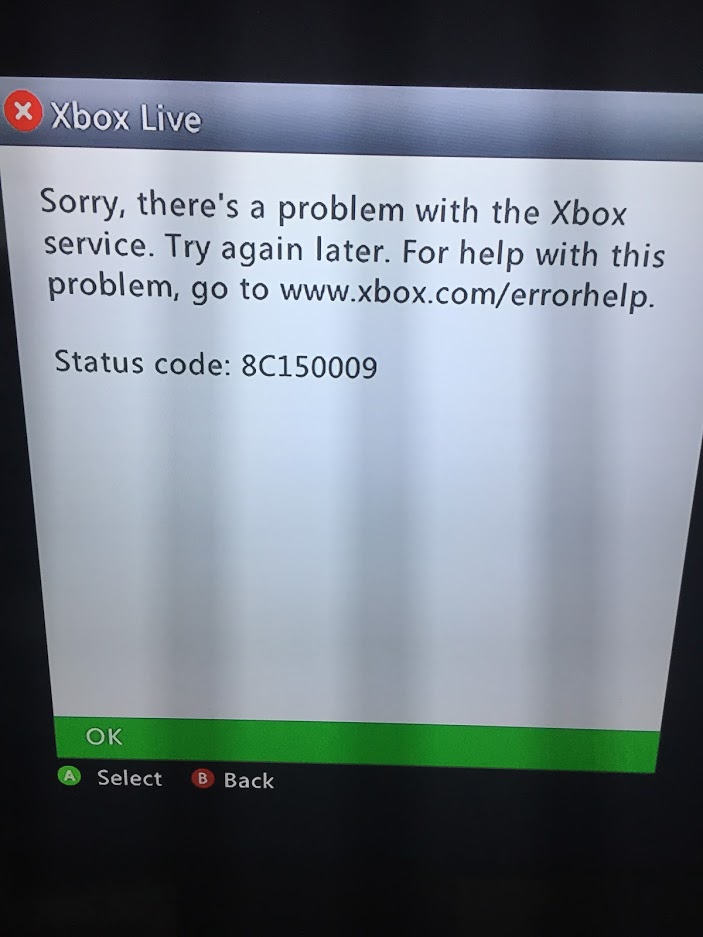This error started to appear after I activated 1year Gold Subsription on newly purchased X One S a week ago. Before did not appear.
Your membership part shows: Can´t list your memberships. Please try again later.
On web site in My Subscription shows all is ok and valid. On Xbox One S console all is OK.
On Xbox 360:
I waited till all services are back in order, all is Normal since yesterday, but error appears over and over again.
I tried to remove my profile, Download profile again, nothing.
I tried to remove last Xbox Update and install again, nothing.
I tried to reset whole console via Initial setup to initial state, nothing.
I tested Xbox LIVE connection and all is green except it shows in part "Live status" -> "Service" -> "Service Alert" (strange, when website shows all Up and Normal?)
All above I tried in last hour.
It´s not preventing me in use of Gold on Xbox 360, but it´s pretty annoying when I enter such Settings part of menu.