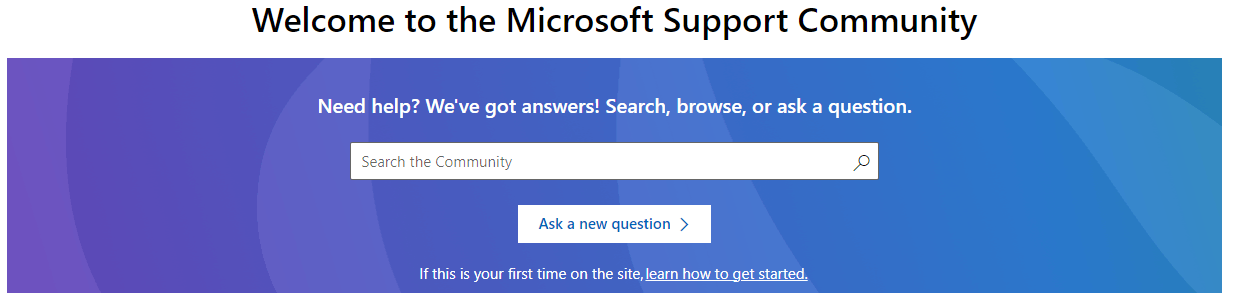Hello,
Welcome to the Xbox Community Forum. Thank you for sharing your concern with us today and we hope that all is well. I can see that you are having difficulties with Xbox Game Pass. Let me see how I can assist you with this concern.
So far, from the details you provided, you can try the following steps and let us know the result. You can just skip those you have done already.
Here is a recent article answered by nazgull2k1.
Can't sign into Game Pass PC - Microsoft Community
You may also try to perform the method below:
Sign out from Micrsoft Store, Xbox App and Xbox Console Companion App
Open PowerShell then run the following commands
PowerShell -ExecutionPolicy Unrestricted -Command “& {$manifest = (Get-AppxPackage *XboxApp*).InstallLocation + ‘\AppxManifest.xml’ ; Add-AppxPackage -DisableDevelopmentMode -Register $manifest}”
|
|---|
PowerShell -ExecutionPolicy Unrestricted -Command "& {$manifest = (Get-AppxPackage *XboxApp*).InstallLocation + '\AppxManifest.xml' ; Add-AppxPackage -DisableDevelopmentMode -Register $manifest}"
|
PowerShell -ExecutionPolicy Unrestricted -Command "& {$manifest = (Get-AppxPackage *Microsoft.XboxGamingOverlay*).InstallLocation + '\AppxManifest.xml' ; Add-AppxPackage -DisableDevelopmentMode -Register $manifest}"
|
PowerShell -ExecutionPolicy Unrestricted -Command "& {$manifest = (Get-AppxPackage *WindowsStore*).InstallLocation + '\AppxManifest.xml' ; Add-AppxPackage -DisableDevelopmentMode -Register $manifest}"
|
Restart you PC then sign back in
Make sure to sign in first with Store and the Xbox Companion App before signing into Game Pass
Let us know the result and we will get back to you as soon as we can. We may recommend further troubleshooting steps once we have received your answers to the above questions.