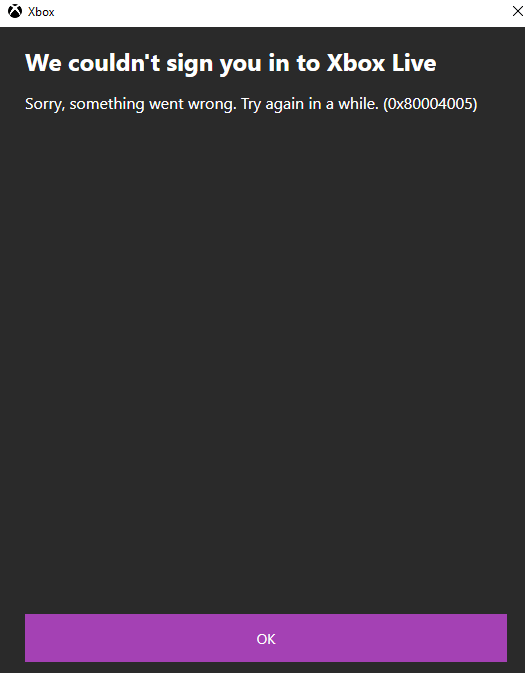I can't open Skyrim PC, Octopath Traveler and Star Renegades.
Every time it asks me to log in it shows me this error.
I've already tried fixing my date and time, removing and adding the account again, doing an entire reset of the Windows Store, Xbox and Xbox Console Companion Apps and restarting the following services:
IP Helper
Xbox Live Auth Manager
Xbox Live Game Save
Xbox Live Networking Service
Gaming Services
I even did a clean install of Windows 10 and I keep getting this error.
Edit: I can't play a single game, every application gives me the same 0x80004005 error.